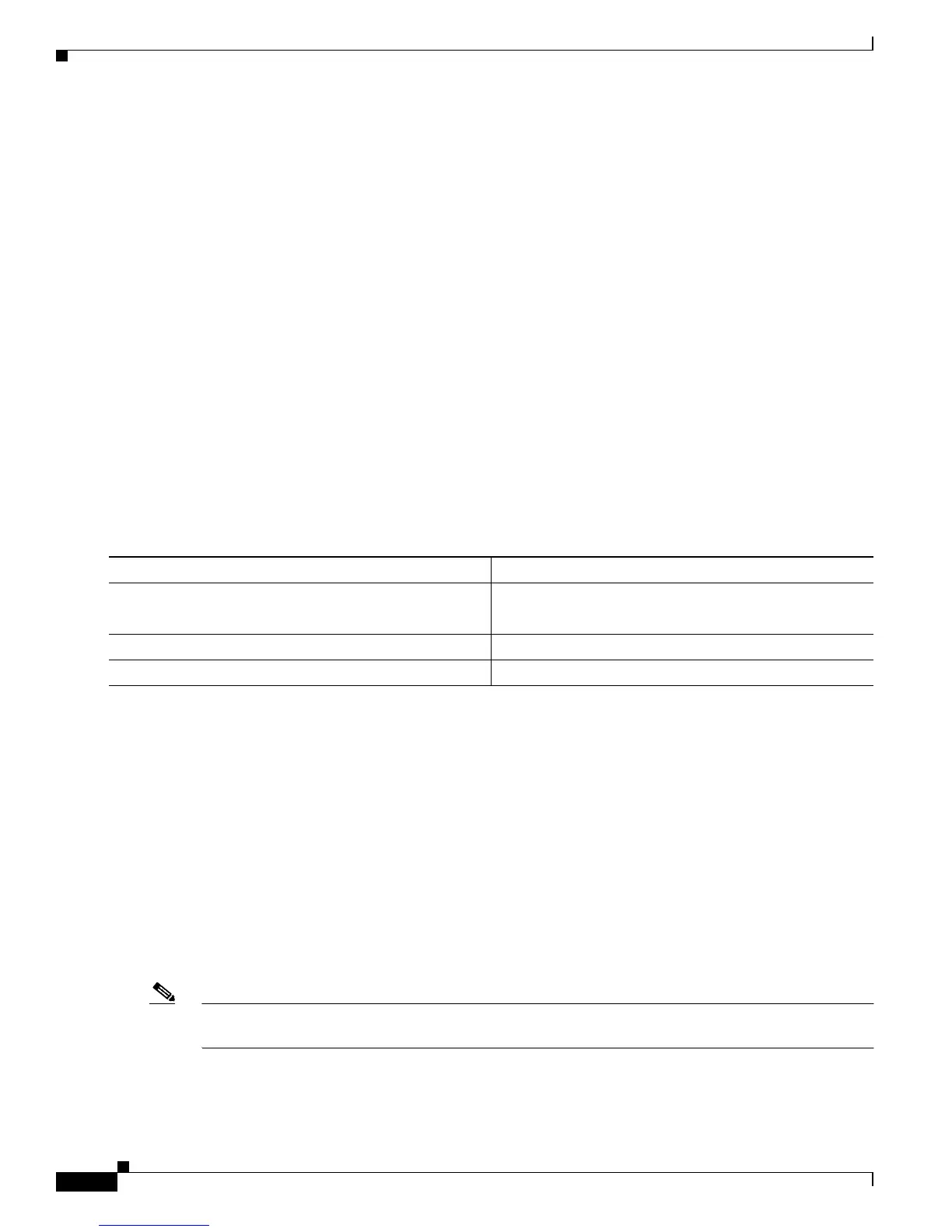32-50
Cisco 7600 Series Router Cisco IOS Software Configuration Guide—12.1E
78-14064-04
Chapter 32 Configuring PFC QoS
Configuring PFC QoS
This example shows how to verify the configuration:
Router# show policy-map interface fastethernet 5/36
FastEthernet5/36
service-policy input: pmap1
class-map: cmap1 (match-all)
0 packets, 0 bytes
5 minute rate 0 bps
match: ip precedence 5
class cmap1
police 8000 8000 conform-action transmit exceed-action drop
class-map: cmap2 (match-any)
0 packets, 0 bytes
5 minute rate 0 bps
match: ip precedence 2
0 packets, 0 bytes
5 minute rate 0 bps
class cmap2
police 8000 10000 conform-action transmit exceed-action drop
Router#
Enabling or Disabling Microflow Policing
To enable or disable microflow policing (see the “Policers” section on page 32-19), perform this task:
This example shows how to disable microflow policing:
Router# configure terminal
Enter configuration commands, one per line. End with CNTL/Z.
Router(config)# no mls qos flow-policing
Router(config)# end
Router#
This example shows how to verify the configuration:
Router# show mls qos | include Microflow
Microflow QoS is disabled globally
Router#
Enabling Microflow Policing of Bridged Traffic
Note To apply microflow policing to multicast traffic, you must enter the mls qos bridged command on the
Layer 3 multicast ingress interfaces.
Command Purpose
Step 1
Router(config)# mls qos flow-policing
Enables microflow policing.
Router(config)# no mls qos flow-policing
Disables microflow policing.
Step 2
Router(config)# end
Exits configuration mode.
Step 3
Router# show mls qos
Verifies the configuration.
