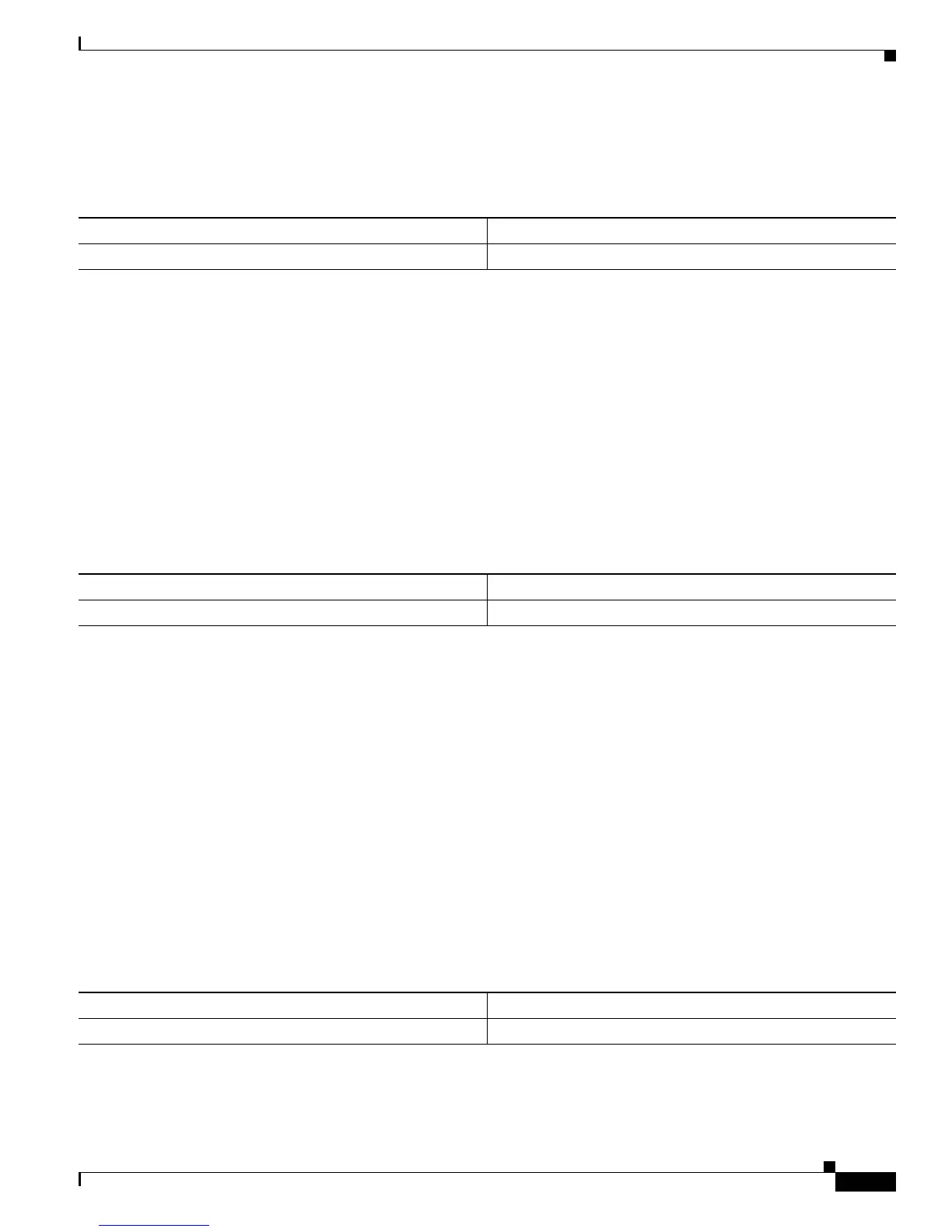37-7
Cisco 7600 Series Router Cisco IOS Software Configuration Guide—12.1E
78-14064-04
Chapter 37 Configuring the Switch Fabric Module
Monitoring the Switch Fabric Module
Displaying the Fabric Status
To display the fabric status of one or all switching modules, perform this task:
This example shows how to display the fabric status of all modules:
Router# show fabric status all
slot channel module fabric
status status
1 0 OK OK
3 0 OK OK
3 1 OK OK
4 0 OK OK
Router#
Displaying the Fabric Utilization
To display the fabric utilization of one or all modules, perform this task:
This example shows how to display the fabric utilization of all modules:
Router# show fabric utilization all
slot channel Ingress % Egress %
1 0 0 0
3 0 0 0
3 1 0 0
4 0 0 0
4 1 0 0
6 0 0 0
6 1 0 0
7 0 0 0
7 1 0 0
Router#
Displaying Fabric Errors
To display fabric errors of one or all modules, perform this task:
Command Purpose
Router# show fabric status [slot_number | all]
Displays fabric status.
Command Purpose
Router# show fabric utilization [slot_number | all]
Displays fabric utilization.
Command Purpose
Router# show fabric errors [slot_number | all]
Displays fabric errors.
