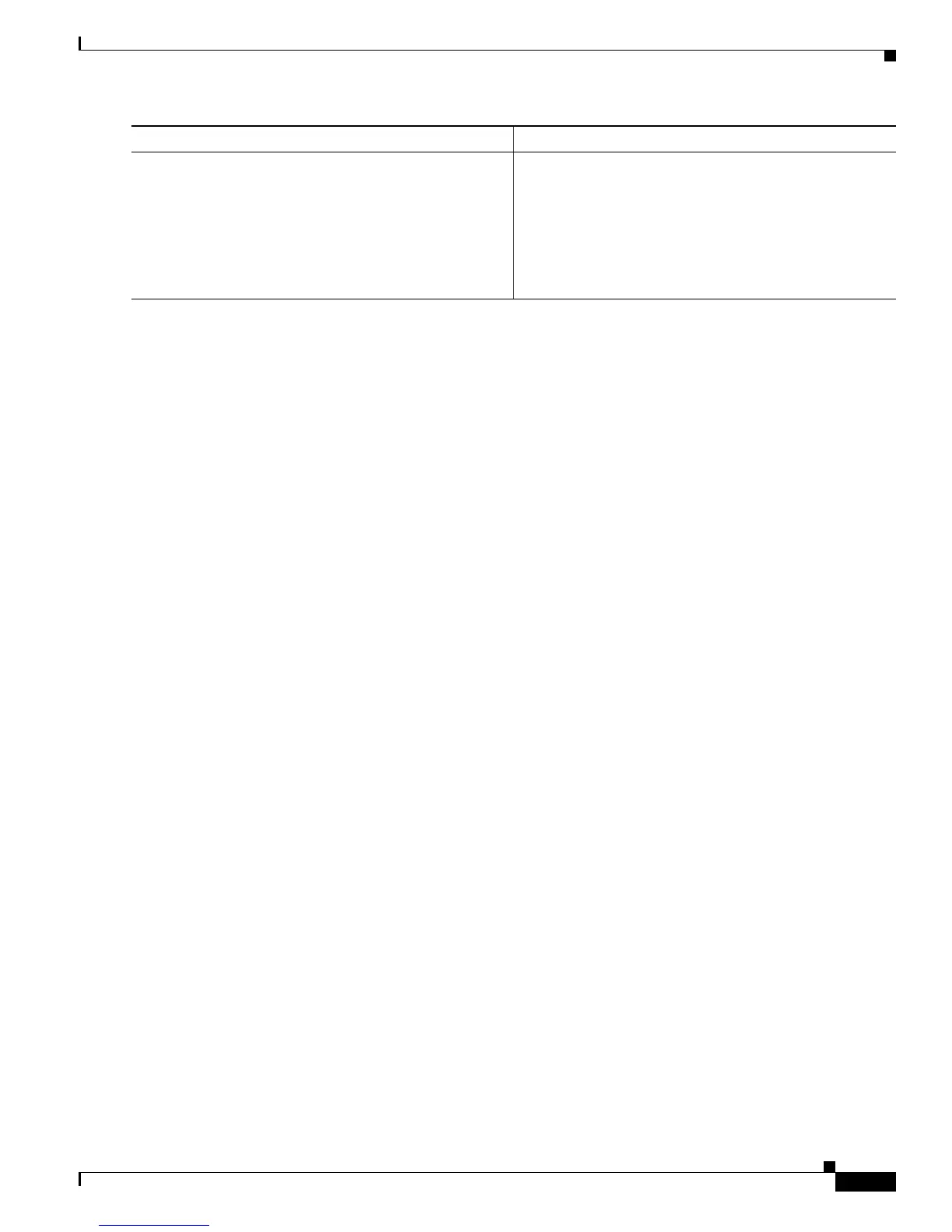12-3
Cisco 7600 Series Router Cisco IOS Software Configuration Guide—12.1E
78-14064-04
Chapter 12 Configuring Layer 3 Interfaces
Configuring IP Routing and Addresses
This example shows how to enable IP Routing Information Protocol (RIP) routing:
Router# configure terminal
Enter configuration commands, one per line. End with CNTL/Z.
Router(config)# ip routing
Router(config)# router rip
Router(config-router)# network 10.0.0.0
Router(config-router)# end
Router#
This example shows how to configure an IP address on Fast Ethernet port 5/4:
Router# configure terminal
Enter configuration commands, one per line. End with CNTL/Z.
Router(config)# interface fastethernet 5/4
Router(config-if)# ip address 172.20.52.106 255.255.255.248
Router(config-if)# no shutdown
Router(config-if)#
Router(config-if)# end
Router#
This example uses the show interfaces command to display the interface IP address configuration and
status of Fast Ethernet port 5/4:
Router# show interfaces fastethernet 5/4
FastEthernet5/4 is up, line protocol is up
Hardware is Cat6K 100Mb Ethernet, address is 0050.f0ac.3058 (bia 0050.f0ac.3058)
Internet address is 172.20.52.106/29
MTU 1500 bytes, BW 100000 Kbit, DLY 100 usec,
reliability 255/255, txload 1/255, rxload 1/255
Encapsulation ARPA, loopback not set
Keepalive set (10 sec)
Full-duplex, 100Mb/s
ARP type: ARPA, ARP Timeout 04:00:00
Last input 00:00:01, output never, output hang never
Last clearing of "show interface" counters never
Queueing strategy: fifo
Output queue 0/40, 0 drops; input queue 0/75, 0 drops
5 minute input rate 0 bits/sec, 0 packets/sec
5 minute output rate 0 bits/sec, 0 packets/sec
7 packets input, 871 bytes, 0 no buffer
Received 0 broadcasts, 0 runts, 0 giants, 0 throttles
0 input errors, 0 CRC, 0 frame, 0 overrun, 0 ignored
0 input packets with dribble condition detected
8 packets output, 1658 bytes, 0 underruns
0 output errors, 0 collisions, 4 interface resets
0 babbles, 0 late collision, 0 deferred
0 lost carrier, 0 no carrier
0 output buffer failures, 0 output buffers swapped out
Router#
Step 7
Router# show interfaces [{vlan vlan_ID} |
{type
1
slot/port} | {port-channel
port_channel_number}]
Router# show ip interfaces [{vlan vlan_ID} |
{type
1
slot/port} | {port-channel
port_channel_number}]
Router# show running-config interfaces [{vlan
vlan_ID} | {type
1
slot/port} | {port-channel
port_channel_number}]
Verifies the configuration.
1. type = ethernet, fastethernet, gigabitethernet, tengigabitethernet, or ge-wan
Command Purpose