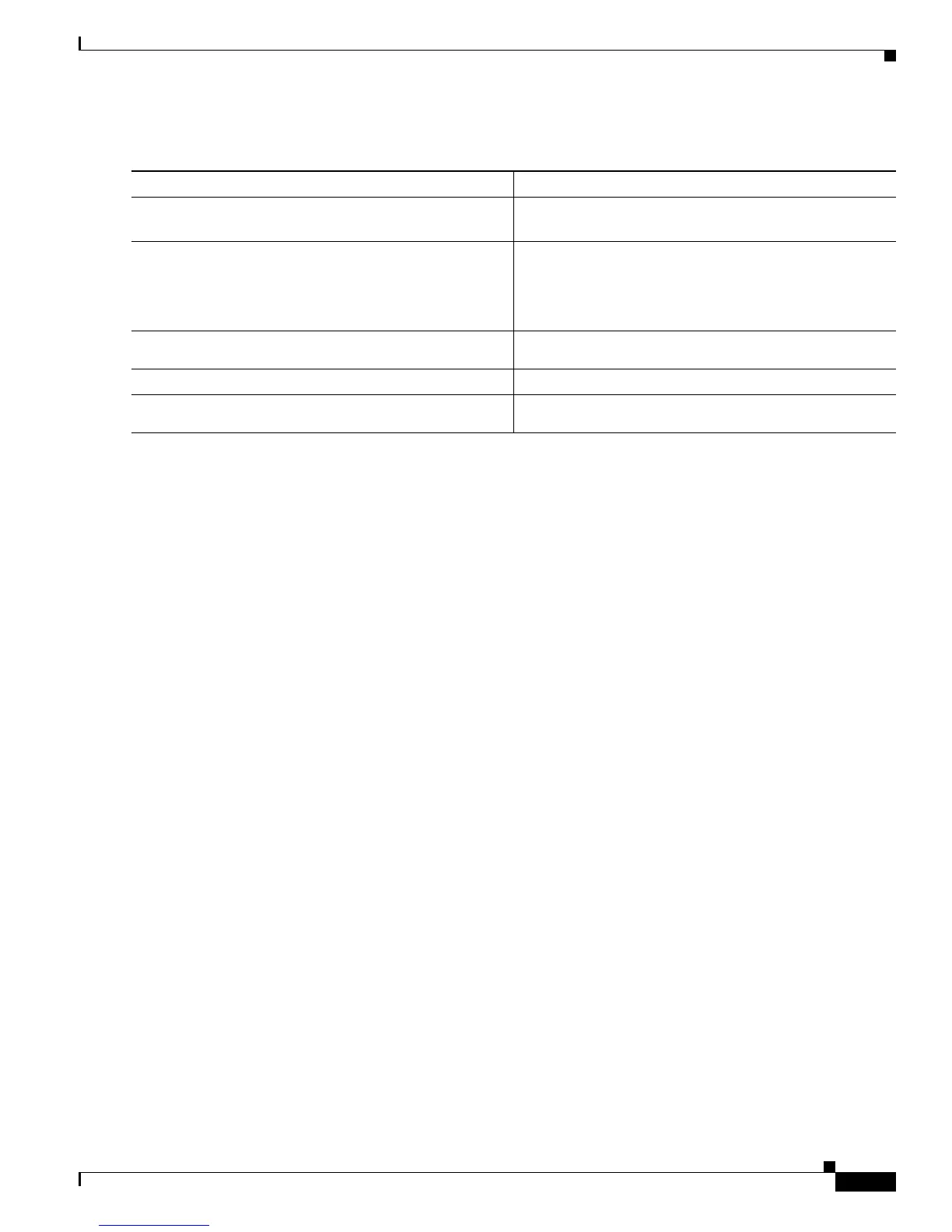26-5
Cisco 7600 Series Router Cisco IOS Software Configuration Guide—12.1E
78-14064-04
Chapter 26 Configuring Port Security
Displaying Port Security Settings
To configure port security aging, perform this task:
When configuring port security aging, note the following:
• With all releases, you can enter the no keyword to disable aging.
• For Release 12.1(19)E and later releases, the valid aging-time range is from 1 to 1440 minutes.
• For releases earlier than Release 12.1(19)E, the valid aging-time range is from 0 to 1440 minutes. You
can enter zero to disable aging.
This example shows how to set the aging time as 2 hours for the secure addresses on the Fast Ethernet
interface 5/1:
Router(config)# interface fastethernet 5/1
Router(config-if)# switchport port-security aging time 120
This example shows how to set the aging time as 2 minutes:
Router(config-if)# switchport port-security aging time 2
You can verify the previous commands by entering the show port-security interface interface_id
privileged EXEC command.
Displaying Port Security Settings
The show interfaces interface_id switchport privileged EXEC command displays the interface traffic
suppression and control configuration. The show interfaces counters privileged EXEC commands
display the count of discarded packets. The show storm control and show port-security privileged
EXEC commands display those features.
Command Purpose
Step 1
Router(config)# interface interface_id
Enters interface configuration mode for the port on which
you want to enable port security aging.
Step 2
Router(config-if)# switchport port-security aging
time aging_time
Sets the aging time for the secure port.
For time, specify the aging time for this port. All the secure
addresses age out exactly after the time (minutes) specified
lapses and are removed from the secure address list.
Router(config-if)# no switchport port-security
aging time
Disables aging.
Step 3
Router(config-if)# end
Returns to privileged EXEC mode.
Step 4
Router# show port security [interface
interface_id] [address]
Verifies your entries.