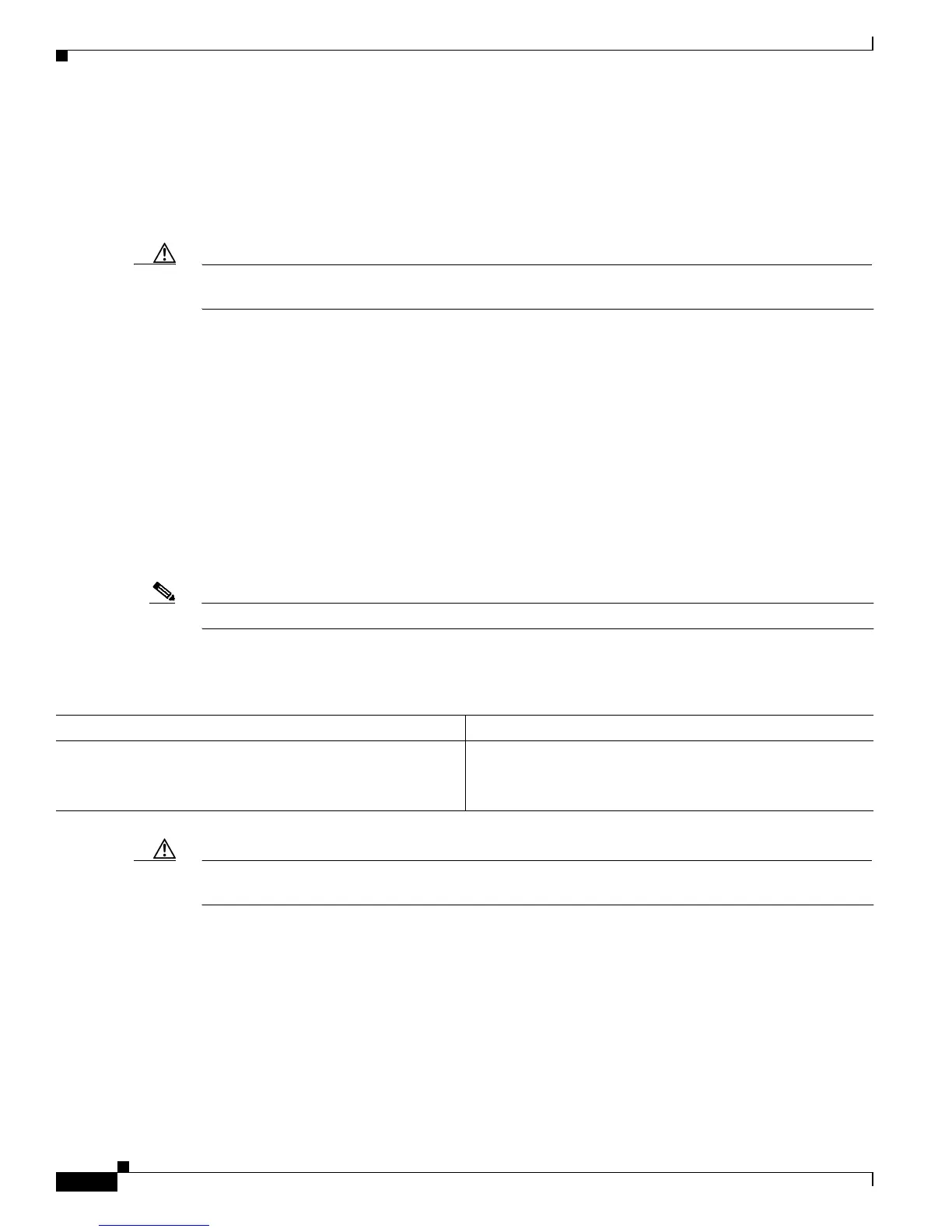37-4
Cisco 7600 Series Router Cisco IOS Software Configuration Guide—12.1E
78-14064-04
Chapter 37 Configuring the Switch Fabric Module
Configuring the Switch Fabric Module
When configuring the switching mode, note the following syntax information:
• To allow use of nonfabric-enabled modules or to allow fabric-enabled modules to use bus mode,
enter the fabric switching-mode allow bus-mode command.
• To prevent use of nonfabric-enabled modules or to prevent fabric-enabled modules from using bus
mode, enter the no fabric switching-mode allow bus-mode command.
Caution When you enter the no fabric switching-mode allow bus-mode command, power is removed from any
nonfabric-enabled modules installed in the router.
• To allow fabric-enabled modules to use truncated mode, enter the fabric switching-mode allow
truncated command.
• To prevent fabric-enabled modules from using truncated mode, enter the no fabric switching-mode
allow truncated command.
• To configure how many fabric-enabled modules must be installed before they use truncated mode
instead of bus mode, enter the fabric switching-mode allow truncated threshold number command.
• To return to the default truncated-mode threshold, enter the no fabric switching-mode allow
truncated threshold command.
Configuring Fabric-Required Mode
Note The commands in this section are supported only with Release 12.1(11b)E and later.
To configure fabric-required mode, which prevents all switching modules from operating unless there is
a Switch Fabric Module installed, perform this task:
Caution If you enter the fabric required command on a router that does not have a Switch Fabric Module
installed, all modules except the supervisor engine turn off.
When configuring fabric-required mode, note the following syntax information:
• If you boot the router with fabric-required mode configured but without a Switch Fabric Module
installed, only the supervisor engine receives power; no switching modules power up.
• When the router is operating with fabric-required mode configured and a Switch Fabric Module
installed, if you remove the switch fabric module or if it fails, the router removes power from all
switching modules; only the supervisor engine remains active.
• When the router is operating with fabric-required mode configured and with redundant Switch
Fabric Modules installed, if you remove both switch fabric modules or if both fail, the router
removes power from all switching modules; only the supervisor engine remains active.
Command Purpose
Router(config)# fabric required
Configures fabric-required mode, which prevents switching
modules from operating without a switch-fabric module.
Router(config)# no fabric required
Clears fabric-required mode.