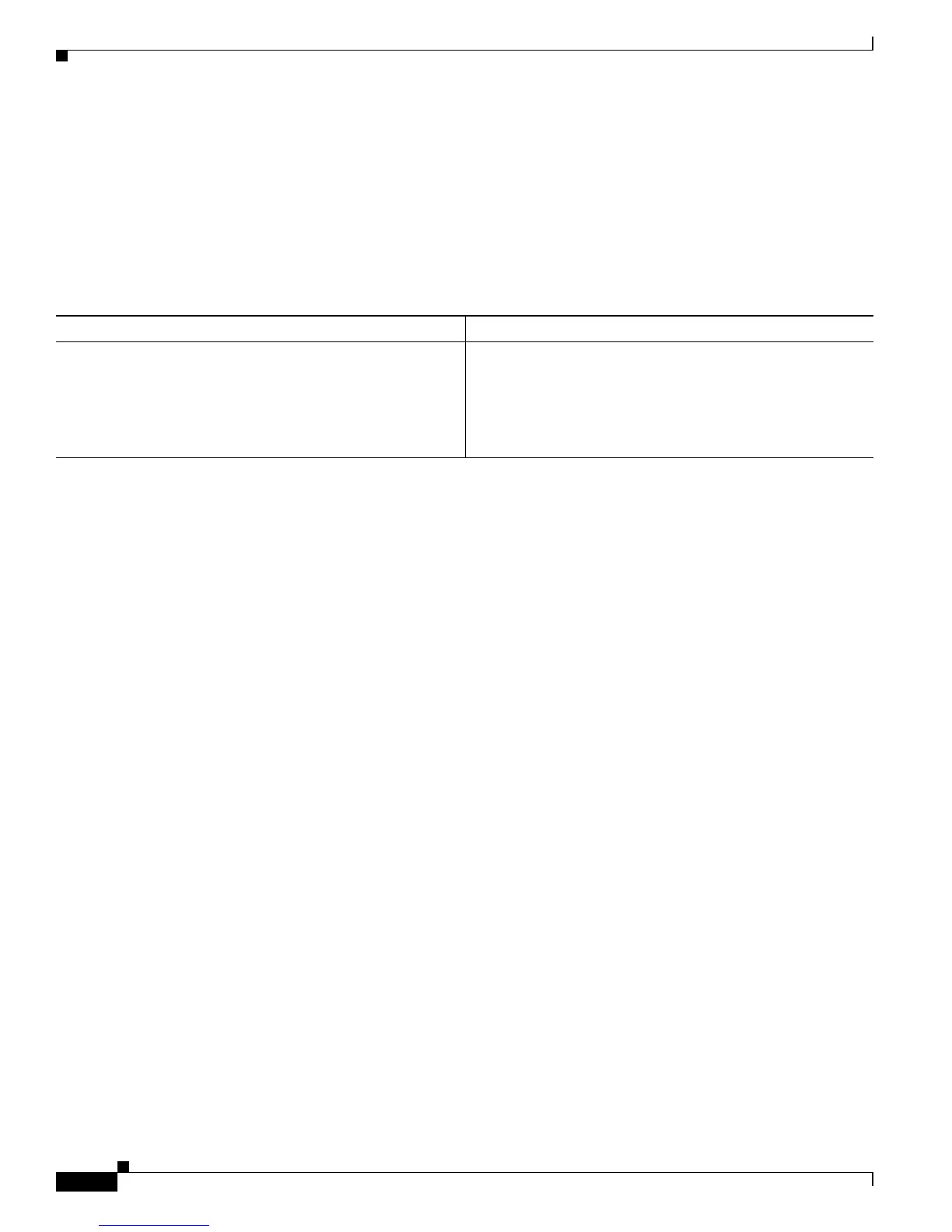19-12
Cisco 7600 Series Router Cisco IOS Software Configuration Guide—12.1E
78-14064-04
Chapter 19 Configuring IP Unicast Layer 3 Switching on Supervisor Engine 1
Clearing IP MLS Cache Entries
• slot—Clears only the entries associated with a specific slot number.
The flow keyword specifies the following additional flow information:
• Protocol family (protocol)—Specifies tcp or udp.
• TCP or UDP source and destination port numbers—If the protocol you specify is Transmission
Control Protocol (TCP) or User Datagram Protocol (UDP), specify the source and destination TCP
or UDP port numbers.
To clear an IP MLS cache entry, perform this task:
This example shows how to clear MLS cache entries with destination IP address 172.20.26.22:
Router# clear mls ip destination 172.20.26.22
Router#
This example shows how to clear MLS cache entries with destination IP address 172.20.26.22, source
172.20.22.113, and flow TCP port 23:
Router# clear mls ip destination 172.20.26.22 source 172.20.22.113 flow tcp 23
Router#
To display the MLS entries and confirm they have been cleared see the “Displaying IP MLS Cache
Entries” section on page 19-9.
Displaying IP MLS Contention Table and Statistics
These sections describe how to display the MLS IP contention table and statistics:
• Displaying the IP MLS Contention Table, page 19-12
• Displaying IP MLS VLAN Statistics, page 19-13
Displaying the IP MLS Contention Table
The show mls table-contention command displays the flow contention level. The table contention level
(TCL) is indicated with a number ranging from 0 (normal) to 3 (maximum). When reaching levels 1
through 3, accelerated aging starts, and begins to age out entries at a rate suitable to reduce the current
contention rate. The detailed option displays the breakdown of contention between different flows.
Command Purpose
Router# clear mls [exclude protocol [all port 1-96 |
[tcp port 1-96 | udp port 1-96]] | ip [any |
destination ip_address | flow [tcp [any | interface |
macd | macs] | udp [any | interface | macd | macs]] |
interface {{vlan vlan_ID} | {type
1
slot/port} |
{port-channel number}} | macd dest_mac_address | macs
source_mac_address | multicast | source]]
1. type = ethernet, fastethernet, gigabitethernet, or tengigabitethernet
Clears MLS cache entries.