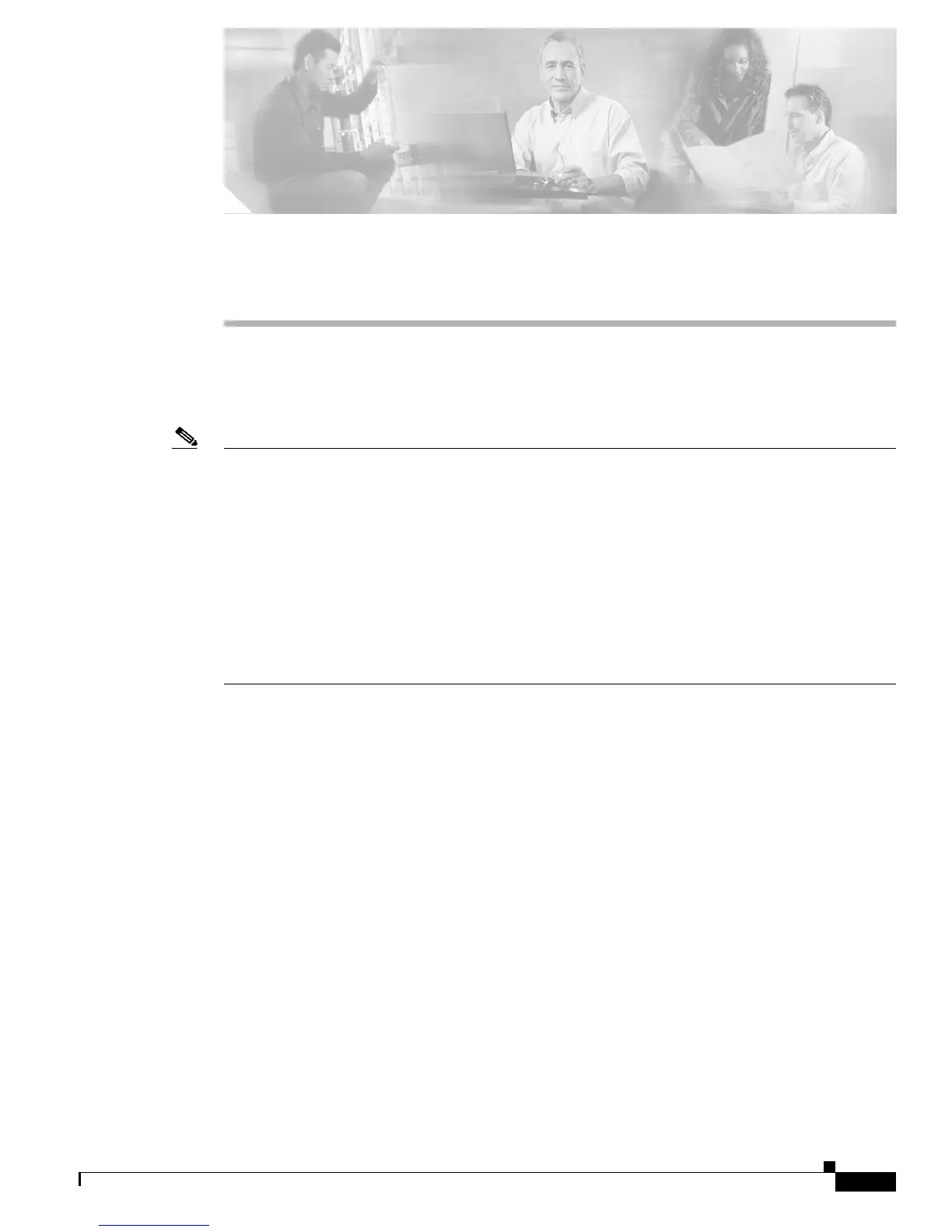CHAPTER
13-1
Cisco 7600 Series Router Cisco IOS Software Configuration Guide—12.1E
78-14064-04
13
Configuring EtherChannels
This chapter describes how to configure EtherChannels on the Cisco 7600 series router Layer 2 or
Layer 3 LAN ports.
Note • For complete syntax and usage information for the commands used in this chapter, refer to the
Cisco 7600 Series Router Cisco IOS Command Reference publication.
• The commands in the following sections can be used on all LAN ports in Cisco 7600 series routers,
including the ports on the supervisor engine and a redundant supervisor engine.
• Release 12.1(13)E and later releases support the IEEE 802.3ad Link Aggregation Control Protocol
(LACP).
• The WS-X6548-GE-TX and WS-X6548V-GE-TX fabric-enabled switching modules do not support
more than 1 Gbps of traffic per EtherChannel, except when the router is operating in truncated mode.
• The WS-X6148-GE-TX and WS-X6148V-GE-TX switching modules do not support more than
1 Gbps of traffic per EtherChannel.
This chapter consists of these sections:
• Understanding How EtherChannels Work, page 13-1
• EtherChannel Feature Configuration Guidelines and Restrictions, page 13-5
• Configuring EtherChannels, page 13-6
Understanding How EtherChannels Work
These sections describe how EtherChannels work:
• EtherChannel Feature Overview, page 13-2
• Understanding How EtherChannels Are Configured, page 13-2
• Understanding Port Channel Interfaces, page 13-5
• Understanding Load Balancing, page 13-5
