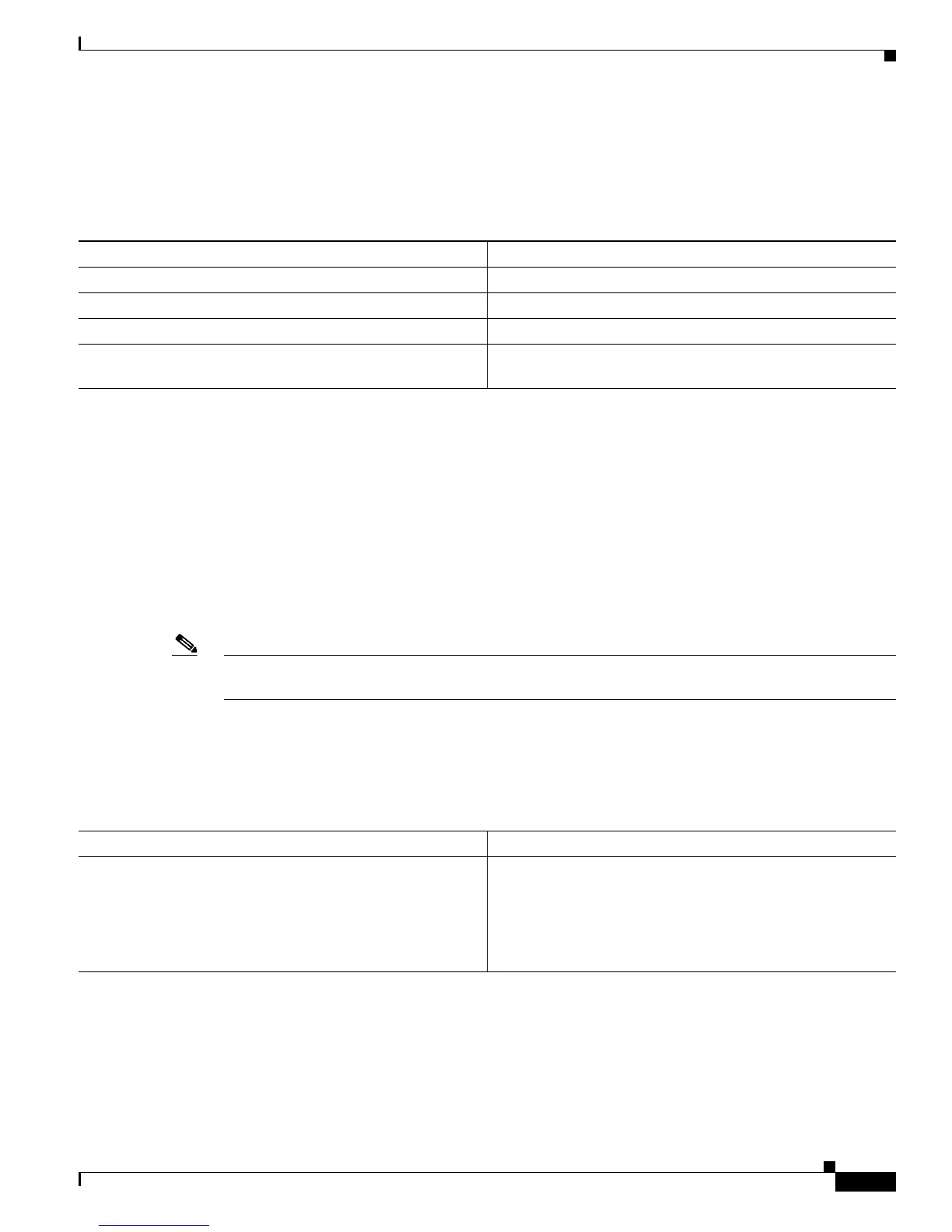31-3
Cisco 7600 Series Router Cisco IOS Software Configuration Guide—12.1E
78-14064-04
Chapter 31 Configuring UDLD
Default UDLD Configuration
Default UDLD Configuration
Table 31-1 shows the default UDLD configuration.
Configuring UDLD
These sections describe how to configure UDLD:
• Enabling UDLD Globally, page 31-3
• Enabling UDLD on Individual LAN Interfaces, page 31-4
• Disabling UDLD on Fiber-Optic LAN Interfaces, page 31-5
• Configuring the UDLD Probe Message Interval, page 31-5
• Resetting Disabled LAN Interfaces, page 31-6
Note With Release 12.1(11b)E and later releases, when you are in configuration mode you can enter EXEC
mode-level commands by entering the do keyword before the EXEC mode-level command.
Enabling UDLD Globally
To enable UDLD globally on all fiber-optic LAN ports, perform this task:
Table 31-1 UDLD Default Configuration
Feature Default Value
UDLD global enable state Globally disabled
UDLD aggressive mode Disabled
UDLD per-port enable state for fiber-optic media Enabled on all Ethernet fiber-optic LAN ports
UDLD per-port enable state for twisted-pair (copper) media Disabled on all Ethernet 10/100 and 1000BASE-TX LAN
ports
Command Purpose
Router(config)# udld {enable | aggressive}
Enables UDLD globally on fiber-optic LAN ports.
Note This command only configures fiber-optic LAN ports.
Individual LAN port configuration overrides the
setting of this command.
Router(config)# no udld {enable | aggressive}
Disables UDLD globally on fiber-optic LAN ports.
