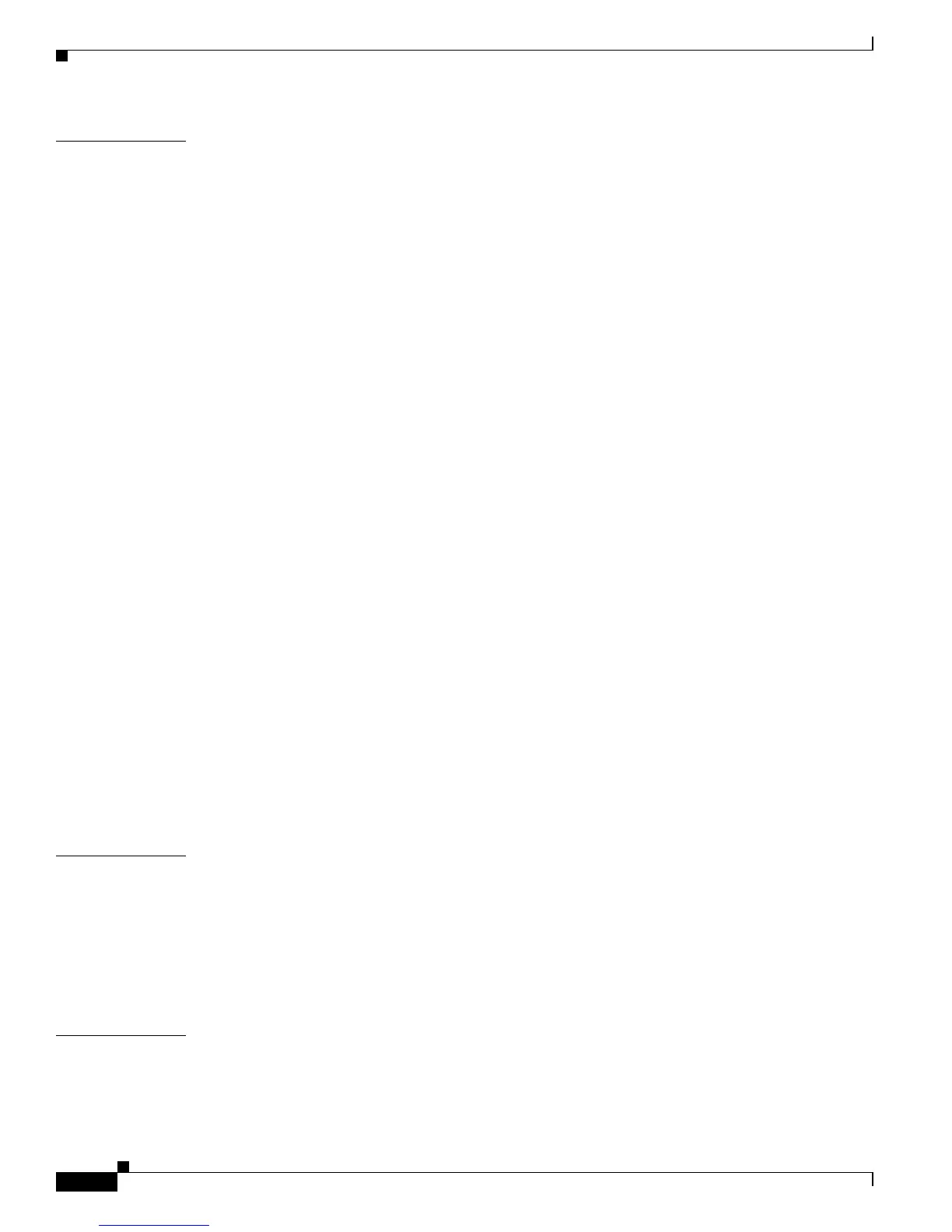Contents
iv
Cisco 7600 Series Router Cisco IOS Software Configuration Guide—12.1E
78-14064-04
CHAPTER
3 Configuring the Cisco 7600 Series Router for the First Time 3-1
Default Configuration 3-1
Configuring the Cisco 7600 Series Router 3-2
Using the Setup Facility or the setup Command 3-2
Using Configuration Mode 3-10
Checking the Running Configuration Before Saving 3-10
Saving the Running Configuration Settings 3-11
Reviewing the Configuration 3-11
Configuring a Default Gateway 3-12
Configuring a Static Route 3-12
Configuring a BOOTP Server 3-14
Protecting Access to Privileged EXEC Commands 3-15
Setting or Changing a Static Enable Password 3-15
Using the enable password and enable secret Commands 3-15
Setting or Changing a Line Password 3-16
Setting TACACS+ Password Protection for Privileged EXEC Mode 3-16
Encrypting Passwords 3-17
Configuring Multiple Privilege Levels 3-17
Recovering a Lost Enable Password 3-19
Modifying the Supervisor Engine Startup Configuration 3-20
Understanding the Supervisor Engine Boot Configuration 3-20
Configuring the Software Configuration Register 3-21
Specifying the Startup System Image 3-24
Understanding Flash Memory 3-24
BOOTLDR Environment Variable 3-25
CONFIG_FILE Environment Variable 3-26
Controlling Environment Variables 3-26
CHAPTER
4 Configuring EHSA Supervisor Engine Redundancy 4-1
Supervisor Engine Redundant Operation 4-1
Supervisor Engine Redundancy Requirements 4-2
Synchronizing the Supervisor Engine Configurations 4-3
Displaying the Supervisor Engine Redundancy 4-4
Copying Files to the Redundant Supervisor Engine 4-4
CHAPTER
5 Configuring RPR and RPR+ Supervisor Engine Redundancy 5-1
Understanding Supervisor Engine Redundancy 5-1
Supervisor Engine Redundancy Overview 5-1
RPR Operation 5-2
