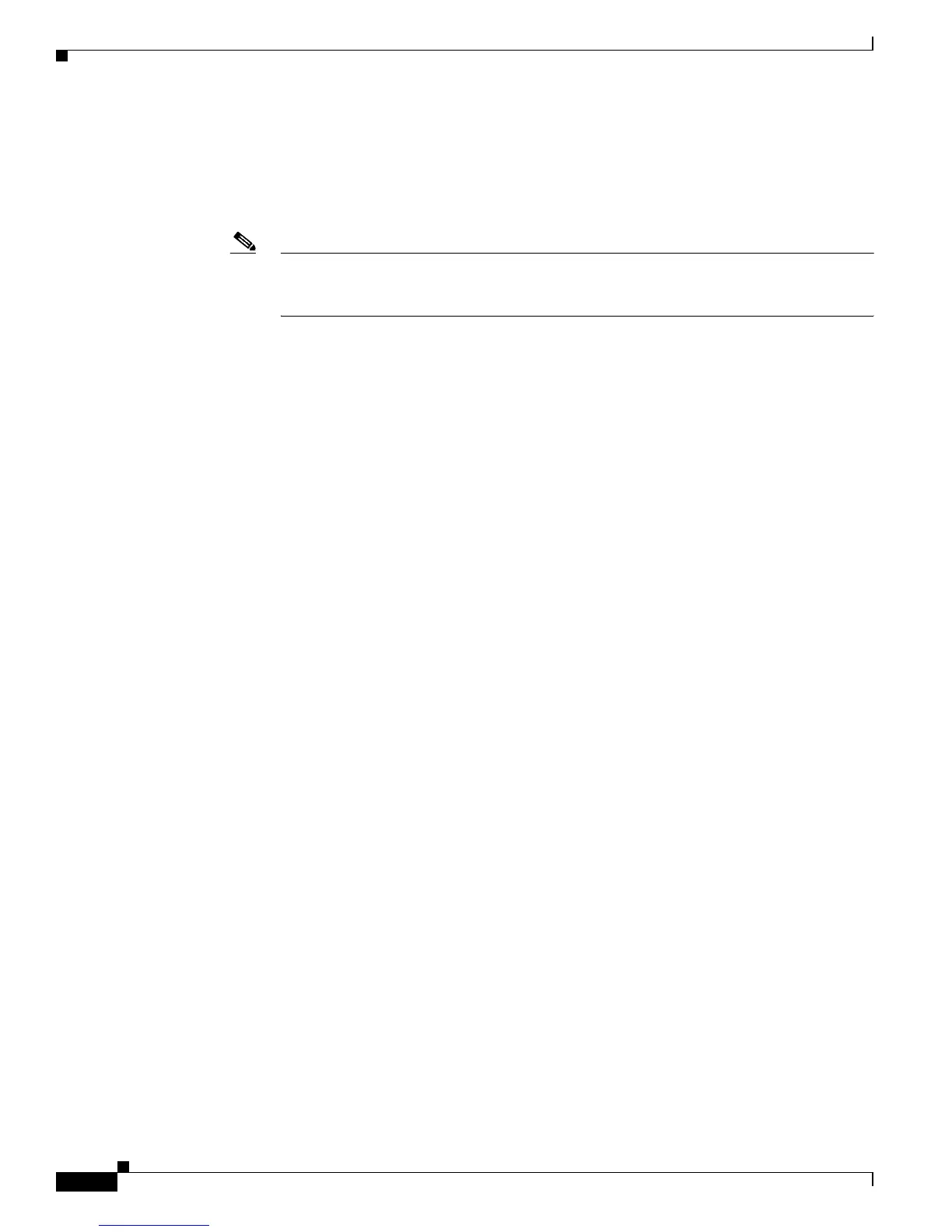14-4
Cisco 7600 Series Router Cisco IOS Software Configuration Guide—12.1E
78-14064-04
Chapter 14 Configuring IEEE 802.1Q Tunneling and Layer 2 Protocol Tunneling
802.1Q Tunneling Configuration Guidelines and Restrictions
• The 802.1Q tunneling feature cannot be configured on ports configured to support private VLANs
• VLAN Trunk Protocol (VTP) does not work between the following devices:
–
Devices connected by an asymmetrical link
–
Devices communicating through a tunnel
Note VTP works between tunneled devices if Layer 2 protocol tunneling is enabled. See the
“Configuring Support for Layer 2 Protocol Tunneling” section on page 14-8 for
configuration details.
Guidelines
• Use asymmetrical links to put traffic into a tunnel or to remove traffic from a tunnel.
• Configure tunnel ports only to form an asymmetrical link.
• Dedicate one VLAN for each tunnel.
• Assign only tunnel ports to VLANs used for tunneling.
• Trunks require no special configuration to carry tunnel VLANs.
• We recommend that you use ISL trunks to carry tunnel traffic between devices that do not have
tunnel ports. Because of the 802.1Q native VLAN feature, using 802.1Q trunks requires that you be
very careful when you configure tunneling: a mistake might direct tunnel traffic to a non-tunnel port.
• Ensure that the native VLAN of the 802.1Q trunk port in an asymmetrical link carries no traffic.
Because traffic in the native VLAN is untagged, it cannot be tunneled correctly. Alternatively, you
can enter the global vlan dot1q tag native command to tag native VLAN egress traffic and drop
untagged native VLAN ingress traffic.
• The following Layer 2 protocols work between devices connected by an asymmetrical link:
–
CDP
–
UniDirectional Link Detection (UDLD)
–
Port Aggregation Protocol (PAgP)
–
Link Aggregation Control Protocol (LACP)
• With Release 12.1(13)E and later releases, PortFast BPDU filtering is enabled automatically on
tunnel ports. With releases earlier than Release 12.1(13)E, you can manually enable PortFast BPDU
filtering on tunnel ports (see the “Enabling PortFast BPDU Filtering” section on page 16-10).
• With Release 12.1(13)E and later releases, CDP is automatically disabled on tunnel ports. With
releases earlier than Release 12.1(13)E, you can manually disable CDP when you enable 802.1Q
tunneling (see the “Enabling CDP on a Port” section on page 30-2).
• To configure an EtherChannel as an asymmetrical link, all ports in the EtherChannel must have the
same tunneling configuration. Because the Layer 3 packet within the Layer 2 frame cannot be
identified, you must configure the EtherChannel to use MAC-address-based frame distribution.
• Because all the BPDUs are being dropped, spanning tree PortFast can be enabled on Layer 2
protocol tunnel ports as follows:
Router(config-if)# spanning-tree portfast trunk
