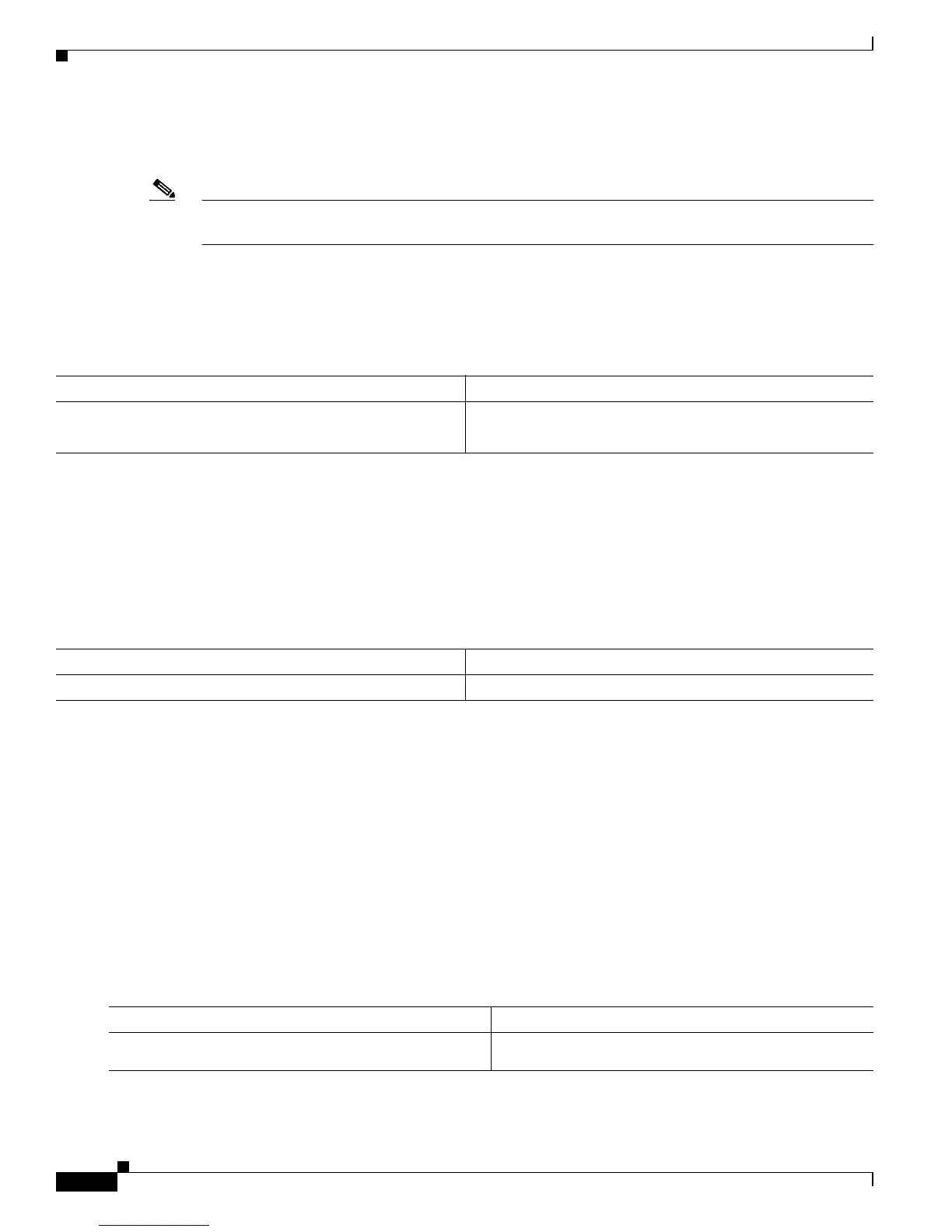30-2
Cisco 7600 Series Router Cisco IOS Software Configuration Guide—12.1E
78-14064-04
Chapter 30 Configuring CDP
Configuring CDP
• Displaying the CDP Interface Configuration, page 30-3
• Monitoring and Maintaining CDP, page 30-3
Note With Release 12.1(11b)E and later releases, when you are in configuration mode you can enter EXEC
mode-level commands by entering the do keyword before the EXEC mode-level command.
Enabling CDP Globally
To enable CDP globally, perform this task:
This example shows how to enable CDP globally:
Router(config)# cdp run
Displaying the CDP Global Configuration
To display the CDP configuration, perform this task:
This example shows how to display the CDP configuration:
Router# show cdp
Global CDP information:
Sending CDP packets every 120 seconds
Sending a holdtime value of 180 seconds
Sending CDPv2 advertisements is enabled
Router#
For additional CDP show commands, see the “Monitoring and Maintaining CDP” section on page 30-3.
Enabling CDP on a Port
To enable CDP on a port, perform this task:
Command Purpose
Router(config)# cdp run
Enables CDP globally.
Router(config)# no cdp run
Disables CDP globally.
Command Purpose
Router# show cdp
Displays global CDP information.
Command Purpose
Step 1
Router(config)# interface {{type
1
slot/port} |
{port-channel number}}
Selects the port to configure.
