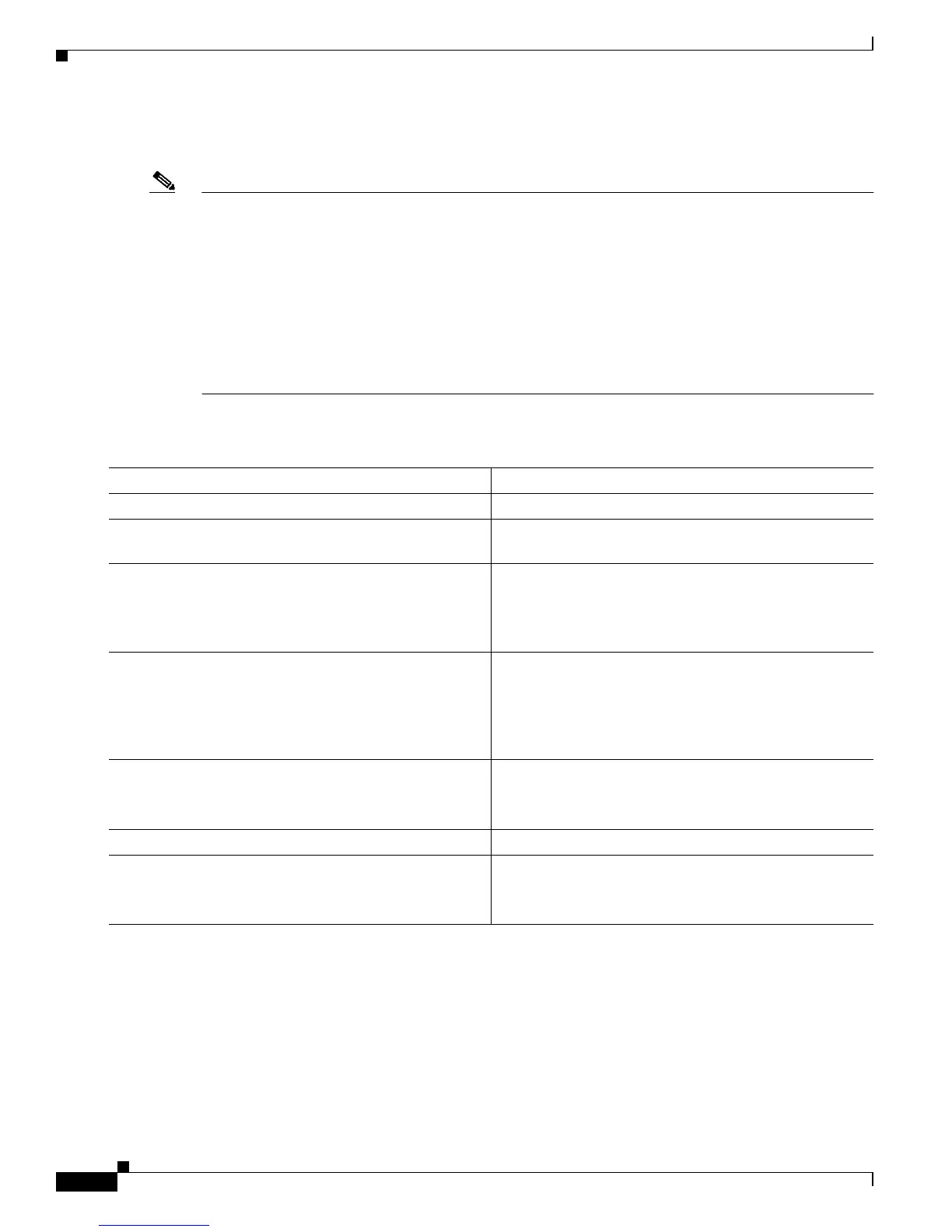13-8
Cisco 7600 Series Router Cisco IOS Software Configuration Guide—12.1E
78-14064-04
Chapter 13 Configuring EtherChannels
Configuring EtherChannels
Configuring Channel Groups
Note • When configuring Layer 3 EtherChannels, you must manually create the port channel logical
interface first (see the “Configuring Port Channel Logical Interfaces for Layer 3 EtherChannels”
section on page 13-7), and then put the Layer 3 LAN ports into the channel group as described in
this section.
• When configuring Layer 2 EtherChannels, configure the LAN ports with the channel-group
command as described in this section, which automatically creates the port channel logical interface.
You cannot put Layer 2 LAN ports into a manually created port channel interface.
• For Cisco IOS to create port channel interfaces for Layer 2 EtherChannels, the Layer 2 LAN ports
must be connected and functioning.
To configure channel groups, perform this task for each LAN port:
This example shows how to configure Fast Ethernet ports 5/6 and 5/7 into port channel 2 with PAgP
mode desirable:
Router# configure terminal
Router(config)# interface range fastethernet 5/6 -7
Router(config-if)# channel-group 2 mode desirable
Router(config-if)# end
Command Purpose
Step 1
Router(config)# interface type
1
slot/port
1. type = ethernet, fastethernet, gigabitethernet, or tengigabitethernet
Selects a LAN port to configure.
Step 2
Router(config-if)# no ip address
Ensures that there is no IP address assigned to the LAN
port.
Step 3
Router(config-if)# channel-protocol (lacp | pagp}
(Optional) On the selected LAN port, restricts the
channel-group command to the EtherChannel protocol
configured with the channel-protocol command.
Router(config-if)# no channel-protocol
Removes the restriction.
Step 4
Router(config-if)# channel-group number mode
{active | auto | desirable | on | passive}
Configures the LAN port in a port channel and specifies
the mode (see Table 13-1 on page 13-3). PAgP supports
only the auto and desirable modes. LACP supports only
the active and passive modes.
Router(config-if)# no channel-group
Removes the LAN port from the channel group.
Step 5
Router(config-if)# lacp port-priority
priority_value
(Optional for LACP) Valid values are 1 through 65535.
Higher numbers have lower priority. The default is 32768.
Router(config-if)# no lacp port-priority
Reverts to the default.
Step 6
Router(config-if)# end
Exits configuration mode.
Step 7
Router# show running-config interface type
1
slot/port
Router# show interfaces type
1
slot/port
etherchannel
Verifies the configuration.