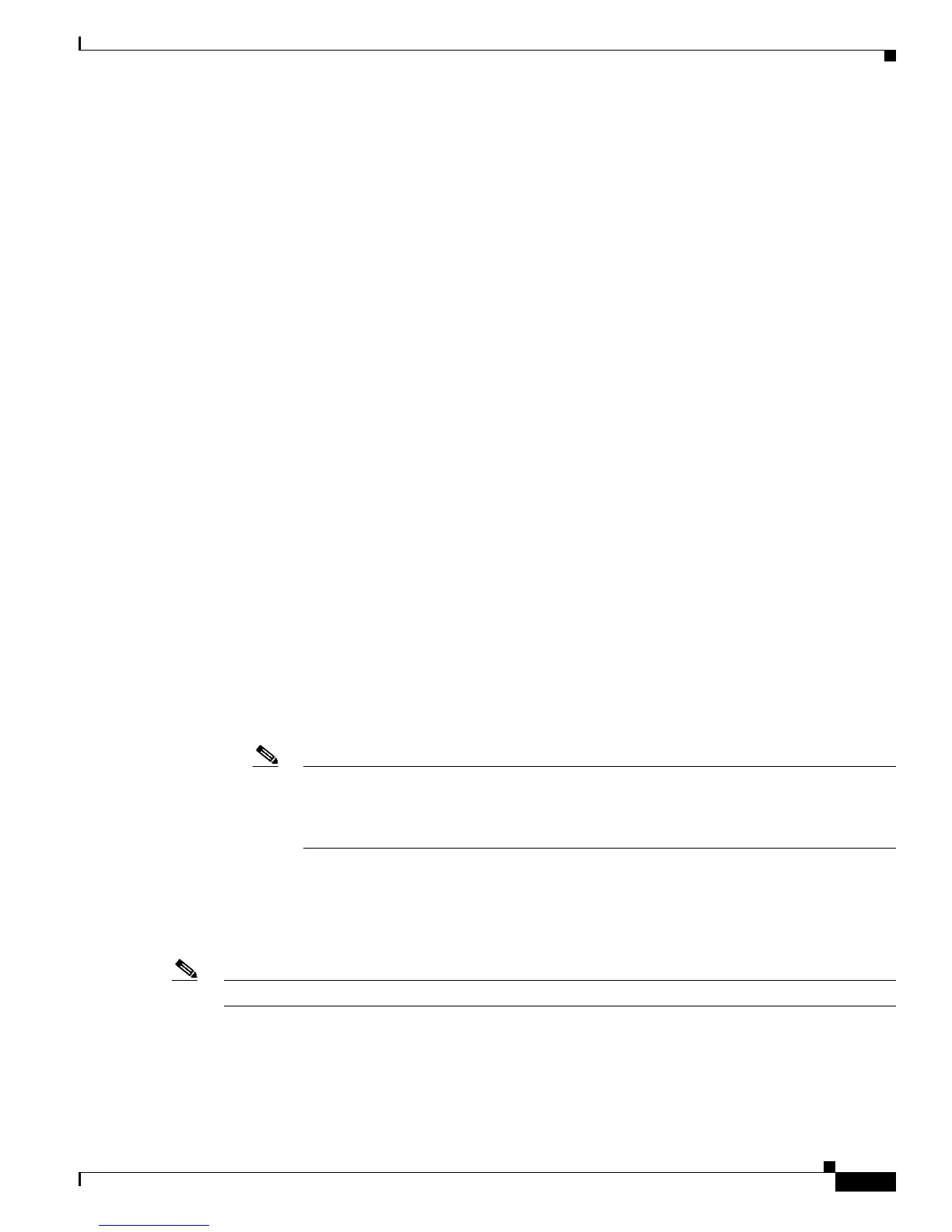5-5
Cisco 7600 Series Router Cisco IOS Software Configuration Guide—12.1E
78-14064-04
Chapter 5 Configuring RPR and RPR+ Supervisor Engine Redundancy
Supervisor Engine Redundancy Guidelines and Restrictions
Guidelines
• The two Gigabit Ethernet interfaces on the redundant supervisor engine are always active.
• RPR+ switchover takes place after the failed supervisor engine completes a core dump. A core dump
can take up to 15 minutes. To get faster switchover time, disable core dump on the supervisor
engines.
Hardware Configuration Guidelines and Restrictions
For redundant operation, the following hardware configuration guidelines and restrictions apply:
Restrictions
• Supervisor engine redundancy does not support nondefault VLAN data file names or locations. Do
not enter the vtp file file_name command on a router that has a redundant supervisor engine.
• Cisco IOS running on the supervisor engine and the MSFC supports redundant configurations where
the supervisor engines and MSFC routers are identical. If they are not identical, one will boot first
and become active and hold the other supervisor engine and MSFC in a reset condition.
• Each supervisor engine must have the resources to run the router on its own, which means all
supervisor engine resources are duplicated. In other words, each supervisor engine has its own Flash
device and console port connections.
Guidelines
• Make separate console connections to each supervisor engine. Do not connect a Y cable to the
console ports.
• Both supervisor engines must have the same system image (see the “Copying Files to the Redundant
Supervisor Engine” section on page 5-10).
Note If the redundant supervisor engine is running Catalyst operating system software, remove
the active supervisor engine and boot the router with only the redundant supervisor engine
installed. Follow the procedures in the current release notes to convert the redundant
supervisor engine from Catalyst software.
• The configuration register in the startup-config must be set to autoboot (see the “Modifying the Boot
Field” section on page 3-23).
• Before installing a redundant supervisor engine, enter the no vtp file command to return to the
default configuration.
Note There is no support for booting from the network.
