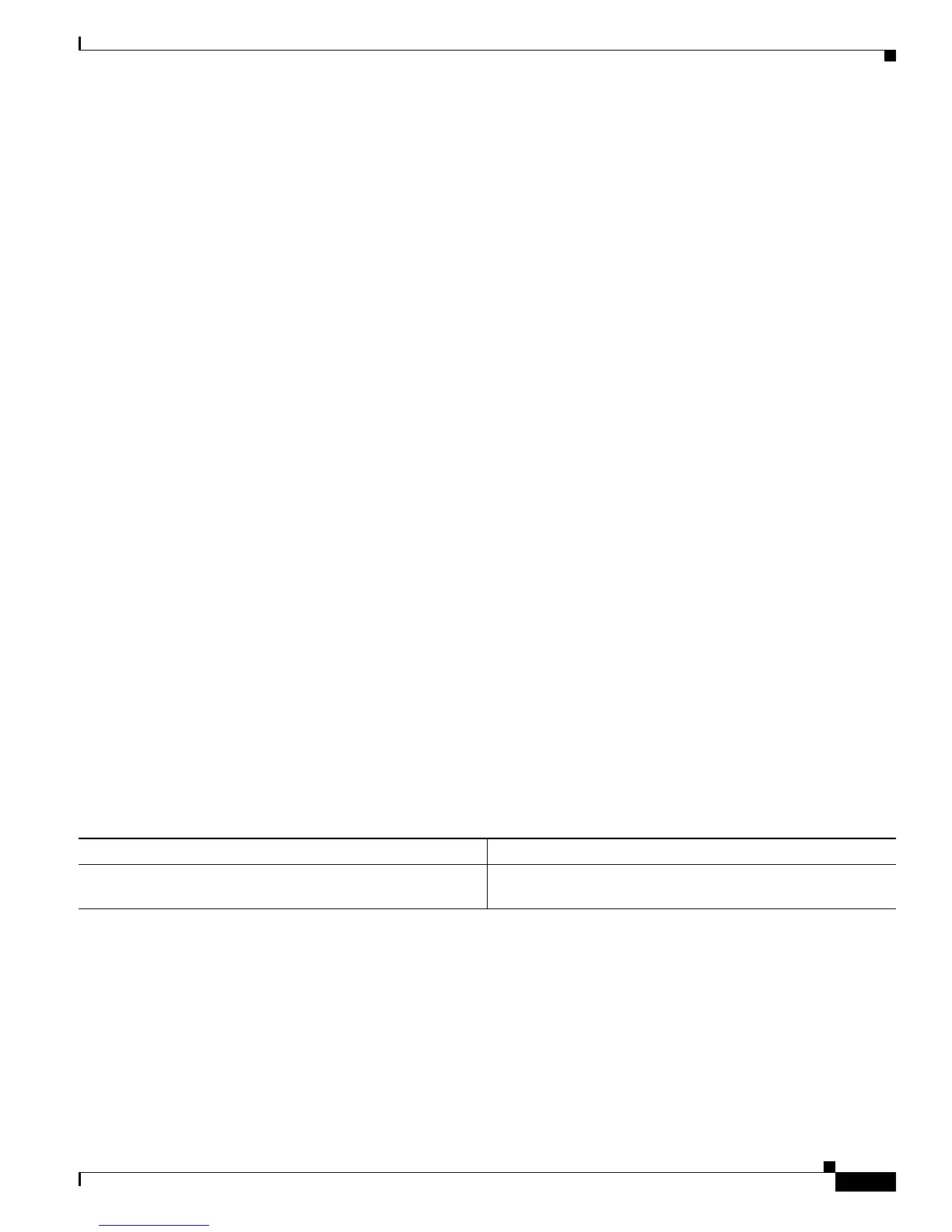35-7
Cisco 7600 Series Router Cisco IOS Software Configuration Guide—12.1E
78-14064-04
Chapter 35 Configuring Web Cache Services Using WCCP
Configuring WCCP
• All cache engines in a cluster must be configured to communicate with all routers servicing the
cluster.
• Multicast addresses must be from 224.0.0.0 to 239.255.255.255.
Configuring WCCP
The following configuration tasks assume that you have already installed and configured the cache
engines you want to include in your network. You must configure the cache engines in the cluster before
configuring WCCP functionality on your routers. Refer to the Cisco Cache Engine User Guide for cache
engine configuration and setup tasks.
IP must be configured on the router interface connected to the cache engines and on the router interface
connected to the Internet. Cisco Cache Engines require use of a Fast Ethernet interface for a direct
connection. Examples of router configuration tasks follow this section. For complete descriptions of the
command syntax, refer to the Release 12.2 Cisco IOS Configuration Fundamentals Command
Reference.
Perform the tasks found in the following sections to configure WCCP on a router:
• Specifying a Version of WCCP, page 35-7 (Optional)
• Configuring a Service Group Using WCCPv2, page 35-8 (Required)
• Excluding Traffic on a Specific Interface from Redirection, page 35-9 (Optional)
• Registering a Router to a Multicast Address, page 35-9 (Optional)
• Using Access Lists for a WCCP Service Group, page 35-10 (Optional)
• Setting a Password for a Router and Cache Engines, page 35-10 (Optional)
Specifying a Version of WCCP
Until you configure a WCCP service using the ip wccp {web-cache | service-number} global
configuration command, WCCP is disabled on the router. The first use of a form of the ip wccp command
enables WCCP. By default WCCPv2 is used for services, but you can use WCCPv1 functionality instead.
To change the running version of WCCP from Version 2 to Version 1, or to return to WCCPv2 after an
initial change, perform this task in EXEC mode:
WCCPv1 does not use the WCCP commands from earlier Cisco IOS versions. Instead, use the WCCP
commands documented in this chapter. If a function is not allowed in WCCPv1, an error prompt will be
printed to the screen. For example, if WCCPv1 is running on the router and you try to configure a
dynamic service, the following message will be displayed: “WCCP V1 only supports the web-cache
service.” The show ip wccp EXEC command will display the WCCP protocol version number that is
currently running on your router.
Command Purpose
Router# ip wccp version {1 | 2}
Specifies which version of WCCP to configure on a router.
WCCPv2 is the default version.