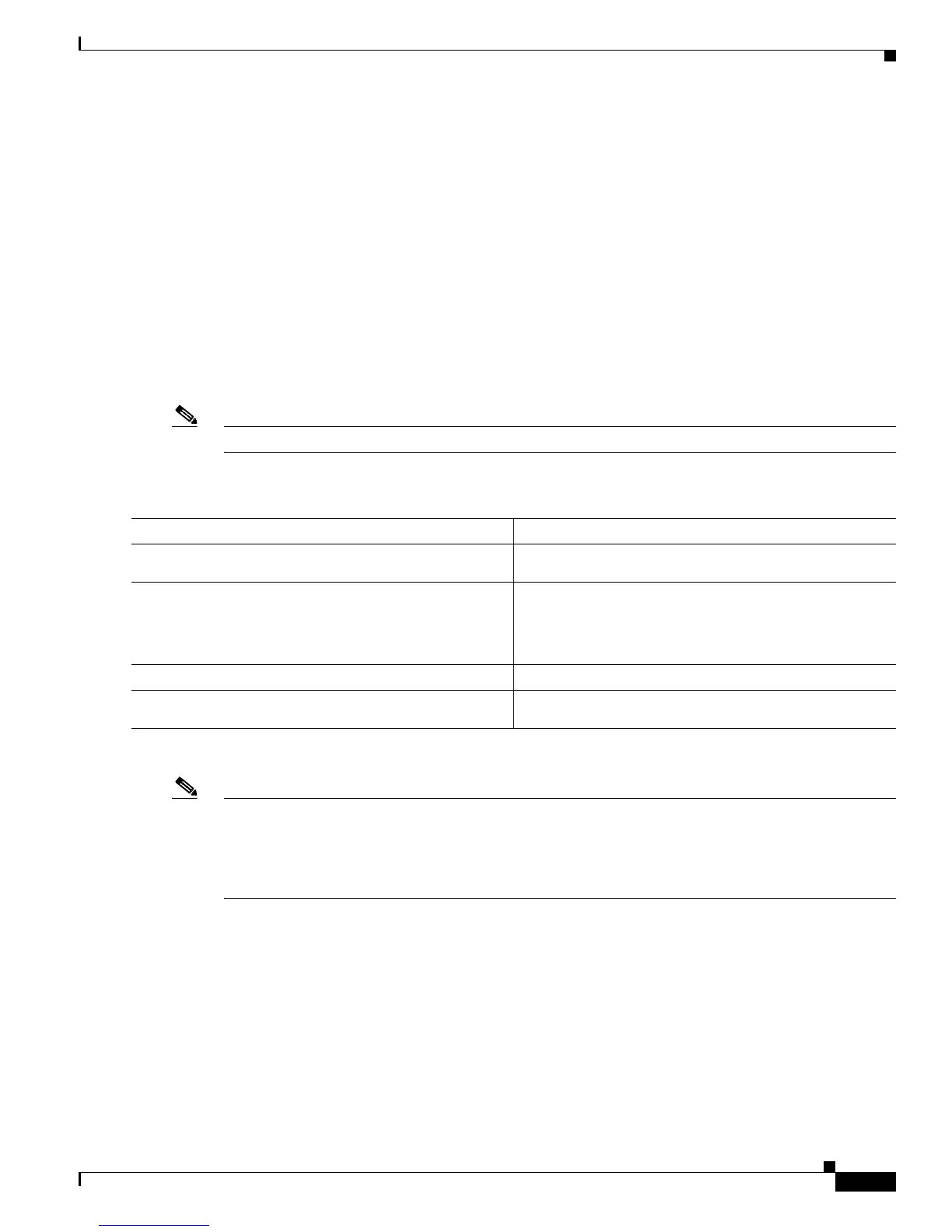32-49
Cisco 7600 Series Router Cisco IOS Software Configuration Guide—12.1E
78-14064-04
Chapter 32 Configuring PFC QoS
Configuring PFC QoS
This example shows how to verify the configuration:
Router# show policy-map max-pol-ipp5
Policy Map max-pol-ipp5
class ipp5
class ipp5
police flow 10000000 10000 conform-action set-prec-transmit 6 exceed-action
policed-dscp-transmit
trust precedence
police 2000000000 2000000 2000000 conform-action set-prec-transmit 6 exceed-action
policed-dscp-transmit
Router#
Attaching a Policy Map to an Interface
Note PFC QoS does not support the output service-policy keyword.
To attach a policy map to an interface, perform this task:
Note Aggregate policing works independently on each DFC-equipped switching module and independently
on the PFC2, which supports any non-DFC-equipped switching modules. Aggregate policing does not
combine flow statistics from different DFC-equipped switching modules. You can display aggregate
policing statistics for each DFC-equipped switching module and for the PFC2 and any
non-DFC-equipped switching modules supported by the PFC2.
This example shows how to attach the policy map named pmap1 to Fast Ethernet port 5/36:
Router# configure terminal
Enter configuration commands, one per line. End with CNTL/Z.
Router(config)# interface fastethernet 5/36
Router(config-if)# service-policy input pmap1
Router(config-if)# end
Command Purpose
Step 1
Router(config)# interface {{vlan vlan_ID} |
{type
1
slot/port} | {port-channel number}}
1. type = ethernet, fastethernet, gigabitethernet, tengigabitethernet, ge-wan, pos, or atm
Selects the interface to configure.
Step 2
Router(config-if)# service-policy input
policy_map_name
Attaches a policy map to the input direction of the
interface.
Router(config-if)# no service-policy input
policy_map_name
Removes the policy map from the interface.
Step 3
Router(config-if)# end
Exits configuration mode.
Step 4
Router# show policy-map interface {{vlan vlan_ID}
| {type
1
slot/port} | {port-channel number}}
Verifies the configuration.