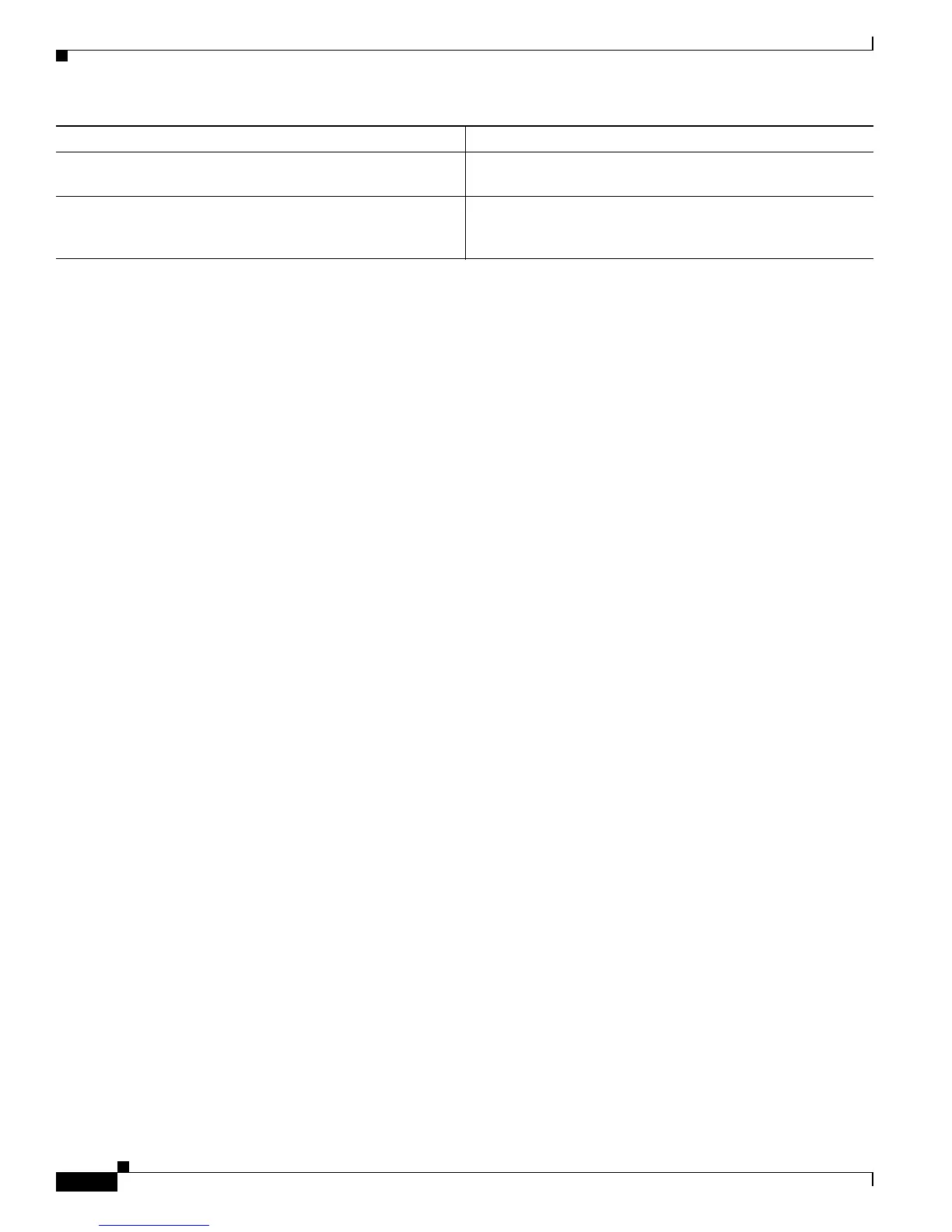30-4
Cisco 7600 Series Router Cisco IOS Software Configuration Guide—12.1E
78-14064-04
Chapter 30 Configuring CDP
Configuring CDP
This example shows how to clear CDP counter configuration:
Router# clear cdp counters
This example shows how to display information about the neighboring equipment:
Router# show cdp neighbors
Capability Codes: R - Router, T - Trans Bridge, B - Source Route Bridge
S - Switch, H - Host, I - IGMP, r - Repeater, P - Phone
Device ID Local Intrfce Holdtme Capability Platform Port ID
JAB023807H1 Fas 5/3 127 T S WS-C2948 2/46
JAB023807H1 Fas 5/2 127 T S WS-C2948 2/45
JAB023807H1 Fas 5/1 127 T S WS-C2948 2/44
JAB023807H1 Gig 1/2 122 T S WS-C2948 2/50
JAB023807H1 Gig 1/1 122 T S WS-C2948 2/49
JAB03130104 Fas 5/8 167 T S WS-C4003 2/47
JAB03130104 Fas 5/9 152 T S WS-C4003 2/48
Router# show cdp traffic
Displays CDP counters, including the number of packets sent
and received and checksum errors.
Router# show debugging
Displays information about the types of debugging that are
enabled. Refer to the Debug Command Reference publication
for more information about CDP debug commands.
1. type = ethernet, fastethernet, gigabitethernet, or tengigabitethernet
Command Purpose