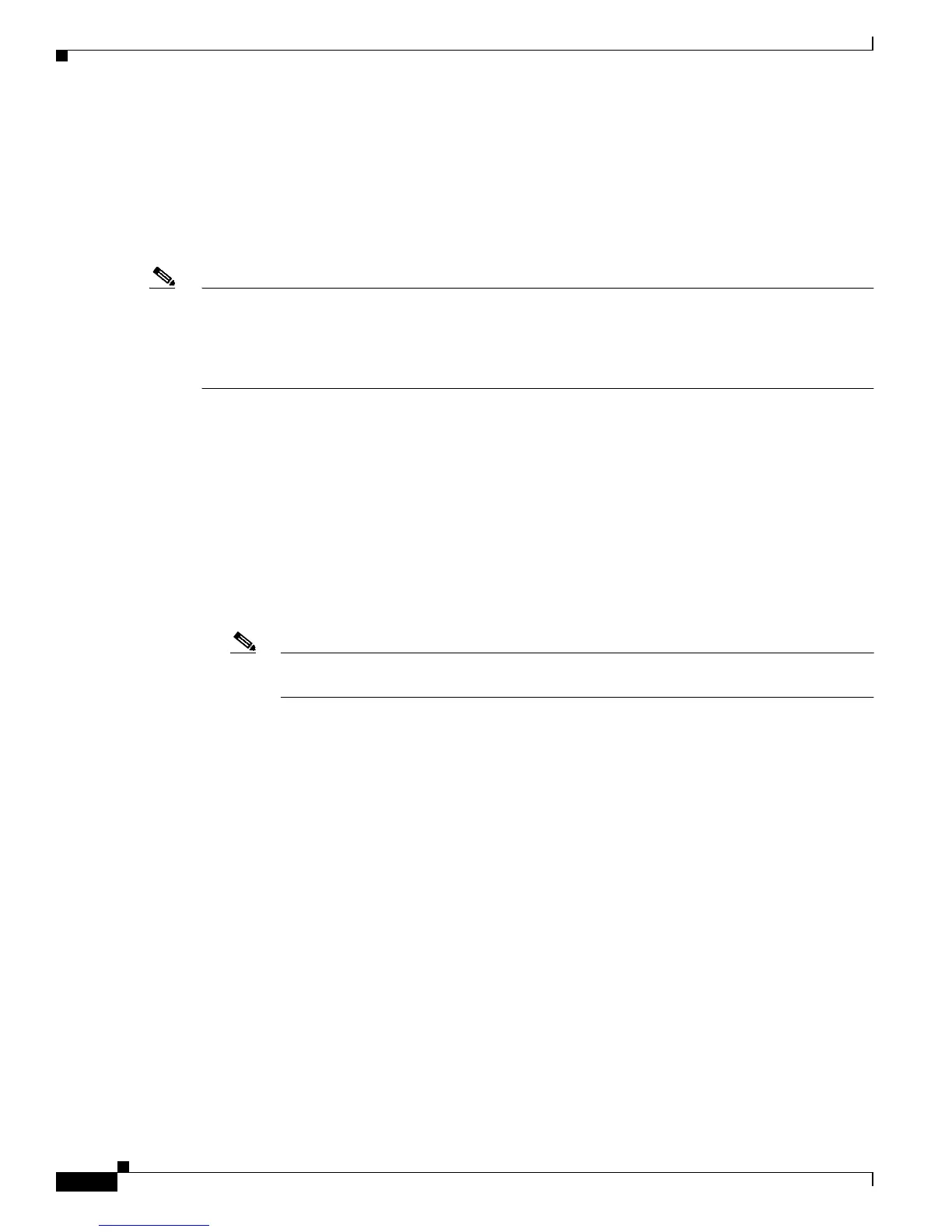32-18
Cisco 7600 Series Router Cisco IOS Software Configuration Guide—12.1E
78-14064-04
Chapter 32 Configuring PFC QoS
Understanding How PFC QoS Works
For all egress traffic, PFC QoS uses a configurable mapping table to derive a CoS value from the internal
DSCP value associated with traffic (see the “Mapping Internal DSCP Values to Egress CoS Values”
section on page 32-67). PFC QoS sends the CoS value to the egress LAN ports for use in scheduling and
to be written into ISL and 802.1Q frames.
Policy Maps
Note • You can globally disable marking and policing with the mls qos queueing-only command (see the
Enabling Queueing-Only Mode, page 32-34).
• You can disable marking and policing on a per-interface basis with the no mls qos interface
command (see the “Enabling or Disabling PFC Features on an Interface” section on page 32-51.
The PFC supports filtering, marking, and policing using policy maps (see the “Configuring a Policy
Map” section on page 32-42). Each policy map can contain multiple policy-map classes. You can
configure a separate policy-map class for each type of received traffic.
Policy-map classes specify filtering with the following:
• Cisco IOS access control lists (optional for IP, required for IPX and MAC-Layer filtering)
• Class-map match commands for Layer 3 IP precedence and DSCP values
Policy-map classes specify actions with the following:
• (Optional) Policy-map class trust commands. If specified, PFC QoS applies the policy-map class
trust state to matched traffic. Policy-map class trust states supersede ingress LAN port trust states.
Note If traffic matches a policy-map class that does not contain a trust command, the trust state
remains as set on the ingress LAN port.
• (Optional) Aggregate and microflow policers, which can use bandwidth limits to either mark or drop
both conforming and nonconforming traffic. See the “PFC Marking and Policing” section on
page 32-16.
The PFC uses the trust state (set by the ingress LAN port configuration or by a trust policy-map class
command) to select the Layer 2 and Layer 3 PFC QoS labels that the egress port writes into the packets
and frames before it is transmitted:
• Trust IP precedence—Sets the internal DSCP value to a mapped value based on received IP
precedence (see the “Mapping Received IP Precedence Values to Internal DSCP Values” section on
page 32-67).
• Trust DSCP—Sets the internal DSCP value to the received DSCP value.
Trust CoS—Sets the internal DSCP value to a mapped value based on received or port CoS. With trust
CoS, note the following:
–
Received CoS is overwritten with port CoS in traffic received through ports not configured to
trust CoS.
–
Received CoS is preserved only in traffic received through ports configured to trust CoS.
–
Port CoS is applied to all traffic received in untagged frames, regardless of the port trust state.
–
For information about mapping, see the “Mapping Received CoS Values to Internal DSCP
Val ue s” section on page 32-66.
