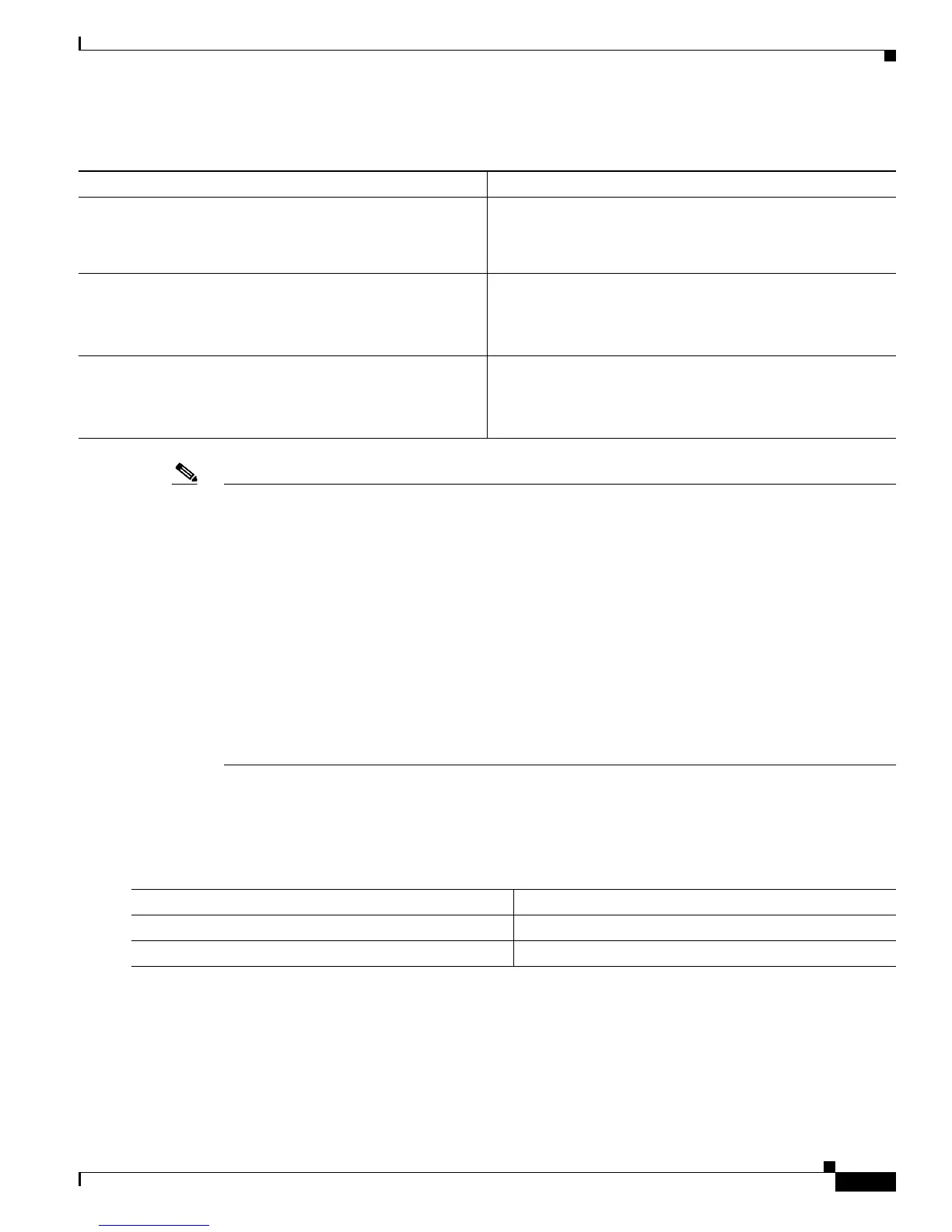32-41
Cisco 7600 Series Router Cisco IOS Software Configuration Guide—12.1E
78-14064-04
Chapter 32 Configuring PFC QoS
Configuring PFC QoS
To configure filtering in a class map, perform one of these tasks:
Note • With an MSFC2, Release 12.1(13)E and later releases support the match protocol class map
command, which configures NBAR and sends all traffic on the Layer 3 interface, both ingress and
egress, to be processed in software on the MSFC2. To configure NBAR, refer to this publication:
http://www.cisco.com/univercd/cc/td/doc/product/software/ios122/122newft/122t/122t8/dtnbarad.htm
Earlier releases provide PFC QoS and Layer 3 switching in hardware, which prevents support of the
match protocol class map command except for traffic being processed in software on the MSFC.
• PFC QoS supports class maps that contain a single match command.
• PFC QoS does not support the match cos, match any, match classmap, match
destination-address, match input-interface, match mpls, match qos-group, and match
source-address class map commands.
• Cisco 7600 series routers do not detect the use of unsupported commands until you attach a policy
map to an interface (see the “Attaching a Policy Map to an Interface” section on page 32-49).
Verifying Class Map Configuration
To verify class map configuration, perform this task:
Command Purpose
Router(config-cmap)# match access-group name
acl_index_or_name
(Optional) Configures the class map to filter using an ACL.
Router(config-cmap)# no match access-group name
acl_index_or_name
Clears the ACL configuration from the class map.
Router (config-cmap)# match ip precedence ipp_value1
[ipp_value2 [ipp_valueN]]
(Optional—for IP traffic only) Configures the class map to
filter on up to eight IP precedence values.
Router (config-cmap)# no match ip precedence
ipp_value1 [ipp_value2 [ipp_valueN]]
Clears configured IP precedence values from the class map.
Router (config-cmap)# match ip dscp dscp_value1
[dscp_value2 [dscp_valueN]]
(Optional—for IP traffic only) Configures the class map to
filter on up to eight DSCP values.
Router (config-cmap)# no match ip dscp dscp_value1
[dscp_value2 [dscp_valueN]]
Clears configured DSCP values from the class map.
Command Purpose
Step 1
Router (config-cmap)# end
Exits configuration mode.
Step 2
Router# show class-map class_name
Verifies the configuration.
