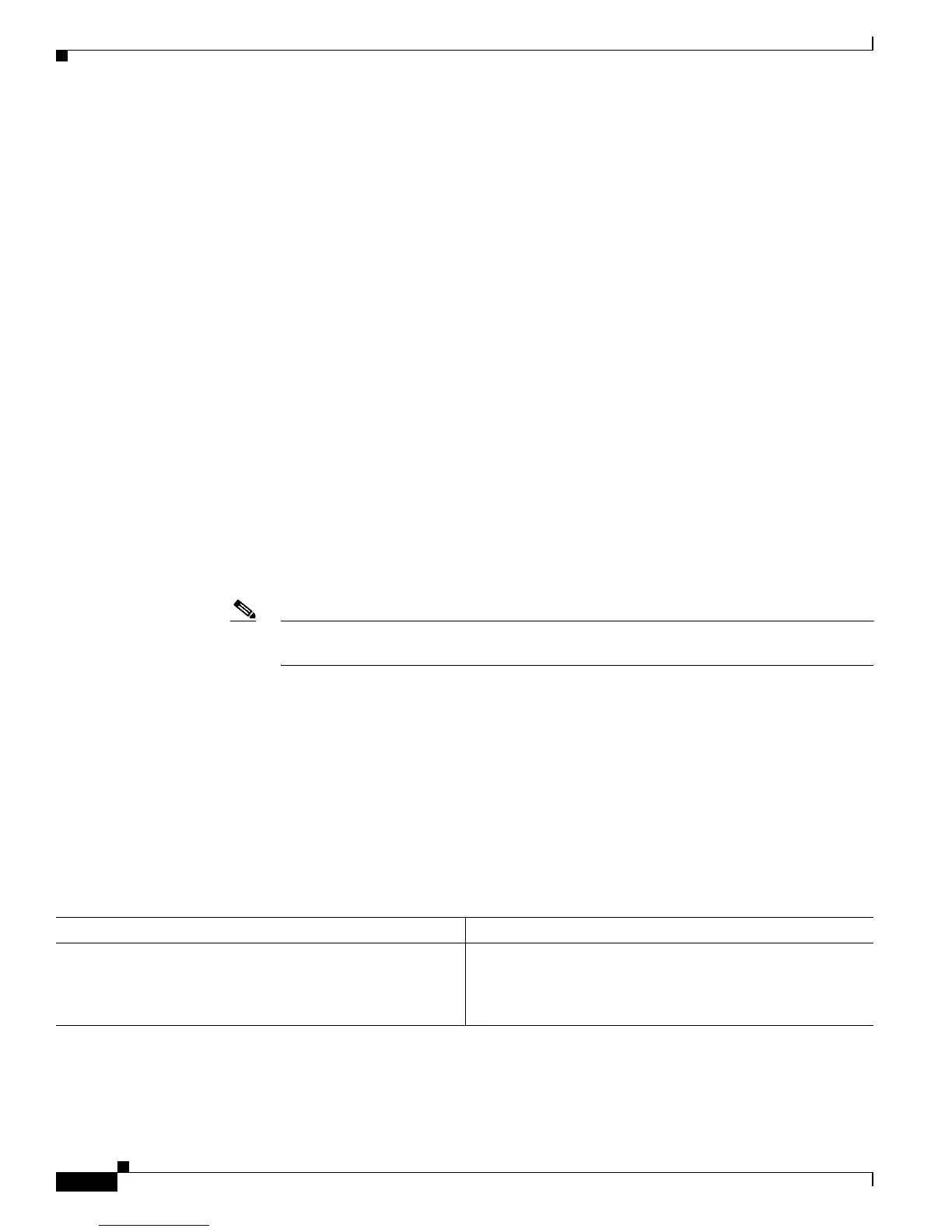32-44
Cisco 7600 Series Router Cisco IOS Software Configuration Guide—12.1E
78-14064-04
Chapter 32 Configuring PFC QoS
Configuring PFC QoS
Configuring Policy Map Class Actions
When configuring policy map class actions, note the following:
• For hardware-switched traffic, PFC QoS does not support the bandwidth, priority, queue-limit, or
random-detect policy map class commands. You can configure these commands because they can
be used for software-switched traffic.
• With Release 12.1(12c)E1 and later releases, PFC QoS does not support the set mpls or
set qos-group policy map class commands. With earlier releases, PFC QoS does not support any set
policy map class commands.
• With Release 12.1(12c)E1 and later releases, PFC QoS supports the set ip dscp and
set ip precedence policy map class commands (see the “Configuring Policy Map Class Marking”
section on page 32-44).
• With Release 12.1(12c)E1 and later releases, you cannot do all three of the following in a policy
map class:
–
Mark traffic with the set ip dscp or set ip precedence commands
–
Configure the trust state
–
Configure policing
In a policy map class, you can either mark untrusted traffic with the set ip dscp or set ip precedence
commands or do one or both of the following:
–
Configure the trust state
–
Configure policing
Note When configure policing, you can mark traffic with policing keywords (see the “Configuring
Policy Map Class Policing” section on page 32-45).
These sections describe policy map class action configuration:
• Configuring Policy Map Class Marking, page 32-44
• Configuring the Policy Map Class Trust State, page 32-45
• Configuring Policy Map Class Policing, page 32-45
Configuring Policy Map Class Marking
With Release 12.1(12c)E1 and later releases, PFC QoS supports policy map class marking for untrusted
traffic with the set ip dscp and set ip precedence policy map class commands.
To configure policy map class marking for untrusted traffic, perform this task:
Command Purpose
Router(config-pmap-c)# set ip {dscp dscp_value |
precedence ip_precedence_value}
Configures the policy map class to mark matched untrusted
traffic with the configured DSCP or IP precedence value.
Router(config-pmap-c)# no set ip {dscp dscp_value |
precedence ip_precedence_value}
Clears the marking configuration.
