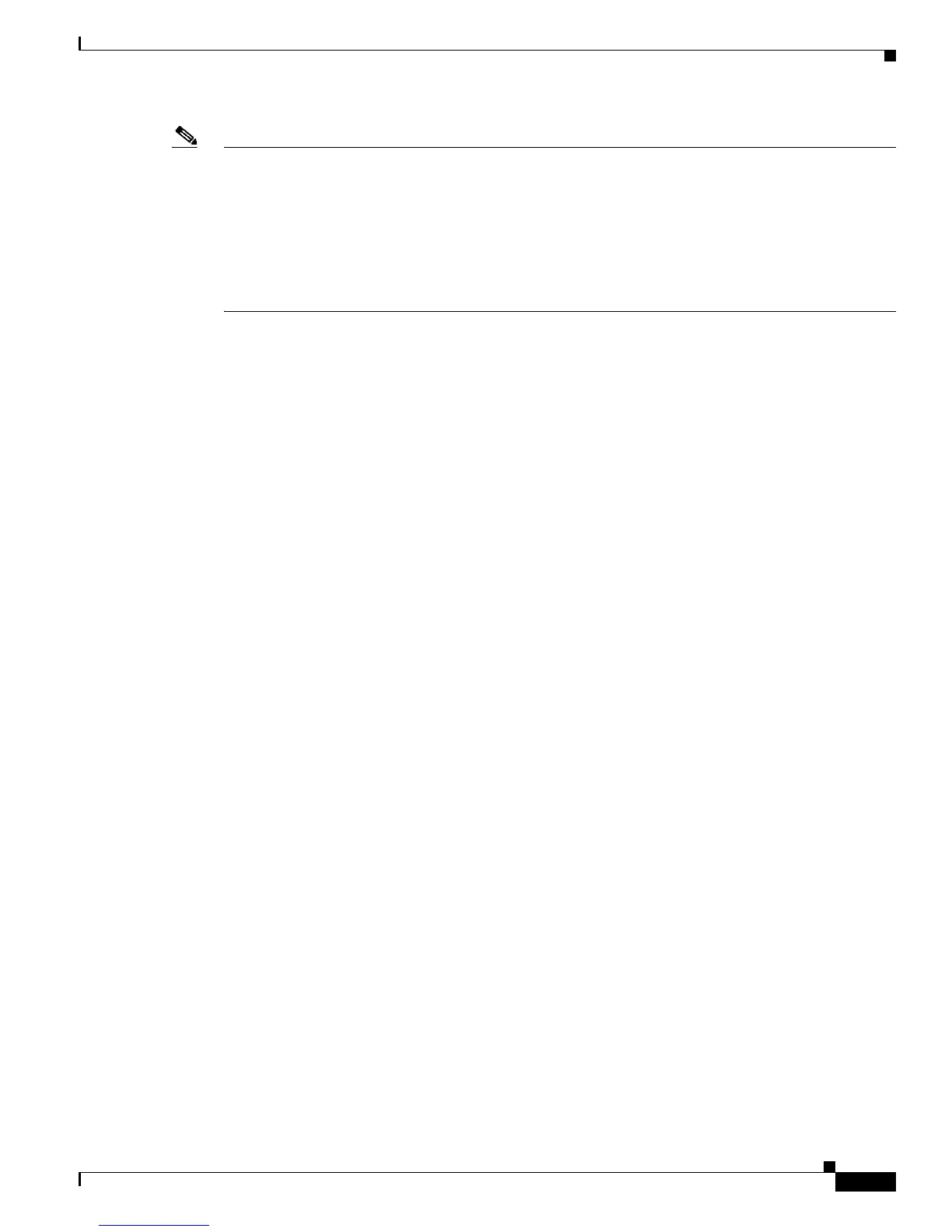32-55
Cisco 7600 Series Router Cisco IOS Software Configuration Guide—12.1E
78-14064-04
Chapter 32 Configuring PFC QoS
Configuring PFC QoS
Note • Enter the show queueing interface {ethernet | fastethernet | gigabitethernet |
tengigabitethernet} slot/port | include type command to see the queue structure of a port (see the
“Receive Queues” section on page 32-13 and the “Transmit Queues” section on page 32-21).
• 1p1q0t ports have no configurable thresholds.
• 1p3q1t (transmit), 1p2q1t (transmit), and 1p1q8t (receive) ports also have nonconfigurable
tail-drop thresholds (see the “Mapping CoS Values to Standard Transmit-Queue Thresholds”
section on page 32-61).
When configuring thresholds, note the following:
• Queue number 1 is the lowest-priority standard queue.
• Higher-numbered queues are higher priority standard queues.
When you configure multiple-threshold standard queues, note the following:
• The first percentage that you enter sets the lowest-priority threshold.
• The second percentage that you enter sets the next highest-priority threshold.
• The last percentage that you enter sets the highest-priority threshold.
• The percentages range from 1 to 100. A value of 10 indicates a threshold when the buffer is
10-percent full.
• Always set highest-numbered threshold to 100 percent.
When configuring the WRED-drop thresholds, note the following:
• Each WRED-drop threshold has a low-WRED and a high-WRED value.
• Low-WRED and high-WRED values are a percentage of the queue capacity (the range is from 1
to 100).
• The low-WRED value is the traffic level under which no traffic is dropped. The low-WRED value
must be lower than the high-WRED value.
• The high-WRED value is the traffic level above which all traffic is dropped.
• Traffic in the queue between the low- and high-WRED values has an increasing chance of being
dropped as the queue fills.
Configuring a Tail-Drop Receive Queue
These port types have only tail-drop thresholds in their receive-queues:
• 1p1q4t
• 1q2t
