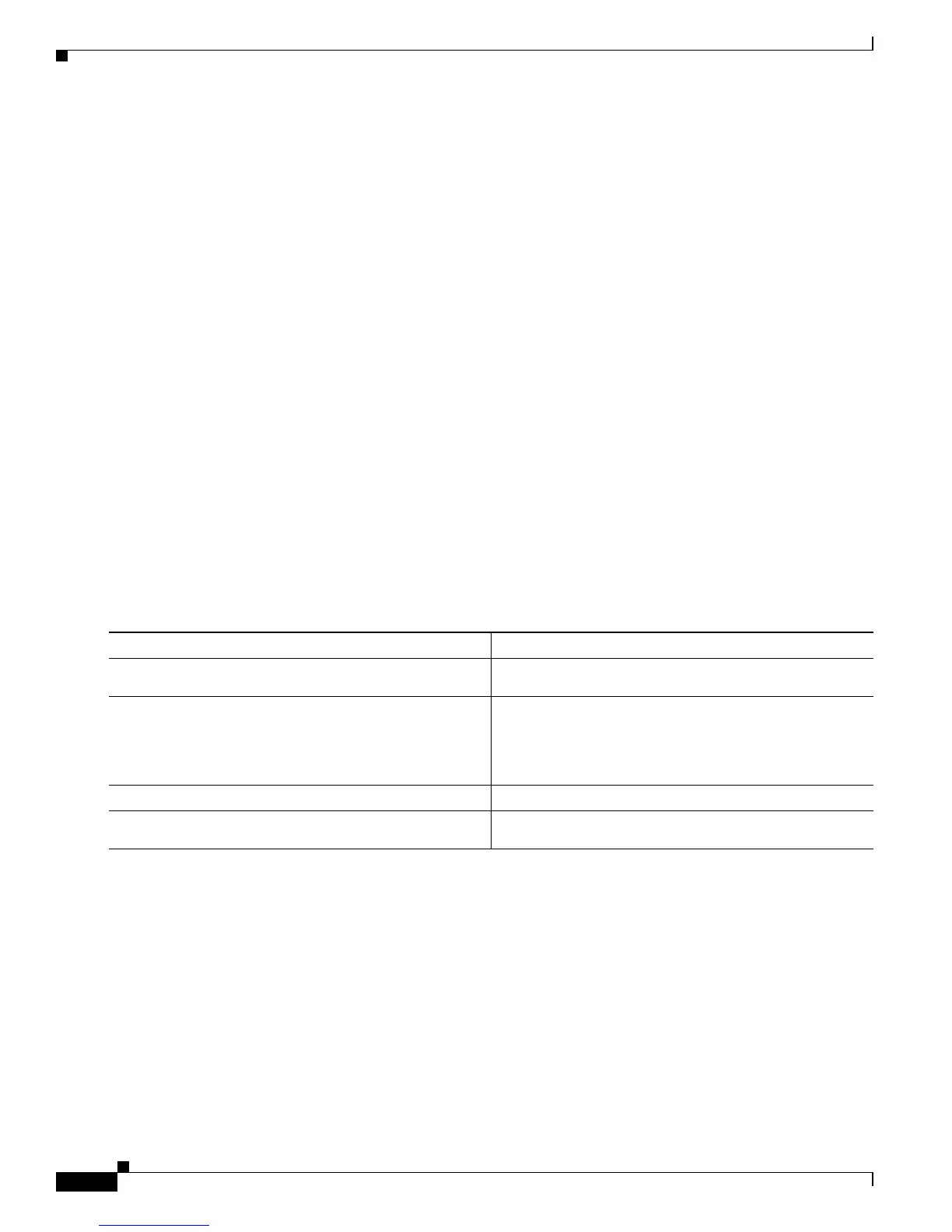32-58
Cisco 7600 Series Router Cisco IOS Software Configuration Guide—12.1E
78-14064-04
Chapter 32 Configuring PFC QoS
Configuring PFC QoS
This example shows how to verify the configuration:
Router# show queueing interface gigabitethernet 1/1 | begin Transmit queues
Transmit queues [type = 1p2q2t]:
Queue Id Scheduling Num of thresholds
-----------------------------------------
1 WRR low 2
2 WRR high 2
3 Priority 1
queue random-detect-max-thresholds
----------------------------------
1 40[1] 70[2]
2 40[1] 70[2]
<...Output Truncated...>
Router#
Configuring 1q4t/2q2t Tail-Drop Threshold Percentages
On 1q4t/2q2t ports, the receive- and transmit-queue drop thresholds have this relationship:
• Receive queue 1 (standard) threshold 1 = transmit queue 1 (standard low priority) threshold 1
• Receive queue 1 (standard) threshold 2 = transmit queue 1 (standard low priority) threshold 2
• Receive queue 1 (standard) threshold 3 = transmit queue 2 (standard high priority) threshold 1
• Receive queue 1 (standard) threshold 4 = transmit queue 2 (standard high priority) threshold 2
To configure tail-drop threshold percentages for the standard receive and transmit queues on 1q4t/2q2t
LAN ports, perform this task:
When configuring the receive- and transmit-queue tail-drop thresholds, note the following:
• You must use the transmit queue and threshold numbers.
• The queue_id is 1 for the standard low-priority queue and 2 for the standard high-priority queue.
• The percentages range from 1 to 100. A value of 10 indicates a threshold when the buffer is
10-percent full.
• Always set threshold 2 to 100 percent.
• Ethernet and Fast Ethernet 1q4t ports do not support receive-queue tail-drop thresholds.
Command Purpose
Step 1
Router(config)# interface {ethernet |
fastethernet | gigabitethernet} slot/port
Selects the interface to configure.
Step 2
Router(config-if)# wrr-queue threshold queue_id
thr1% thr2%
Configures the receive- and transmit-queue tail-drop
thresholds.
Router(config-if)# no wrr-queue threshold
[queue_id]
Reverts to the default receive- and transmit-queue
tail-drop thresholds.
Step 3
Router(config-if)# end
Exits configuration mode.
Step 4
Router# show queueing interface {ethernet |
fastethernet | gigabitethernet} slot/port
Verifies the configuration.