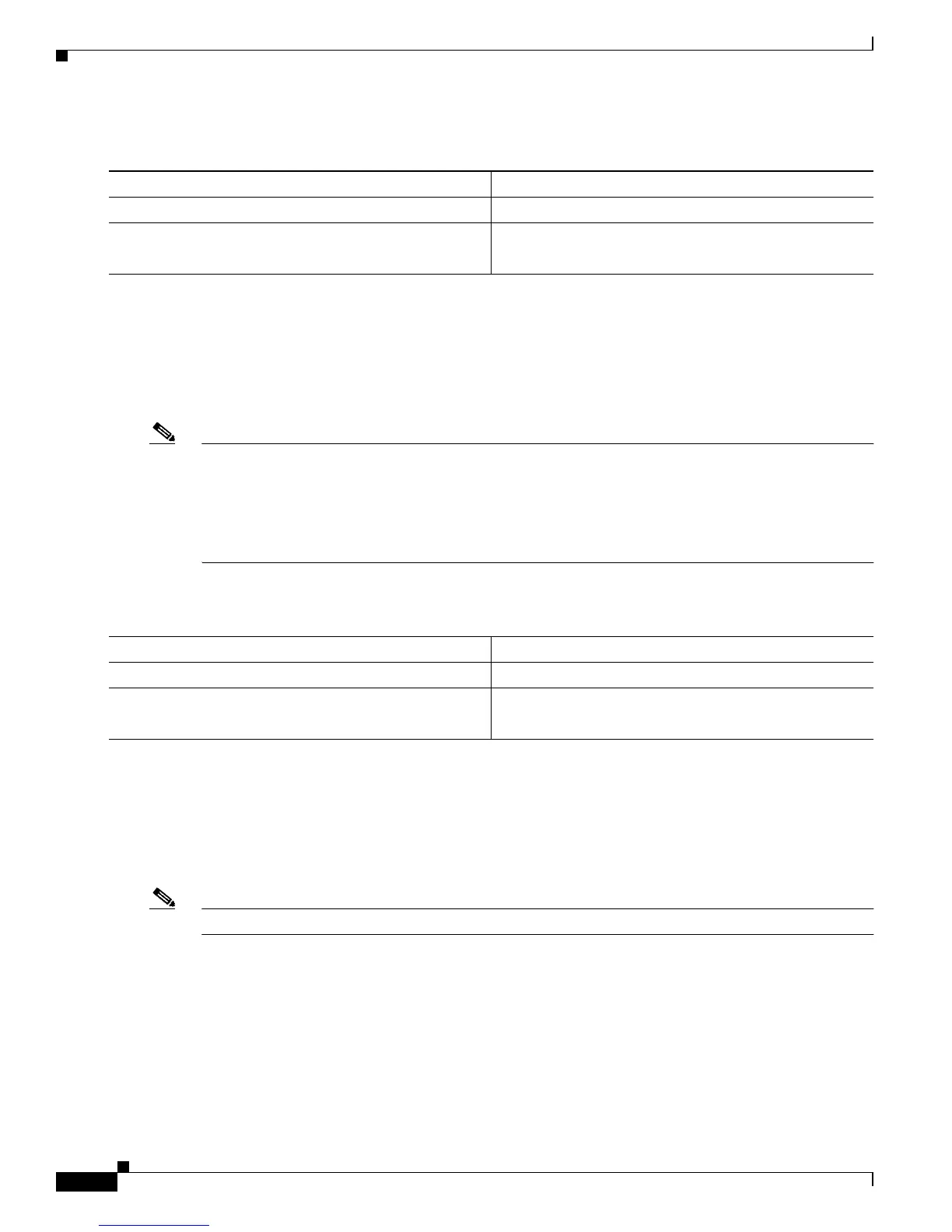6-8
Cisco 7600 Series Router Cisco IOS Software Configuration Guide—12.1E
78-14064-04
Chapter 6 Configuring Interfaces
Configuring Optional Interface Features
To set the port speed for a 10/100 or a 10/100/1000-Mbps Ethernet port, perform this task:
This example shows how to set the speed to 100 Mbps on the Fast Ethernet port 5/4:
Router(config)# interface fastethernet 5/4
Router(config-if)# speed 100
Setting the Interface Duplex Mode
Note • 10-Gigabit Ethernet and Gigabit Ethernet are full duplex only. You cannot change the duplex mode
on 10-Gigabit Ethernet or Gigabit Ethernet ports or on a 10/100/1000-Mps port configured for
Gigabit Ethernet.
• If you set the port speed to auto on a 10/100-Mbps or a 10/100/1000-Mbps Ethernet port, both speed
and duplex are autonegotiated. You cannot change the duplex mode of autonegotiation ports.
To set the duplex mode of an Ethernet or Fast Ethernet port, perform this task:
This example shows how to set the duplex mode to full on Fast Ethernet port 5/4:
Router(config)# interface fastethernet 5/4
Router(config-if)# duplex full
Configuring Link Negotiation on Gigabit Ethernet Ports
Note Link negotiation does not negotiate port speed.
On Gigabit Ethernet ports, link negotiation exchanges flow-control parameters, remote fault
information, and duplex information. Link negotiation is enabled by default.
The ports on both ends of a link must have the same setting. The link will not come up if the ports at
each end of the link are set inconsistently (link negotiation enabled on one port and disabled on the other
port).
Table 6-1 shows the four possible link negotiation configurations and the resulting link status for each
configuration.
Command Purpose
Step 1
Router(config)# interface fastethernet slot/port
Selects the Ethernet port to be configured.
Step 2
Router(config-if)# speed {10 | 100 | 1000 | auto}
Sets the speed of the Ethernet interface.
Router(config-if)# no speed
Reverts to the default configuration (speed auto).
Command Purpose
Step 1
Router(config)# interface fastethernet slot/port
Selects the Ethernet port to be configured.
Step 2
Router(config-if)# duplex [auto | full | half]
Sets the duplex mode of the Ethernet port.
Router(config-if)# no duplex
Reverts to the default configuration (duplex auto).