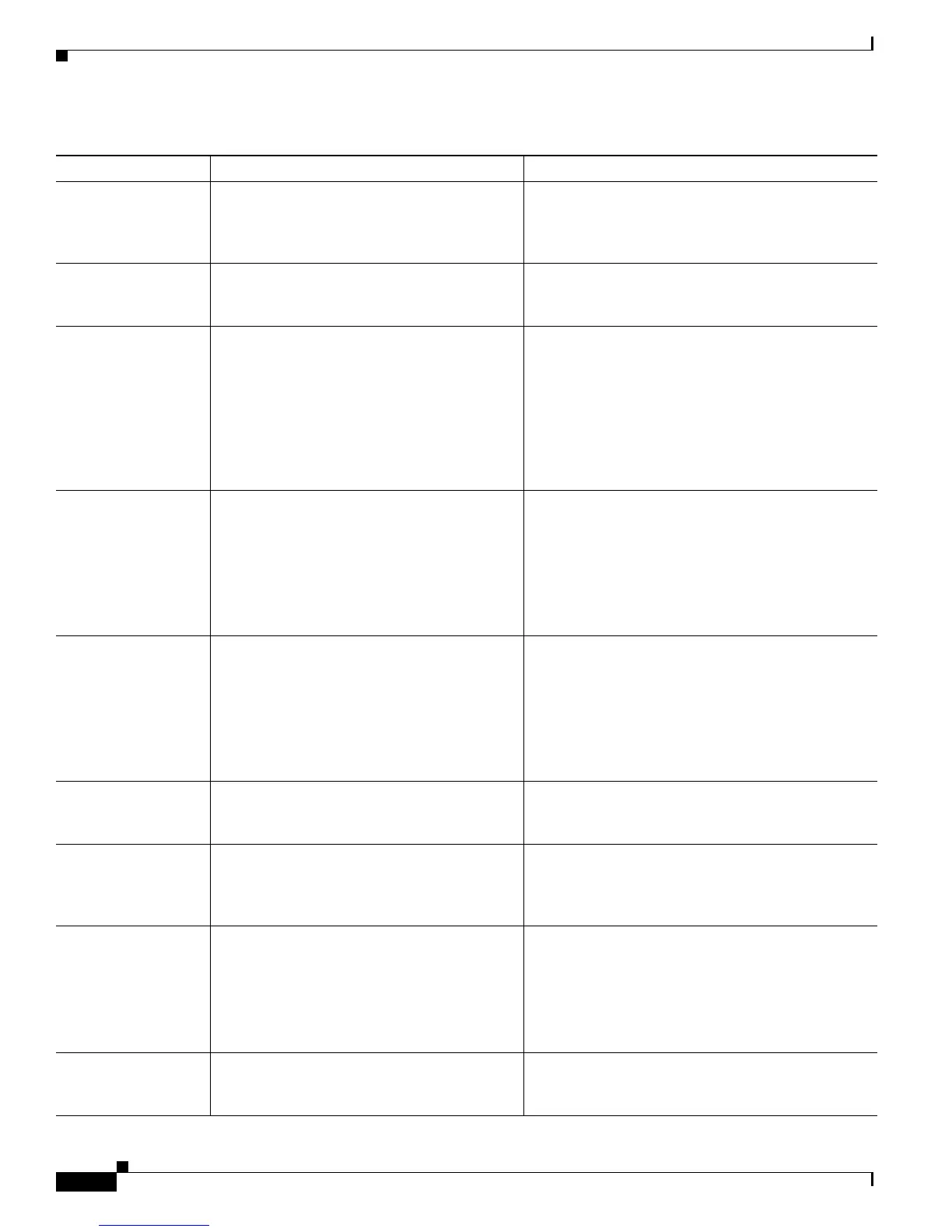6-4
Cisco Unified IP Phone 7960G/7940G Administration Guide for Cisco Unified Communications Manager 7.0 (SIP)
OL-15499-01
Chapter 6 Viewing Status, Statistics, and Firmware Information on the Cisco Unified IP Phone
Status Messages Screen
IP address released The phone has been configured to release its IP
address.
The phone remains idle until it is power cycled or you
reset the DHCP address. See the
“Network
Configuration Menu” section on page 4-4 section for
details.
Load ID incorrect Load ID of the software file is of the wrong
type.
Check the load ID assigned to the phone (from Cisco
Unified
Communications Manager, choose Device >
Phone). Verify that the load ID is entered correctly.
Load rejected HC The application that was downloaded is not
compatible with the phone’s hardware.
Occurs if you were attempting to install a version of
software on this phone that did not support hardware
changes on this newer phone.
Check the load ID assigned to the phone (from Cisco
Unified
Communications Manager, choose Device >
Phone). Re-enter the load displayed on the phone.
See the
“Firmware Versions Screen” section on
page 6-6 to verify the phone setting.
No default router DHCP or static configuration did not specify a
default router.
• If the phone has a static IP address, verify that
the default router has been configured. See the
“Network Configuration Menu” section on
page 4-4 section for details.
• If you are using DHCP, the DHCP server has not
provided a default router. Check the DHCP
server configuration.
No DNS server IP A name was specified but DHCP or static IP
configuration did not specify a DNS server
address.
• If the phone has a static IP address, verify that
the DNS server has been configured. See the
“Network Configuration Menu” section on
page 4-4 section for details.
• If you are using DHCP, the DHCP server has not
provided a DNS server. Check the DHCP server
configuration.
Programming Error The phone failed during programming. Attempt to resolve this error by power cycling the
phone. If the problem persists, contact Cisco
technical support for additional assistance.
XmlDefault.cnf.xml,
or .cnf.xml
corresponding to the
phone device name
Name of the configuration file. None. This is an informational message indicating
the name of the configuration file for the phone.
TFTP access error TFTP server is pointing to a directory that does
not exist.
• If you are using DHCP, verify that the DHCP
server is pointing to the correct TFTP server.
• If you are using static IP addresses, check
configuration of TFTP server. See the
“Network
Configuration Menu” section on page 4-4 for
details on assigning a TFTP server.
TFTP file not found The requested load file (.bin) was not found in
the TFTPPath directory.
From Cisco Unified Operating System
Administration, make sure that the phone load file is
listed in TFTP File Management.
Table 6-1 Status Messages on the Cisco Unified IP Phones 7960G and 7940G (continued)
Message Description Possible Explanation and Action
