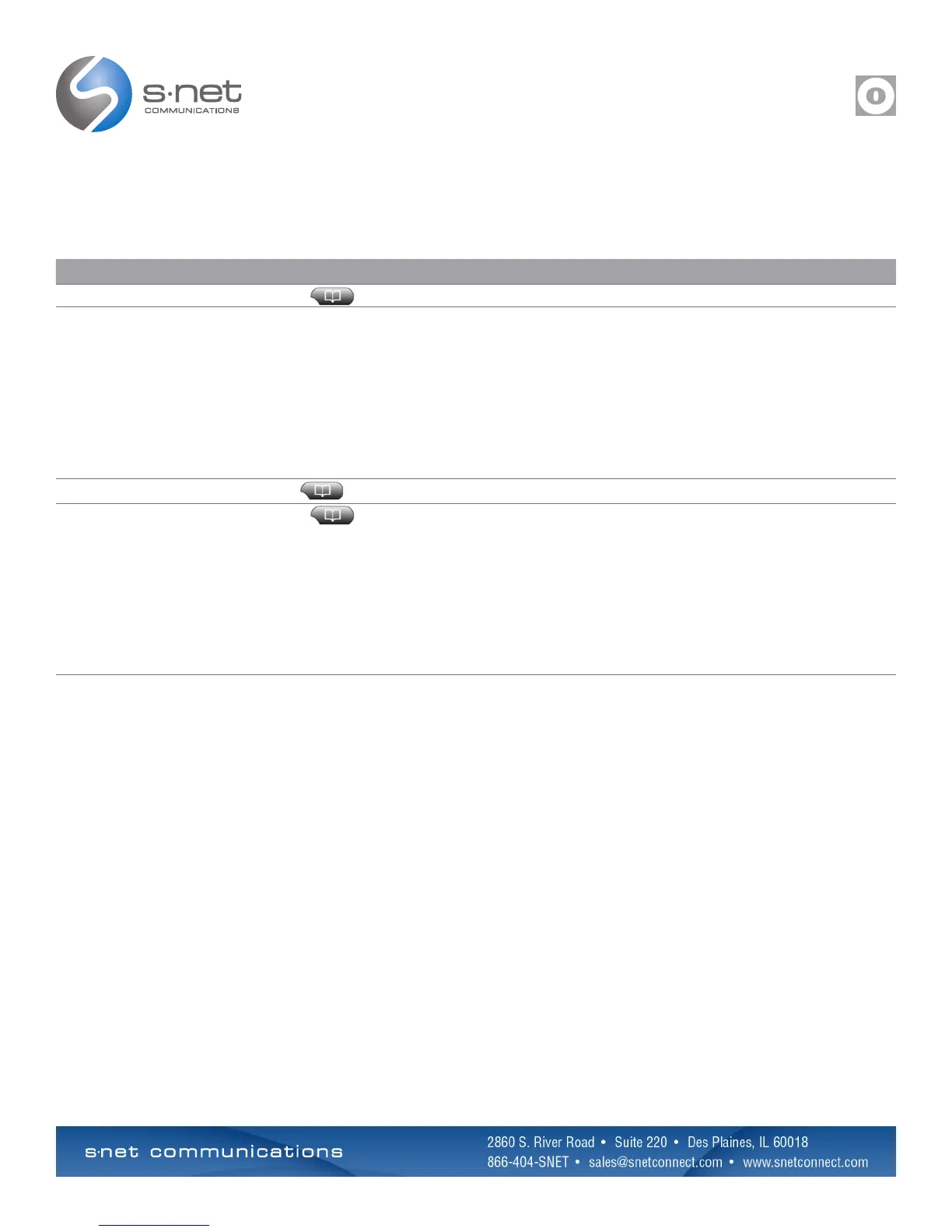REFERENCE
Back to Table of Contents
USING CALL LOGS AND DIRECTORIES
Your phone maintains logs of your missed, placed, and received calls. You can use the Directories button to view and dial from call
logs. You can also access a corporate directory (if applicable).
IF YOU WANT TO... THEN...
View your call logs Choose > Missed Calls, Placed Calls, or Received Calls. A maximum of 32 records is stored in each of these logs.
Dial from a call log Choose a listing and go off-hook. If you need to edit the number displayed in the log, press EditDial followed by << or >> to move the cursor
or erase digits. Use the keypad to enter digits.
If you want to dial from a call log while on an active call, scroll to a listing and press Dial. Then choose a softkey to handle the original call:
• Hold—Puts the first call on hold and dials the second.
• EndCall—Disconnects the first call and dials the second.
• Transf—Transfers the rst party to the second. (Press Transf twice.)
• Confrn—Creates a conference call with all parties. (Press Confrn twice).
Erase your call logs Press , then press Clear. Doing so erases your Missed, Placed, and Received call logs.
Dial from a corporate directory Choose > Corporate Directory (exact name can vary). Search for a listing by entering letters with your keypad. (You can search
using a partial name.) To dial from a listing, scroll to it and go off-hook.
If you want to dial from a directory while on an active call, scroll to a listing and press Dial. Then choose a softkey to handle the original call:
• Hold—Puts the first call on hold and dials the second.
• EndCall—Disconnects the first call and dials the second.
• Transf—Transfers the rst party to the second. (Press Transf twice.)
• Confrn—Creates a conference call with all parties. (Press Confrn twice).
