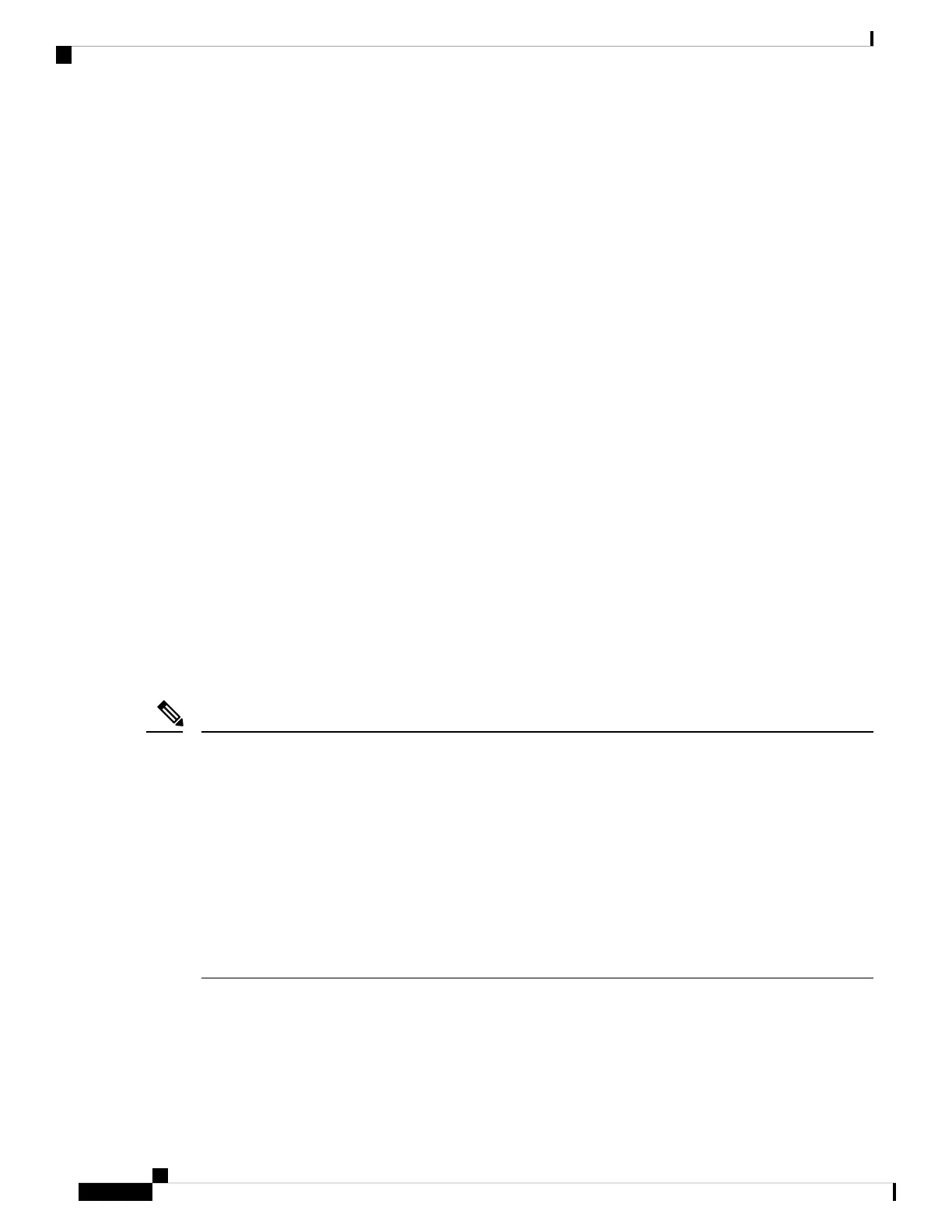Example 1—Dial tone:
350@-19,440@-19;10(*/0/1+2)
Number of Frequencies = 2
Frequency 1 = 350 Hz at –19 dBm
Frequency 2 = 440 Hz at –19 dBm
Number of Cadence Sections = 1
Cadence Section 1: Section Length = 10 s
Number of Segments = 1
Segment 1: On=forever, with Frequencies 1 and 2
Total Tone Length = 10s
Example 2—Stutter tone:
350@-19,440@-19;2(.1/.1/1+2);10(*/0/1+2)
Number of Frequencies = 2
Frequency 1 = 350 Hz at –19 dBm
Frequency 2 = 440 Hz at –19 dBm
Number of Cadence Sections = 2
Cadence Section 1: Section Length = 2s
Number of Segments = 1
Segment 1: On=0.1s, Off=0.1s with Frequencies 1 and 2
Cadence Section 2: Section Length = 10s
Number of Segments = 1
Segment 1: On=forever, with Frequencies 1 and 2
Total Tone Length = 12s
• Uns<n>—Unsigned n-bit value, where n = 8, 16, or 32. It can be specified in decimal or hex format,
such as 12 or 0x18, as long as the value can fit into n bits.
Keep these under consideration:
• <Par Name> represents a configuration parameter name. In a profile, the corresponding tag is formed
by replacing the space with an underscore “_”, such as Par_Name.
• An empty default value field implies an empty string < “” >.
• The phone continues to use the last configured values for tags that are not present in a given profile.
• Templates are compared in the order given. The first, not the closest, match is selected. The parameter
name must match exactly.
• If more than one definition for a parameter is given in a profile, the last such definition in the file is the
one that takes effect in the phone.
• A parameter specification with an empty parameter value forces the parameter back to its default value.
To specify an empty string instead, use the empty string "" as the parameter value.
Note
Cisco IP Phone 8800 Series Multiplatform Phone Administration Guide for Release 11.3(1) and Later
96
Cisco IP Phone Provisioning
Data Types
