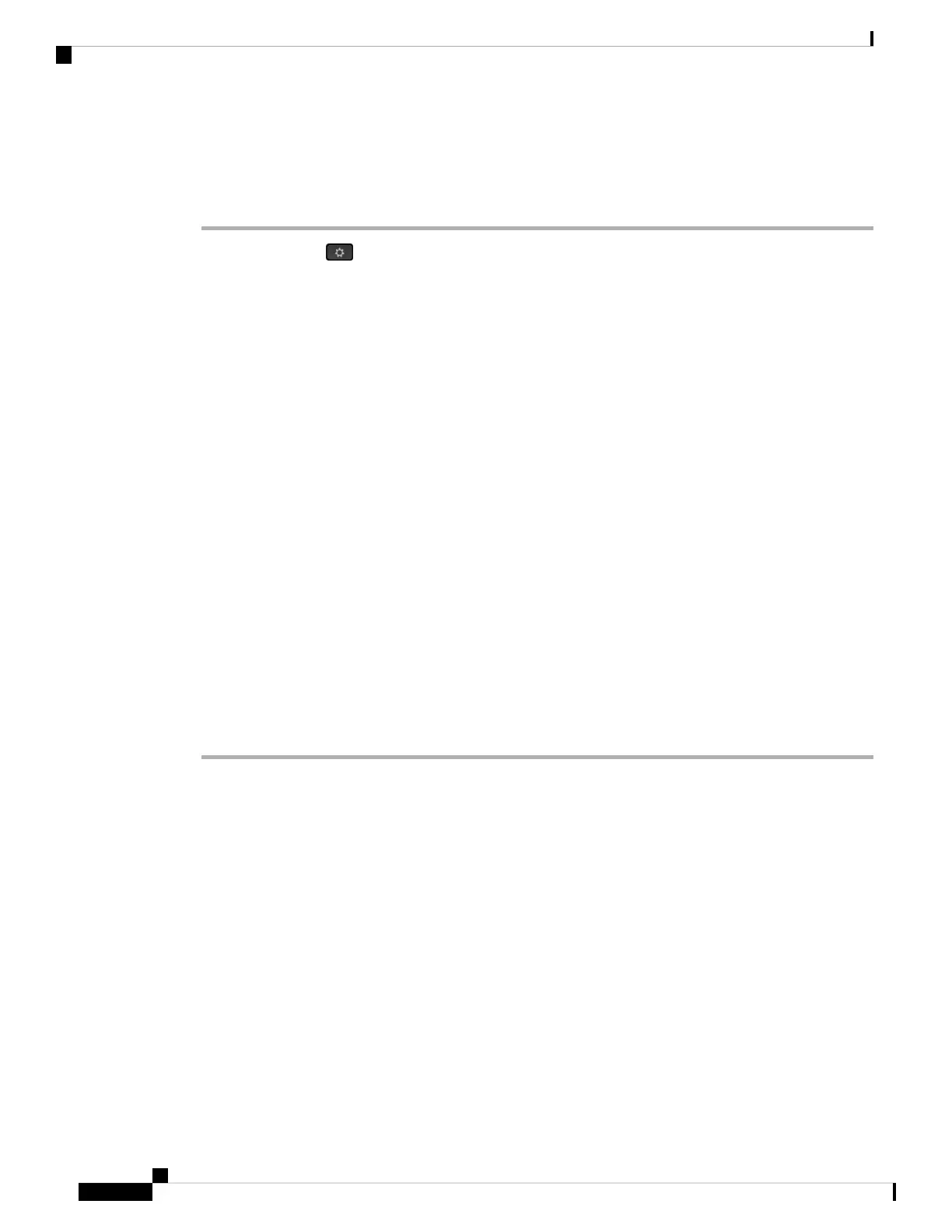View the Network Status
Procedure
Step 1 Press Applications .
Step 2 Select Status > Network Status.
You can view the following information:
• Network type—Indicates the type of Local Area Netwrok (LAN) connection that the phone uses.
• Network status—Indicates if the phone is connected to a network.
• IPv4 status—IP address of the phone. You can see information on IP address, Addressing type, IP status,
Subnet mask, Default router, Domain Name Server (DNS) 1, DNS 2 of the phone.
• IPv6 status —IP address of the phone. You can see information on IP address, Addressing type, IP
status, Subnet mask, Default router, Domain Name Server (DNS) 1, DNS 2 of the phone.
• VLAN ID—VLAN ID of the phone.
• MAC address—Unique Media Access Control (MAC) address of the phone.
• Host name—Displays the current host name assigned to the phone.
• Domain—Displays the network domain name of the phone. Default: cisco.com
• Switch port link—Status of the switch port.
• Switch port config—Indicates speed and duplex of the network port.
• PC port config—Indicates speed and duplex of the PC port.
• PC port link—Indicates speed and duplex of the PC port.
Voice Quality Monitoring
To measure the voice quality of calls that are sent and received within the network, Cisco IP Phones use these
statistical metrics that are based on concealment events. The DSP plays concealment frames to mask frame
loss in the voice packet stream.
• Concealment Ratio metrics—Show the ratio of concealment frames over total speech frames. An interval
conceal ratio is calculated every 3 seconds.
• Concealed Second metrics—Show the number of seconds in which the DSP plays concealment frames
due to lost frames. A severely “concealed second” is a second in which the DSP plays more than five
percent concealment frames.
Cisco IP Phone 8800 Series Multiplatform Phone Administration Guide for Release 11.3(1) and Later
432
Troubleshooting
View the Network Status