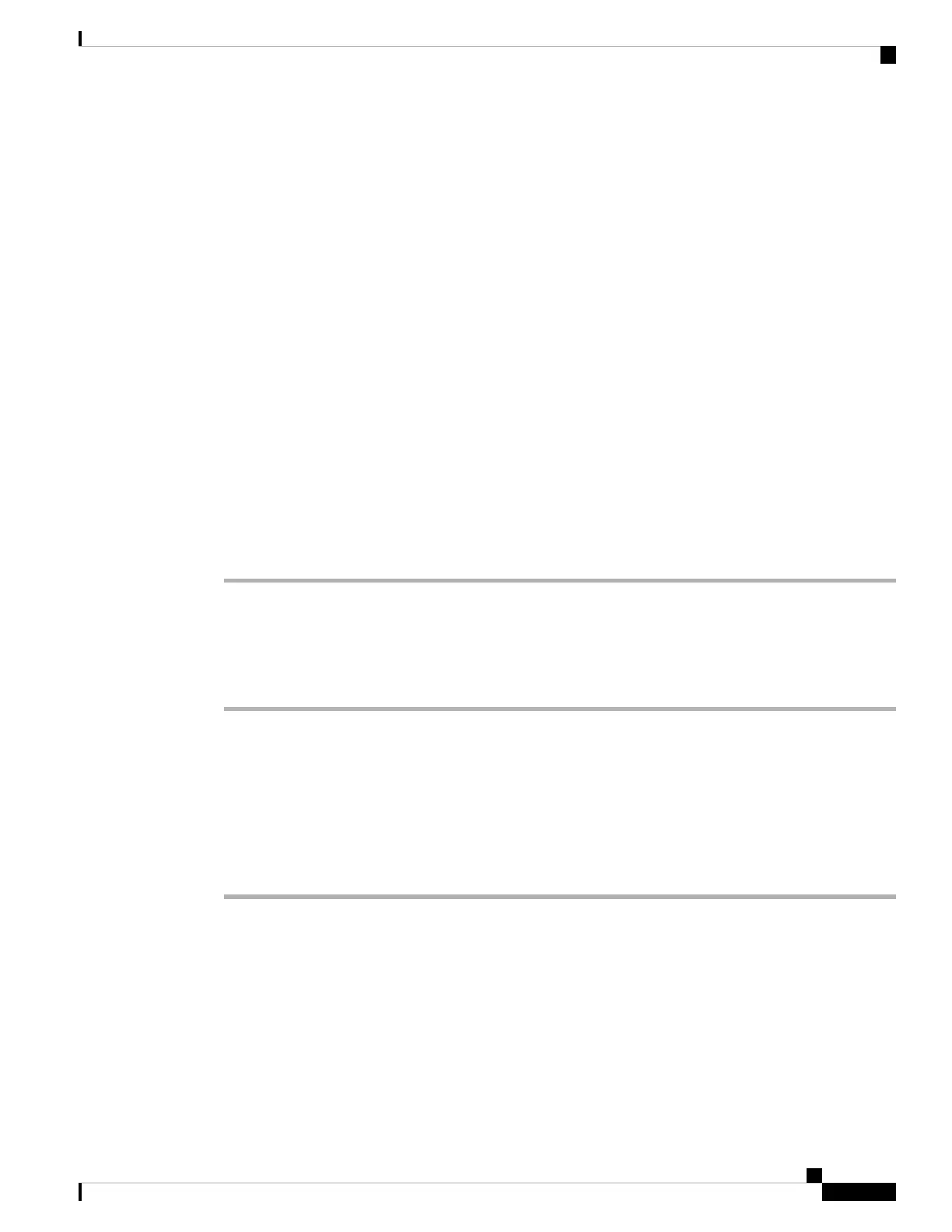• usr= the BroadSoft user being monitored by BLF with 8888 as the phone being monitored. Replace 8888
with the exact number of the monitored phone. $PROXY is the server. Replace $PROXY with the server
address or name.
Step 4 (Optional) To enable the busy lamp field to work with both speed dial and call pickup enter a string in the
following format:
fnc=blf+sd+cp;sub=xxxx@$PROXY;usr=yyyy@$PROXY.
Where:
sd= speed dial
cp= call pickup
You can also enable busy lamp field only with call pickup or speed dial. Enter the string in the following
format:
fnc=blf+cp;sub=xxxx@$PROXY;usr=yyyy@$PROXY
fnc=blf+sd;sub=xxxx@$PROXY;usr=yyyy@$PROXY
You can also configure the parameter in the configuration file (cfg.xml) by entering a string in the following
format:
<Unit_1_Key_2_ ua="na">fnc=blf;ext=3252@$PROXY;nme=BLF_3252</Unit_1_Key_2_>
Step 5 Click Submit All Changes.
Troubleshoot the Key Expansion Module
Procedure
Step 1 Open a CLI.
Step 2 Enter the following command to enter debug mode:
debugsh
Step 3 Enter ? to see all available commands and options.
Step 4 Use the applicable commands and options to find the desired information.
Step 5 To exit debug mode, press Ctrl-C.
Key Expansion Module Does Not Go Through the Normal Start Up Process
Problem
When you connect a key expansion module to a phone that is connected to a network port, the key expansion
module doesn't start up.
Cisco IP Phone 8800 Series Multiplatform Phone Administration Guide for Release 11.3(1) and Later
491
Cisco IP Phone Accessories
Troubleshoot the Key Expansion Module
