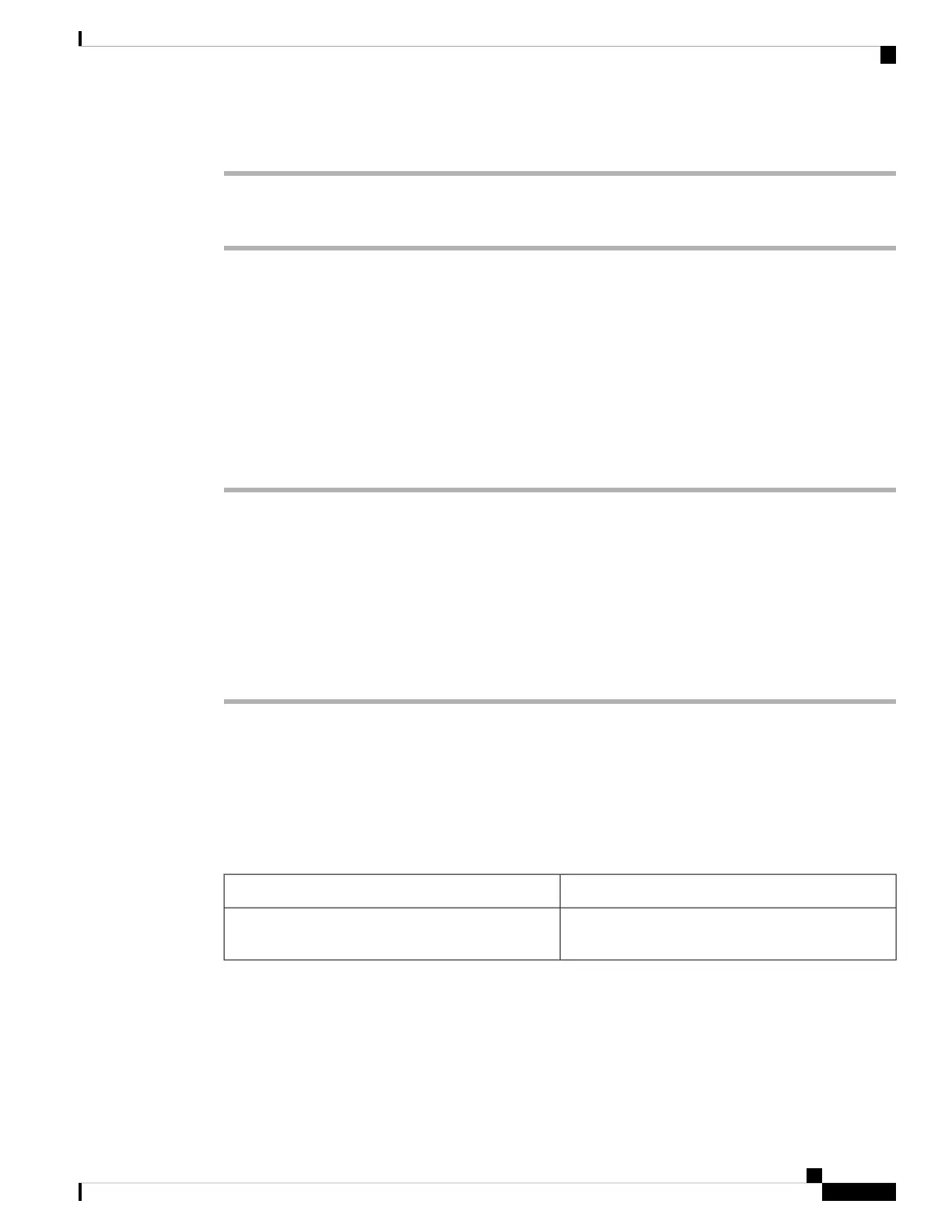Procedure
To initiate a phone problem report remotely, initiate a SIP-NOTIFY message from the server to the phone, with
the Event specified as prt-gen.
Capture Packets
For troubleshooting purposes you may need to gather a packet capture from an IP Phone.
Before you begin
Access the phone administration web page. See Access the Phone Web Interface, on page 104.
Procedure
Step 1 Select Info > Debug Info.
Step 2 In the Problem Report Tool section, click the Start Packet Capture button in the Packet Capture field.
Step 3 Choose All to capture all packets that the phone receives and select Host IP Address to capture packets only
when source or destination is the IP address of the phone.
Step 4 Make phone calls to and from the selected phone.
Step 5 When you want to stop the packet capture, click Stop Packet Capture.
Step 6 Click Submit.
You see a file in the Capture File field. This file contains the filtered packets.
Voice Quality Troubleshooting Tips
When you observe significant and persistent changes to metrics, use the following table for general
troubleshooting information.
Table 84: Changes to Voice Quality Metrics
ConditionMetric Change
Network impairment from packet loss or high jitter.Conceal Ratio and Conceal Seconds increase
significantly
Cisco IP Phone 8800 Series Multiplatform Phone Administration Guide for Release 11.3(1) and Later
425
Troubleshooting
Capture Packets