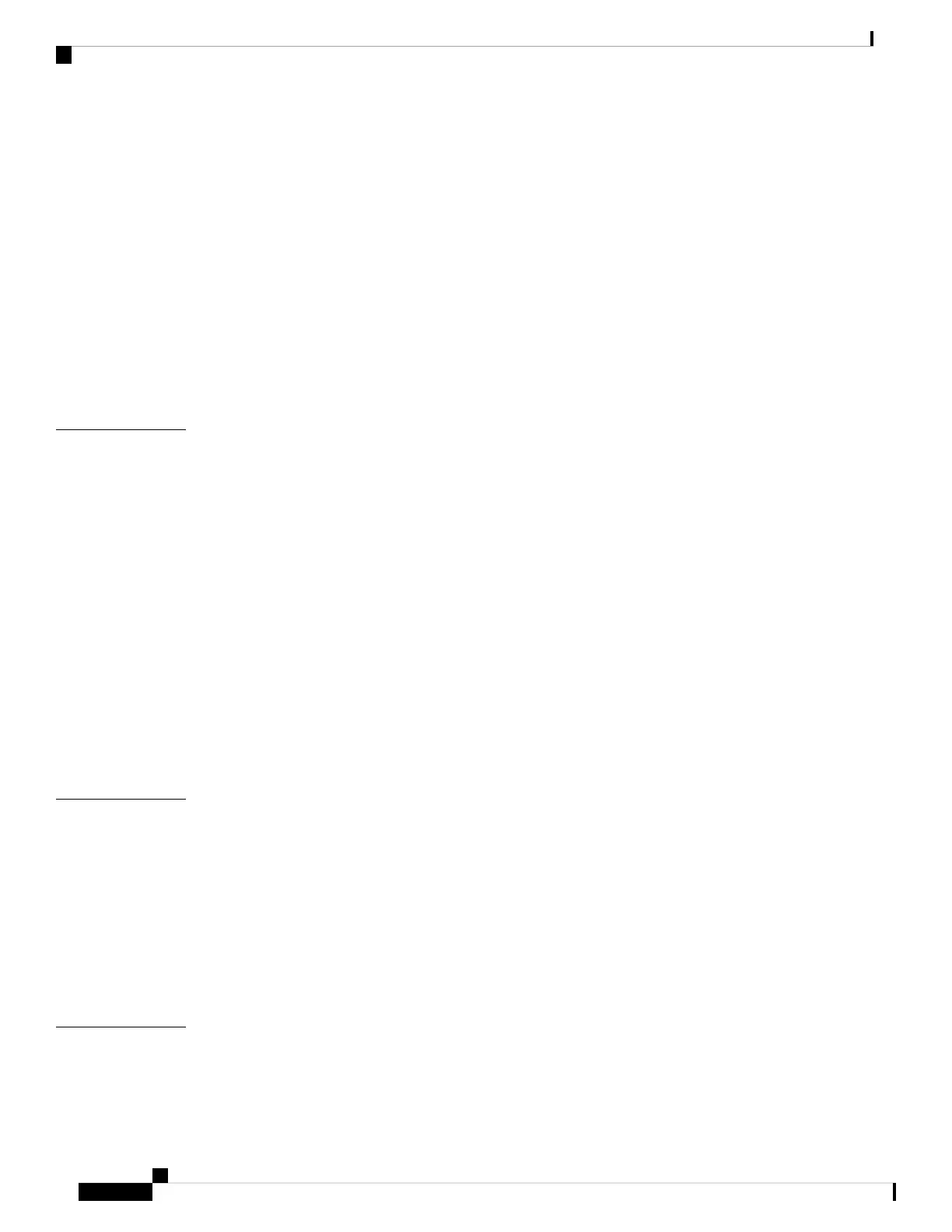Enable a Line Key 260
Phone Configuration for Monitoring Other Phones 261
Add an XML Service to a Line Key 261
Programmable Softkeys Configuration 262
Customize Display of the Softkeys 262
Parameters for Programmable Softkeys 262
Customize a Programmable Softkey 263
Configure Speed Dial on a Programmable Softkey 264
Configure a PSK with DTMF Support 265
Programmable Softkeys 267
Audio Configuration 273
CHAPTER 13
Configure Different Audio Volume 273
Parameters for Audio Volume 273
Configure the Acoustic Settings 275
Parameters for Acoustic Settings 276
Configure the Voice Codecs 277
Audio Codec Parameters 277
Voice Quality Reporting 281
Supported Scenarios for Voice Quality Reporting 281
Mean Opinion Scores and Codecs 281
Configure Voice Quality Reporting 281
VQM SIP Publish Message Parameters 282
Video Configuration 285
CHAPTER 14
Disable Video Services 285
Control the Video Bandwidth 285
Adjust the Camera Exposure 286
Video Transmit Resolution Setup 287
Configure the Video Codec 288
Video Codec Parameters 288
Voice Mail Configuration 291
CHAPTER 15
Configure Voice Mail 291
Cisco IP Phone 8800 Series Multiplatform Phone Administration Guide for Release 11.3(1) and Later
xii
Contents