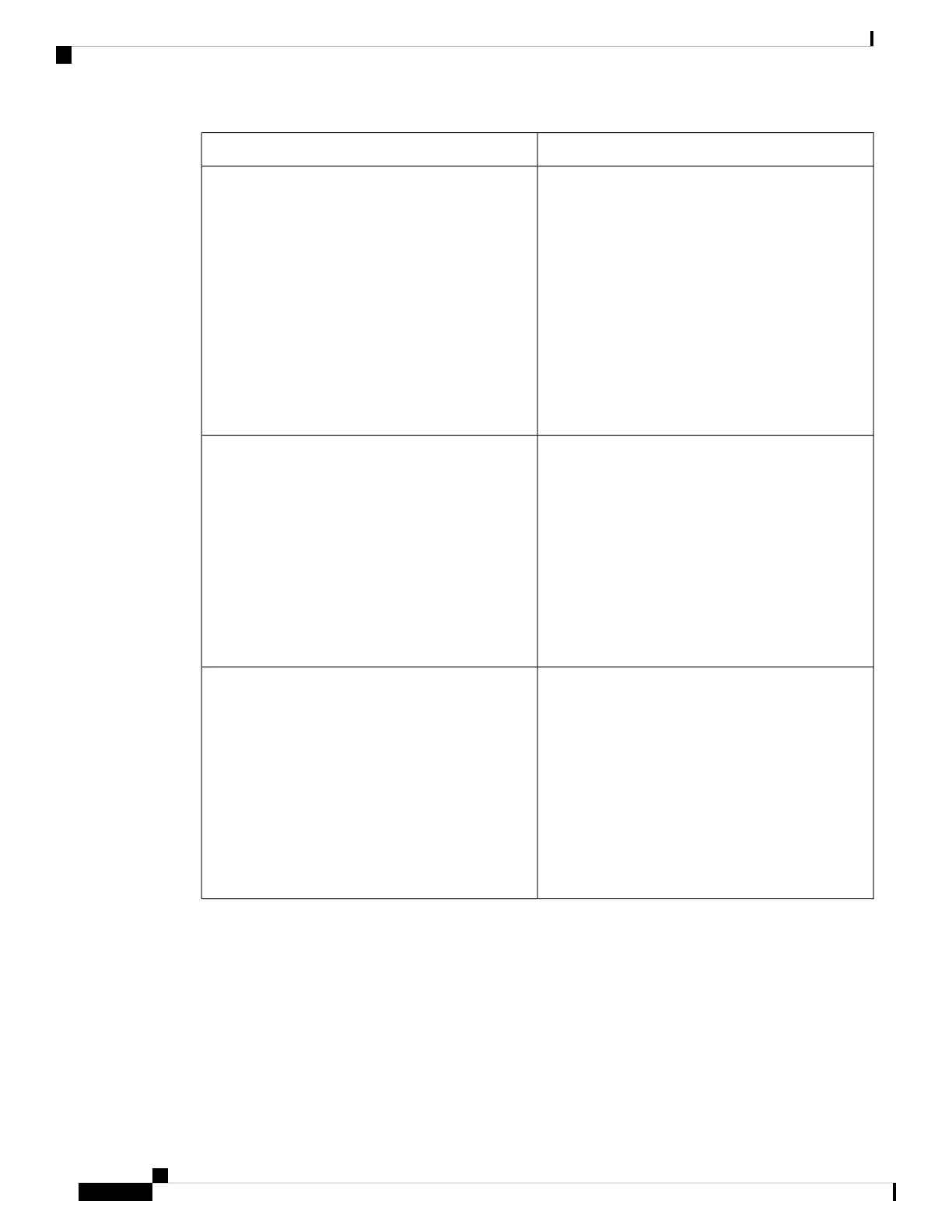Description and Default ValueParameter Name
If you use a VLAN without CDP (VLAN enabled and
CDP disabled), enter a VLAN ID for the IP phone.
Note that only voice packets are tagged with the
VLAN ID. Do not use 1 for the VLAN ID.
• In the phone configuration file with
XML(cfg.xml), enter a string in this format:
<VLAN_ID ua="rw">1</VLAN_ID>
• In the phone web interface, enter an appropriate
value.
Valid values: An integer ranging from 0 through 4095
Default: 1
VLAN ID
Allows you to enter a VLAN ID for the PC port.
• In the phone configuration file with
XML(cfg.xml), enter a string in this format:
<PC_Port_VLAN_ID
ua="na">1</PC_Port_VLAN_ID>
• In the phone web interface, enter an appropriate
value.
Valid values: An integer ranging from 0 through 4095
Default: 1
PC Port VLAN ID
Enable CDP only if you are using a switch that has
Cisco Discovery Protocol. CDP is negotiation based
and determines which VLAN the IP phone resides in.
• In the phone configuration file with
XML(cfg.xml), enter a string in this format:
<Enable_CDP ua="na">Yes</Enable_CDP>
• In the phone web page: set to Yes to enable CDP.
Valid values: Yes/No
Default: Yes
Enable CDP
Cisco IP Phone 8800 Series Multiplatform Phone Administration Guide for Release 11.3(1) and Later
328
Cisco IP Phone Installation
VLAN Settings Parameters
