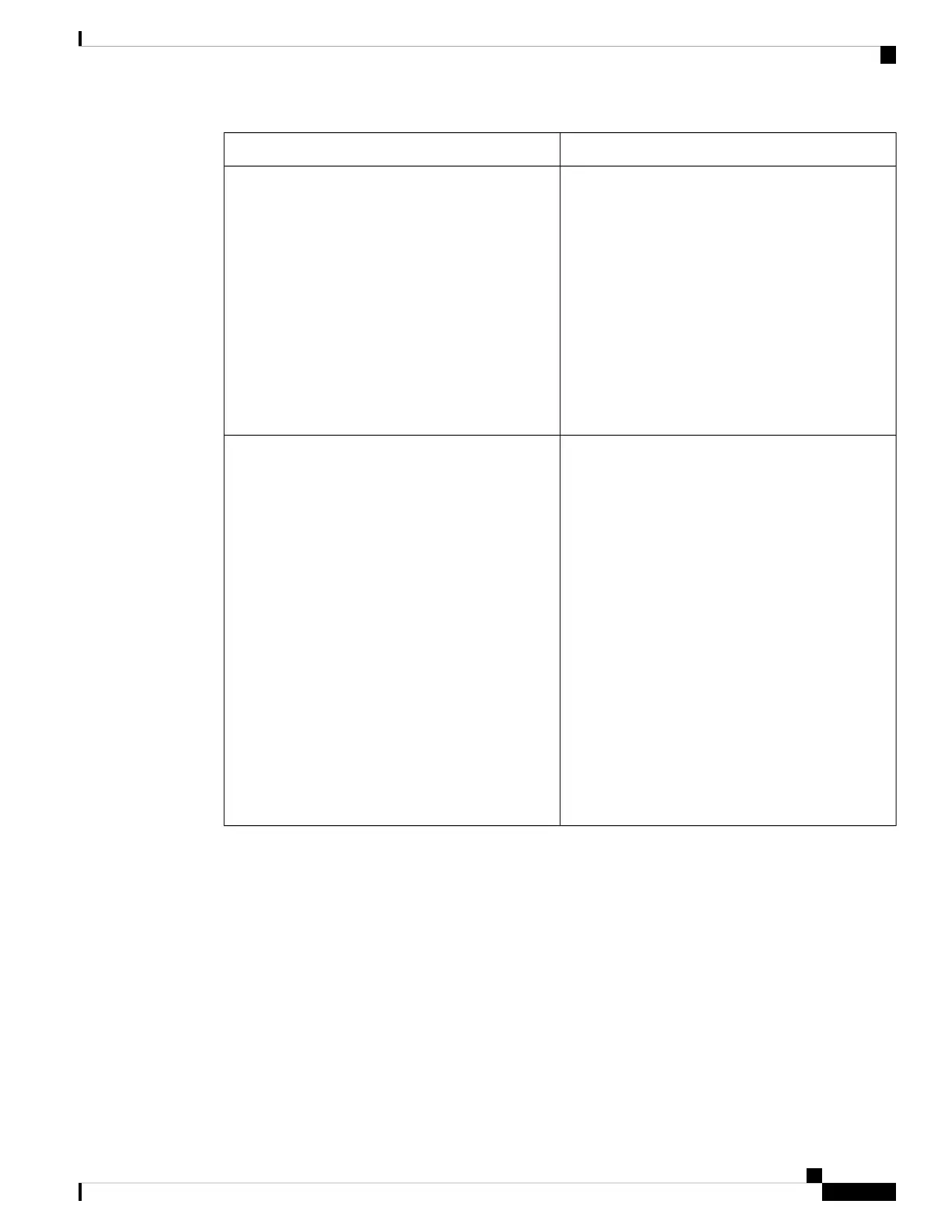DescriptionParameter
Enables the phone to automatically prepend the proxy
or outbound proxy name with _sip._udp when
performing a DNS SRV lookup on that name.
• In the phone configuration file with
XML(cfg.xml), enter a string in this format:
<DNS_SRV_Auto_Prefix_1_
ua="na">Yes</DNS_SRV_Auto_Prefix_1_>
• In the phone web page, To enable this feature,
select Yes.
Allowed values: Yes|No
Default: No
DNS SRV Auto Prefix
Sets the delay after which the phone retries from the
highest priority proxy (or outbound proxy) after it has
failed over to a lower priority server.
The phone should have the primary and backup proxy
server list from a DNS SRV record lookup on the
server name. It needs to know the proxy priority;
otherwise, it does not retry.
• In the phone configuration file with
XML(cfg.xml), enter a string in this format:
<Proxy_Fallback_Intvl_1_
ua="na">3600</Proxy_Fallback_Intvl_1_>
• In the phone web page, enter a value in seconds
to set the duration in seconds after which the
phone retries.
Allowed values: Numeric. The range is from 0
seconds to 65535 seconds.
Default: 3600 seconds
Proxy Fallback Intvl
Cisco IP Phone 8800 Series Multiplatform Phone Administration Guide for Release 11.3(1) and Later
379
Cisco IP Phone Installation
SIP Proxy and Registration for Extension Parameters
