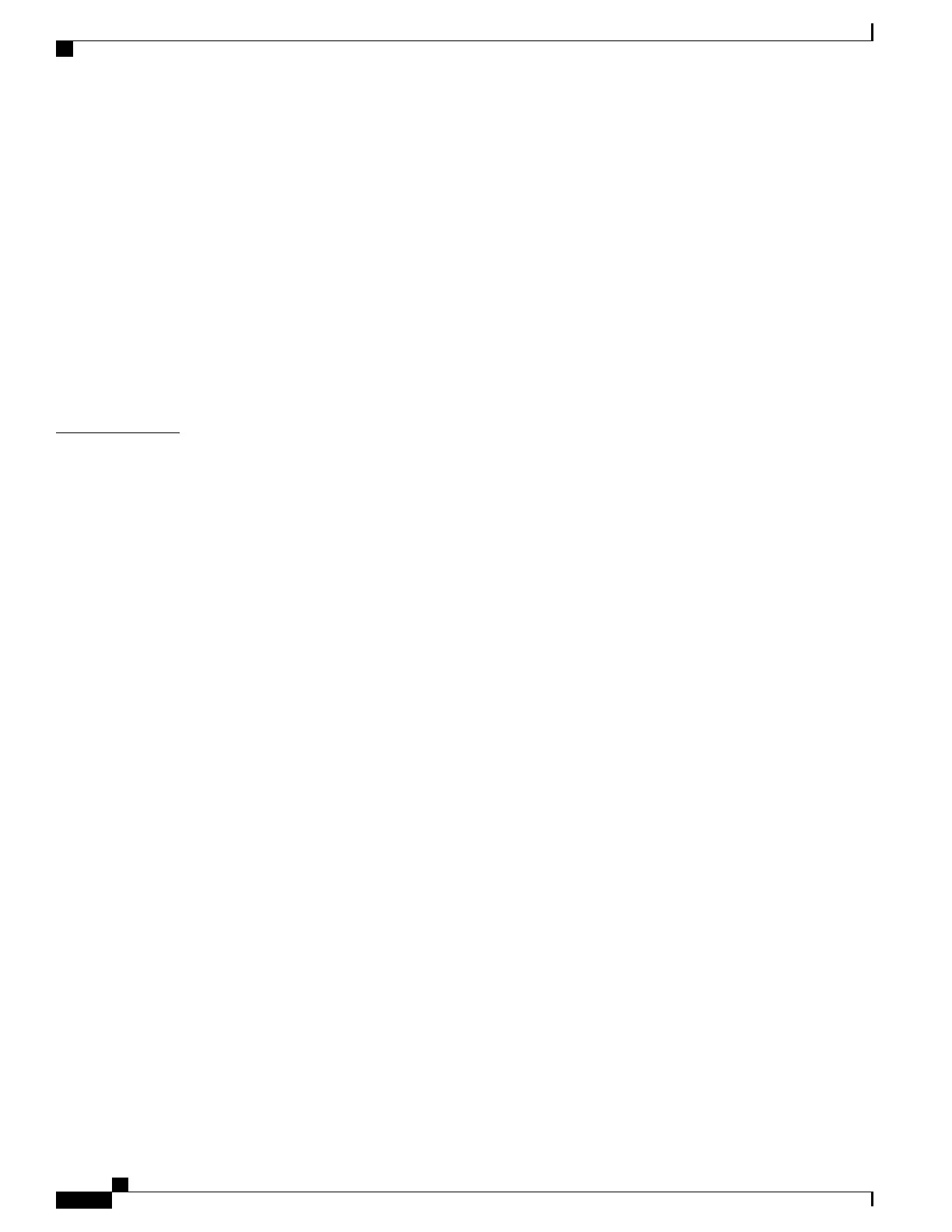Phone Hardware Installation 17
Install the Phone Battery 17
Replace the Battery in Your Wireless Phone 20
Phone Battery Charging 24
Spare Battery Charging 24
Prepare the Power Adapter 24
Charge the Battery with the AC Power Supply 25
Charge the Battery with the USB Cable and a USB Port on Your Computer 26
Phone Configuration 27
Add the Phone to the Wi-Fi Network 27
CHAPTER 3
Calls 31
Access the Phone App 31
Make Calls 32
Make a Call 32
Make an Emergency Call 32
Make a Call with a Headset 32
Make a Call with the Phone Speaker 33
Make a Call with the Desktop Charger Speaker 33
Make a Call with a Phone or Video Address 34
Redial a Number 34
Return a Recent Call 34
Make a Speed Dial Call 35
Dial an International Number 35
Get Notified When a Contact is Available 36
Calls That Require a Billing Code or Authorization Code 36
Secure Calls 36
Answer Calls 36
Answer a Call 37
Answer Call Waiting 37
Decline a Call 37
Ignore a Call 37
Silence Incoming Calls on Your Phone 37
Answer a Coworker's Phone (Call Pickup) 38
Answer a Call Within Your Group (Pickup) 38
Cisco Wireless IP Phone 8821 and 8821-EX User Guide
iv
Contents