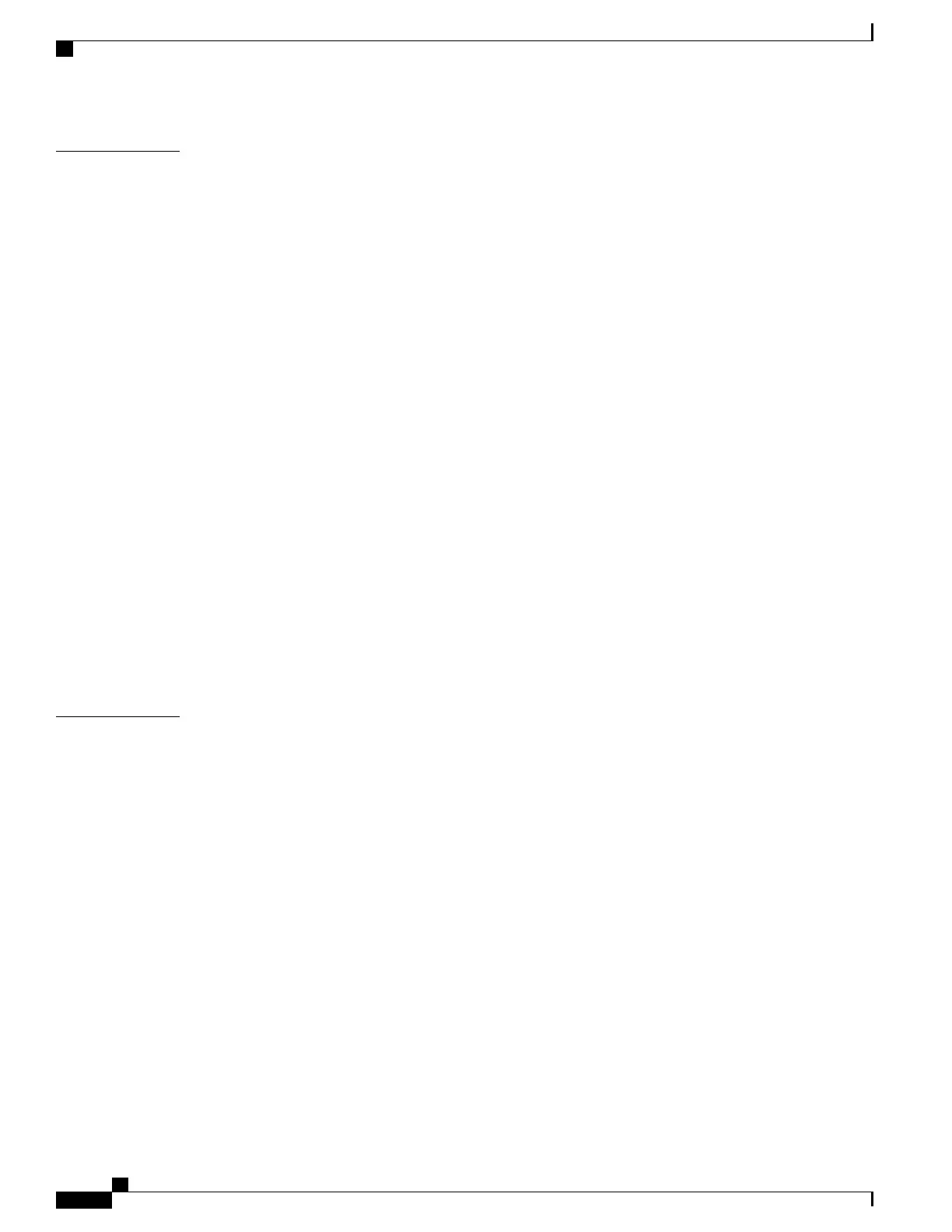CHAPTER 4
Contacts 51
Access the Contacts App 51
Corporate Directory 51
Search and Dial a Contact from the Corporate Directory 52
Find Contact Information for a Coworker from Your Phone 52
Personal Directory 52
Sign In and Out of a Personal Directory 52
Personal Address Book 53
Search for a Contact in Your Personal Address Book 53
Add a New Contact to Your Personal Directory 53
Find Contact Information for a Personal Directory Contact from Your Phone 54
Edit a Contact in Your Personal Directory 54
Call a Contact from Your Personal Directory 55
Remove a Contact from Your Personal Address Book 55
Personal Fast Dial 55
Add a Fast Dial Contact 55
Add a Personal Contact to Your Fast Dial List 56
Call a Fast Dial Entry 56
Remove a Fast Dial Contact 56
CHAPTER 5
Recent Calls 57
Access the Recents App 57
New Voicemail Message and Missed Calls Indicators 57
Missed Calls List 57
View Your Missed Calls 58
Find Details About a Missed Call 58
Return a Missed Call 58
Delete a Missed Call Entry 58
Clear the Missed Calls List 59
Recents Calls List 59
View Your Recent Calls 59
Find Details About a Recent Call 60
Return a Recent Call from Recents 60
Delete a Call Record 60
Cisco Wireless IP Phone 8821 and 8821-EX User Guide
vi
Contents