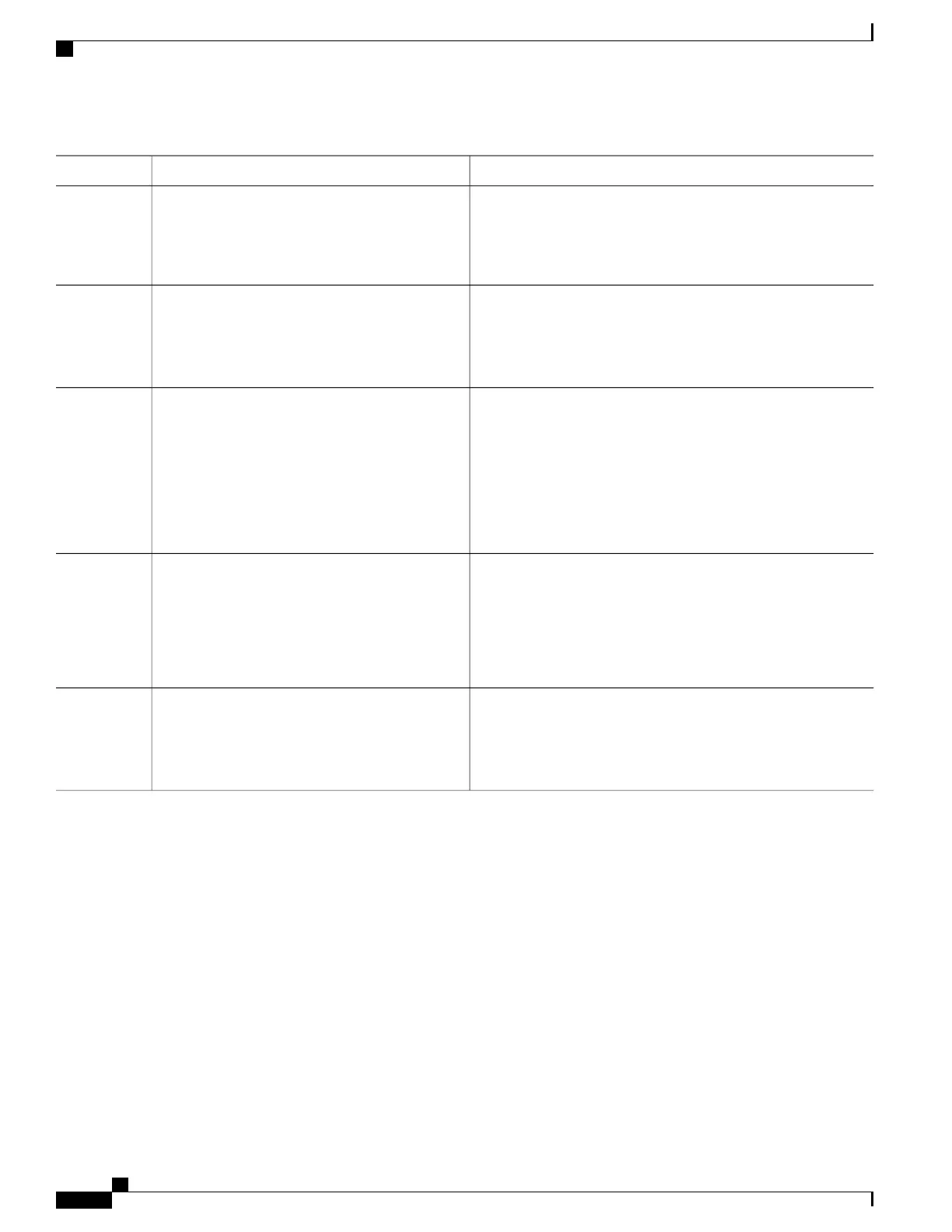PurposeCommand or Action
Selects the CEM interface where the CEM circuit (group) is
located (where slot/subslot is the SPA slot and subslot and port
interface cem slot / subslot / port
Example:
Router(config)# interface cem 0/2/8
Step 17
is the SPA port where the interface exists) and enters CEM
interface mode.
Defines a CEM channel.
cem group-number
Example:
Router(config-if-cem)# cem 5
Step 18
Binds an attachment circuit to the CEM interface to create a
pseudowire. This example creates a pseudowire by binding the
CEM circuit 5 to the remote peer 30.30.30.2.
xconnect peer-router-id vcid pw-class name
Example:
Router(config-if-cem)# xconnect 10.30.30.1
12 pw-class PS1
Step 19
When creating IP routes for a pseudowire configuration,
we recommend that you build a route from the
cross-connect address (LDP router-ID or loopback
address) to the next hop IP address, such as ip route
10.30.30.2 255.255.255.255 1.2.3.4.
Note
Specifies a local and remote UDP port for the connection.
udp port local local-udp-port remote
remote-udp-port
Step 20
Example:
Router(config-if-cem)# udp port local 49154
remote 50201
Exits the CEM interface.exit
Example:
Router(config-if-cem)# exit
Step 21
Configuration Examples for Structure-Agnostic TDM over Packet
Example Configuring Structure-Agnostic TDM over Packet
Router> enable
Router# configure terminal
Router(config)# interface loopback 0
Router(config-if)# ip address 11.11.11.11 255.255.255.255
Router(config-if)# cemoudp reserve bay 0
Router(config)# pseudowire-class udp
Router(config-pw-class)# encapsulation udp
Router(config-pw-class)# ip local interface loopback 0
Router(config-pw-class)# ip tos value 100
Router(config-pw-class)# ip ttl 100
MPLS Basic Configuration Guide, Cisco IOS XE Everest 16.5.1 (Cisco ASR 900 Series)
136
Circuit Emulation Service over UDP
Structure-Agnostic TDM over Packet over UDP
