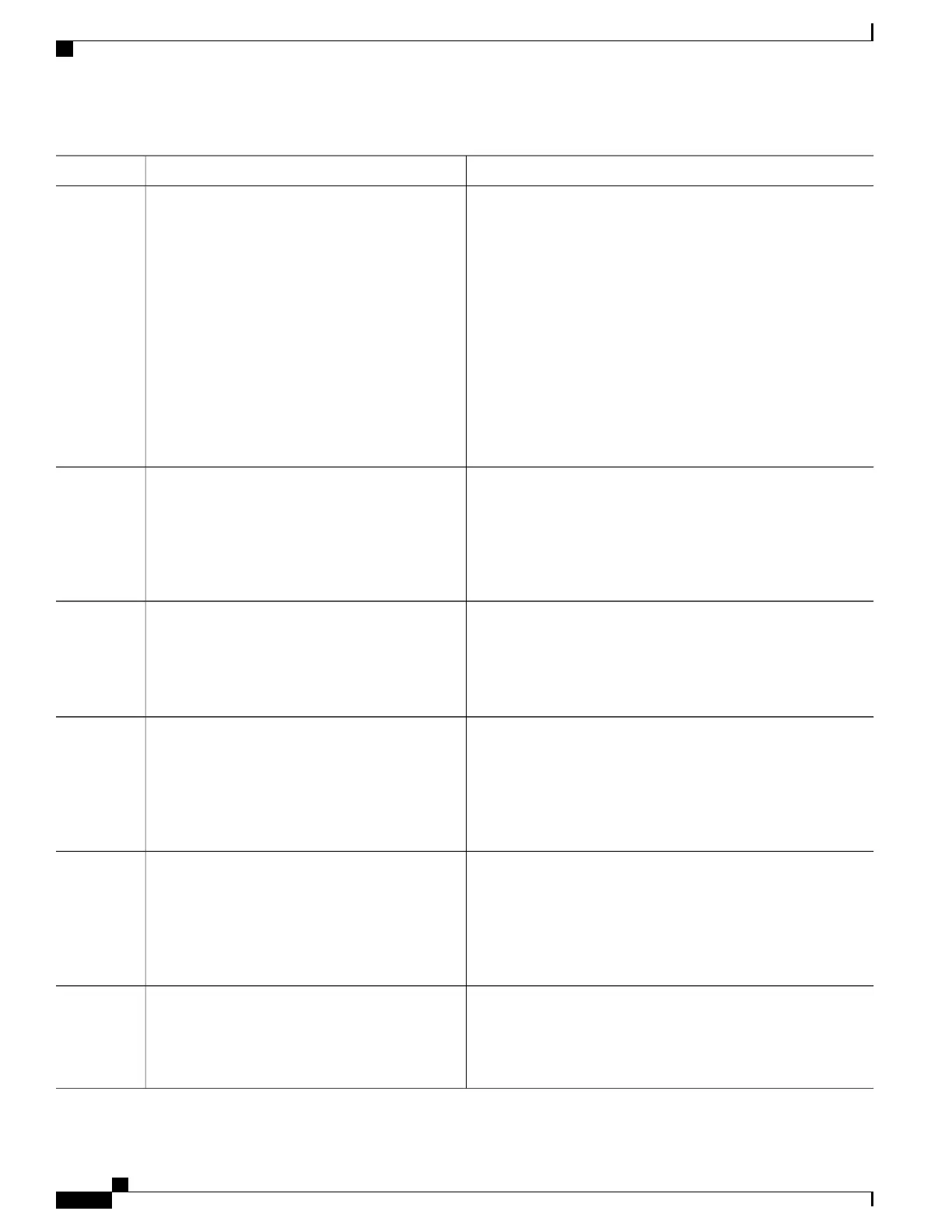PurposeCommand or Action
Configure an EFP (service instance) and enter service instance
configuration) mode.
service instance number ethernet [name]
Example:
Router(config-if)# service instance 2
ethernet
Step 4
• number—Indicates EFP identifier. Valid values are from 1
to 400
• (Optional) ethernet name—Name of a previously configured
EVC. You do not need to use an EVC name in a service
instance.
You can use service instance settings such as
encapsulation, dot1q, and rewrite to configure
tagging properties for a specific traffic flow within
a given pseudowire session. For more information,
see Ethernet Virtual Connections on the Cisco ASR
903 Router.
Note
Configures the static pseudowire connection by defining local and
remote circuit labels.
mpls label local-pseudowire-label
remote-pseudowire-label
Example:
Device(config-if-xconn)# mpls label 1000
1001
Step 5
Specifies the control word.mpls control-word
Example:
Device(config-if-xconn)# no mpls
control-word
Step 6
Specifies how long a backup pseudowire virtual circuit (VC)
should wait before resuming operation after the primary
pseudowire VC goes down.
backup delay {enable-delay-period | never}
{disable-delay-period | never}
Example:
Device(config-if-xconn)# backup delay 0
never
Step 7
Specifies a redundant peer for a pseudowire virtual circuit (VC).
backup peer peer-router-ip-addr vcid [pw-class
pw-class-name] [priority value]
Step 8
Example:
Device(config-if-xconn)# backup peer
10.0.0.2 50
Exits xconn interface connection mode and returns to privileged
EXEC mode.
end
Example:
Device(config)# end
Step 9
MPLS Basic Configuration Guide, Cisco IOS XE Everest 16.5.1 (Cisco ASR 900 Series)
26
MPLS Transport Profile
Configuring the Pseudowire
