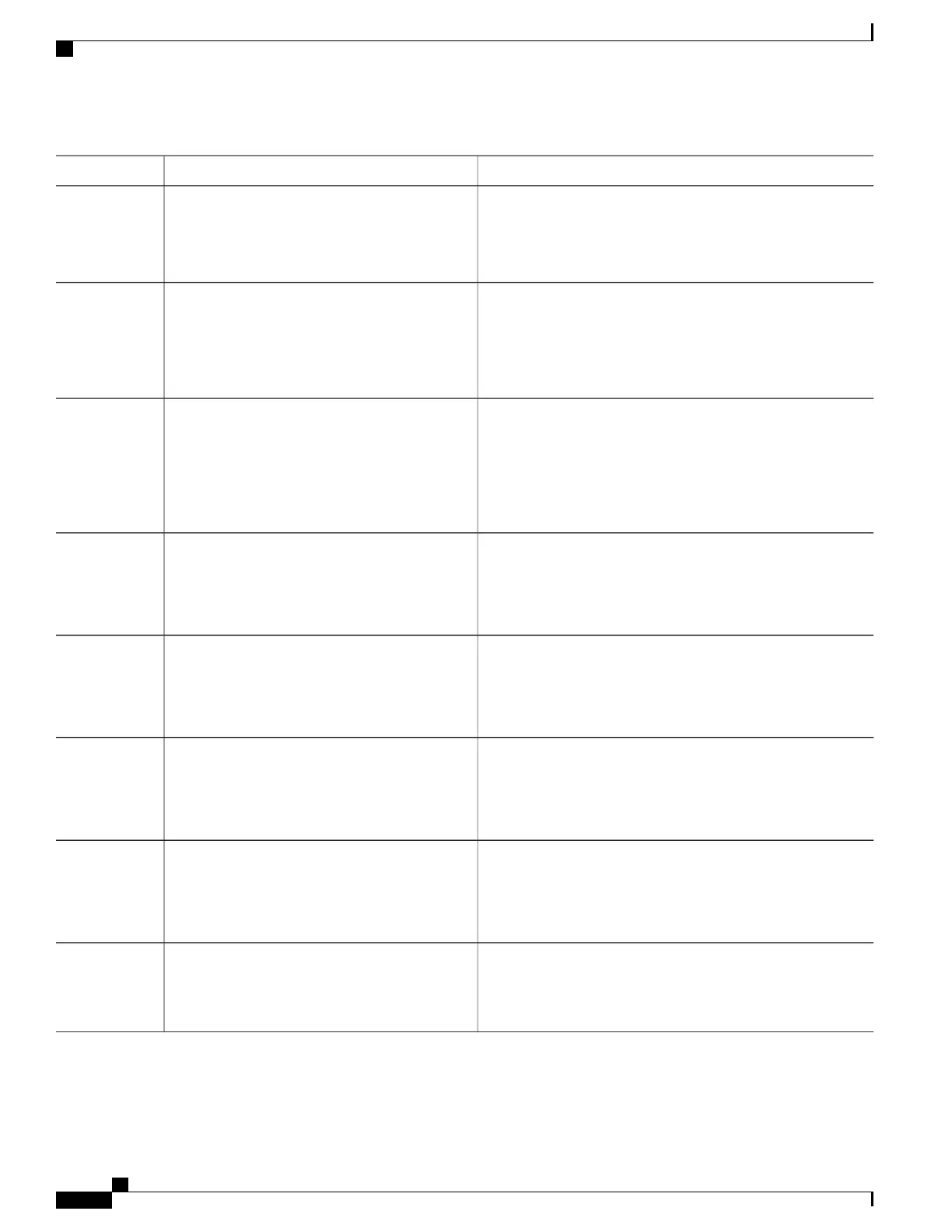PurposeCommand or Action
Example:
Device(config-mpls-tp)# psc fast refresh
interval 2000
•
The default is 1000 ms with a jitter of 50 percent. The
range is from 1000 ms to 5000 sec.
Configures the slow refresh interval for PSC messages.
psc slow refresh interval time-in-msec
Step 6
Example:
Device(config-mpls-tp)# psc slow refresh
interval 10
•
The default is 5 sec. The range is from 5 secs to 86400
secs (24 hours).
Configures the remote-event expiration timer.
psc remote refresh interval time-in-sec
message-count num
Step 7
•
By default, this timer is disabled. The remote refresh
interval range is from 5 to 86400 sec (24 hours). The
Example:
Device(config-mpls-tp)# psc remote refresh
interval 20 message-count 15
message count is from 5 to 1000. If you do not specify the
message count value, it is set to 5, which is the default.
Exits MPLS TP global mode.exit
Example:
Device(config-mpls-tp)# exit
Step 8
Creates an MPLS-TP tunnel called number and enters TP
interface tunnel mode.
interface tunnel-tp number
Example:
Device(config)# interface tunnel-tp 1
Step 9
Enables PSC.psc
Step 10
Example:
Device(config-if)# psc
By default, PSC is disabled.
Enables the sending of emLockout on working/protected
transport entities if the lockout command is issued on each
emulated-lockout
Example:
Device(config-if)# emulated-lockout
Step 11
working/protected transport entity respectively. By default, the
sending of emLockout is disabled.
Enters working LSP mode on a TP tunnel interface.working-lsp
Example:
Device(config-if)# working-lsp
Step 12
MPLS Basic Configuration Guide, Cisco IOS XE Everest 16.5.1 (Cisco ASR 900 Series)
34
MPLS Transport Profile
Configuring MPLS-TP Linear Protection with PSC Support
