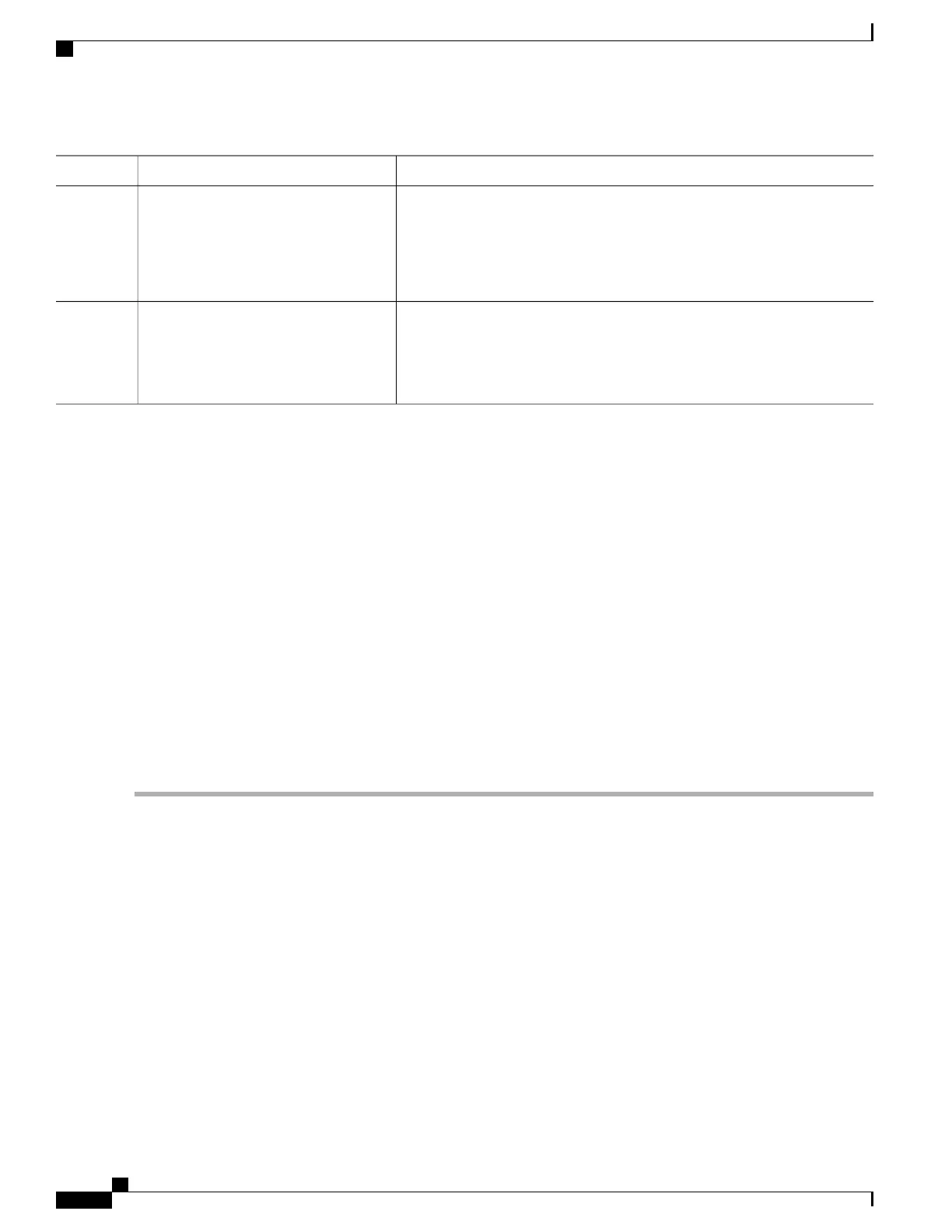PurposeCommand or Action
(Optional) Enables Challenge Handshake Authentication Protocol (CHAP)
authentication on the serial interface.
ppp authentication chap
Example:
Device(config-if)# ppp
authentication chap
Step 13
Returns to privileged EXEC mode.end
Example:
Device(config-if)# end
Step 14
Verifying the Multilink PPP Configuration
SUMMARY STEPS
1.
enable
2.
show ip interface brief
3.
show ppp multilink
4.
show ppp multilink interface interface-bundle
5.
show interface type number
6.
show mpls forwarding-table
7.
exit
DETAILED STEPS
Step 1
enable
Enables privileged EXEC mode. Enter your password if prompted.
Example:
Device> enable
Device#
Step 2
show ip interface brief
Verifies logical and physical Multilink PPP (MLP) interfaces.
Example:
Device# show ip interface brief
Locolrface IP-Address OK? Method Status Prot
GigabitEthernet1/0/0 10.3.62.106 YES NVRAM up up
MPLS Basic Configuration Guide, Cisco IOS XE Everest 16.5.1 (Cisco ASR 900 Series)
56
MPLS Multilink PPP Support
Verifying the Multilink PPP Configuration
