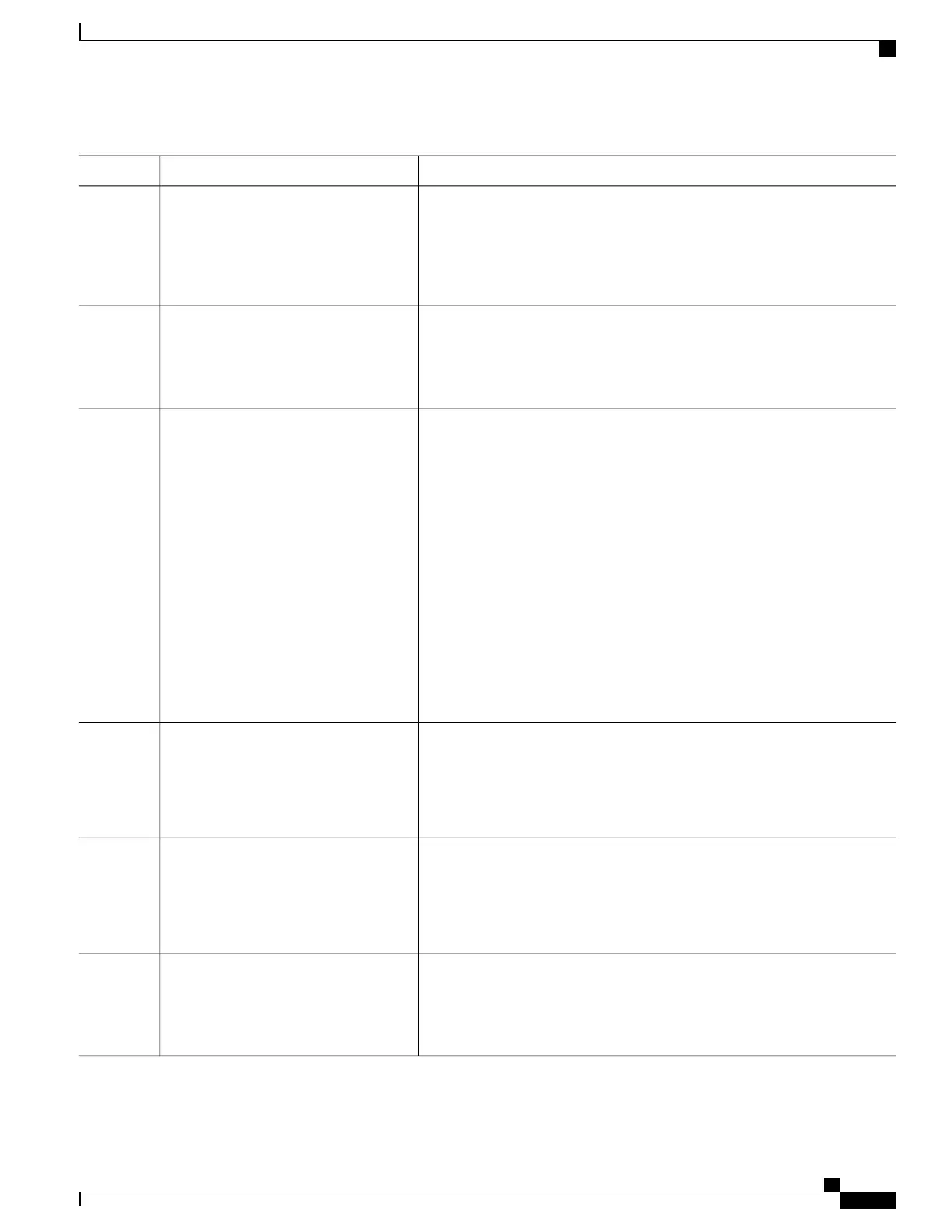PurposeCommand or Action
Controls the use of switching methods for forwarding IP packets.ip route-cache [cef | distributed]
Step 7
Example:
Device(config-if)# ip route-cache
cef
•
The cef keyword enables Cisco Express Forwarding operation on an
interface after Cisco Express Forwarding operation was disabled.
•
The distributed keyword enables distributed switching on the interface.
Removes any specified IP address.no ip address
Example:
Device(config-if)# no ip address
Step 8
Enables keepalive packets and specifies the number of times that the Cisco
software tries to send keepalive packets without a response before bringing
keepalive [period [retries]]
Example:
Device(config-if)# keepalive
Step 9
down the interface or before bringing the tunnel protocol down for a specific
interface.
•
The period argument is an integer value, in seconds, greater than 0. The
default is 10.
•
The retries argument specifies the number of times that the device
continues to send keepalive packets without a response before bringing
the interface down. Enter an integer value greater than 1 and less than
255. If you do not enter a value, the value that was previously set is
used; if no value was specified previously, the default of 5 is used.
If you are using this command with a tunnel interface, the command specifies
the number of times that the device continues to send keepalive packets
without a response before bringing the tunnel interface protocol down.
Sets the encapsulation method used by the interface.
encapsulation encapsulation-type
Step 10
Example:
Device(config-if)# encapsulation
ppp
•
The encapsulation-type argument specifies the encapsulation type. The
example specifies PPP encapsulation.
Restricts a physical link to join only one designated multilink group interface.
ppp multilink group group-number
Step 11
Example:
Device(config-if)# ppp multilink
group 1
•
The group-number argument is the number of the multilink bundle (a
nonzero number).
Enables MLP on the interface.ppp multilink
Example:
Device(config-if)# ppp multilink
Step 12
MPLS Basic Configuration Guide, Cisco IOS XE Everest 16.5.1 (Cisco ASR 900 Series)
55
MPLS Multilink PPP Support
Assigning an Interface to a Multilink Bundle
