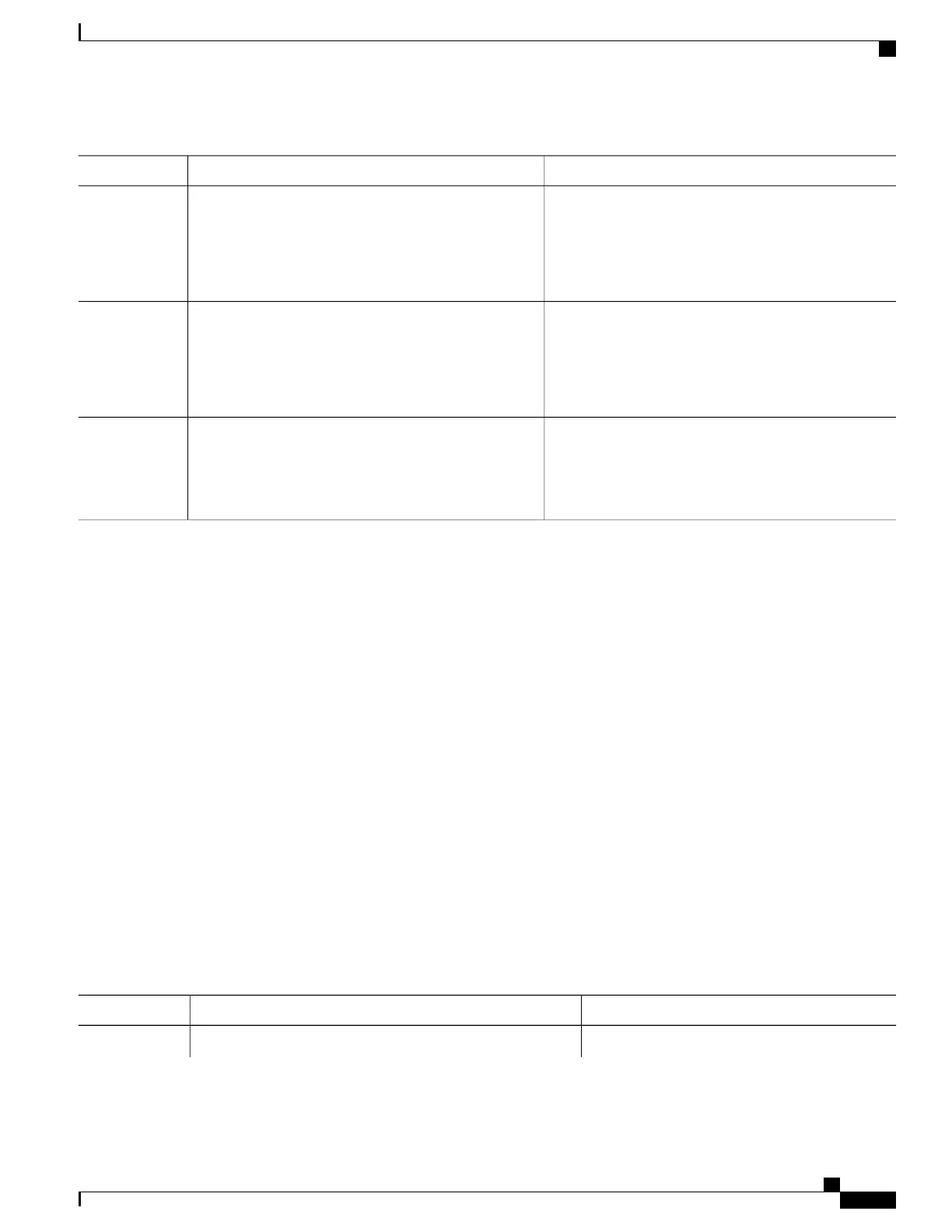PurposeCommand or Action
Creates a pseudowire OAM class and enters pseudowire
OAM class configuration mode.
pseudowire-static-oam class class-name
Example:
Device(config)# pseudowire-static-oam class
oam-class1
Step 3
Specifies the OAM timeout refresh interval.
timeout refresh send seconds
Example:
Device(config-st-pw-oam-class)# timeout refresh
send 20
Step 4
Exits pseudowire OAM configuration mode and returns
to privileged EXEC mode.
exit
Example:
Device(config-st-pw-oam-class)# exit
Step 5
Configuring the Pseudowire Class
When you create a pseudowire class, you specify the parameters of the pseudowire, such as the use of the
control word, preferred path and OAM class template.
SUMMARY STEPS
1.
enable
2.
configure terminal
3.
pseudowire-class class-name
4.
encapsulation mpls
5.
control-word
6.
mpls label protocol [ldp | none]
7.
preferred-path {interface tunnel tunnel-number | peer {ip-address | host-name}} [disable-fallback]
8.
status protocol notification static class-name
9.
end
DETAILED STEPS
PurposeCommand or Action
Enables privileged EXEC mode.enable
Step 1
MPLS Basic Configuration Guide, Cisco IOS XE Everest 16.5.1 (Cisco ASR 900 Series)
23
MPLS Transport Profile
Configuring the Pseudowire Class
