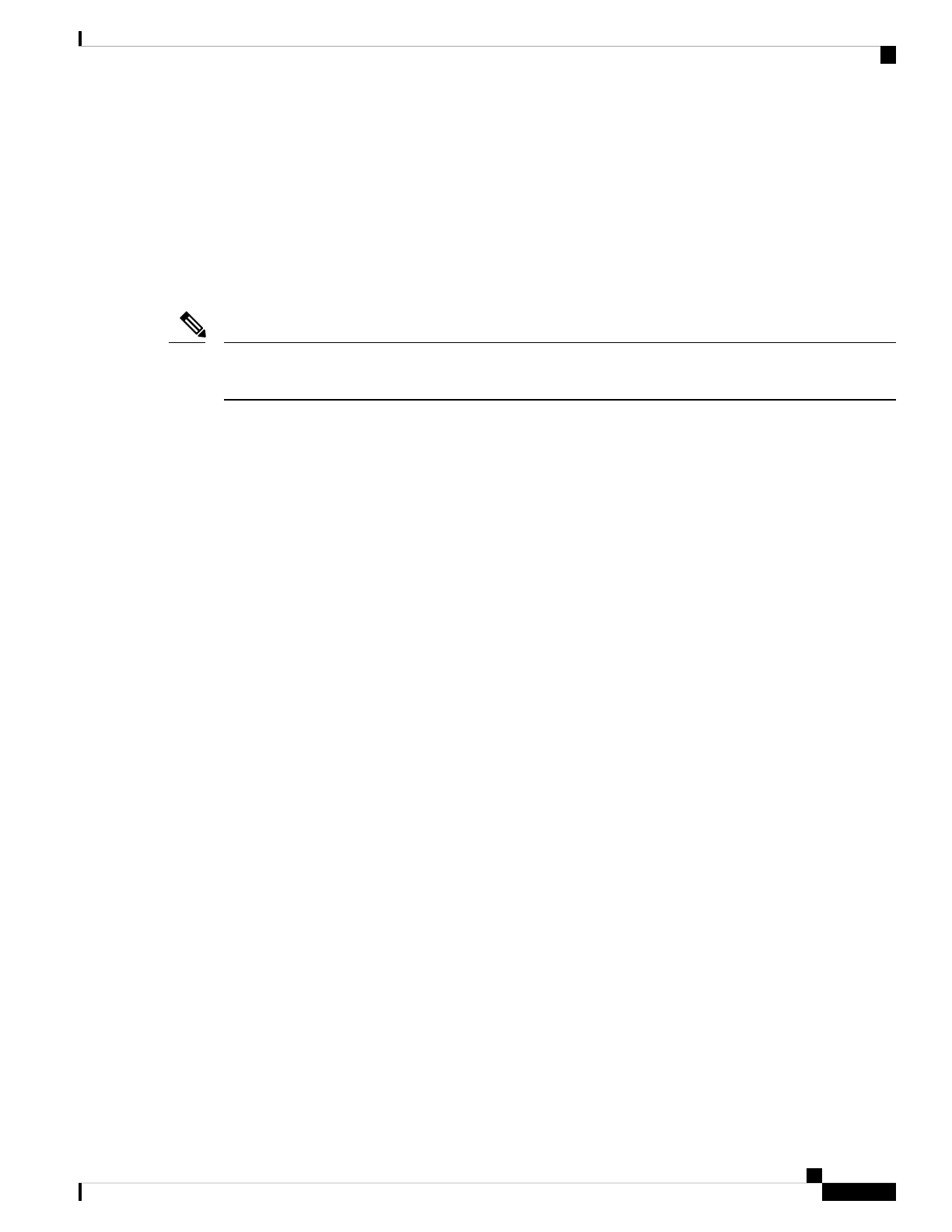Failure in executing the command may cause the interface to enter the Out of Service state. To recover from
out of service state, perform the following:
• Insert the original IM and execute the hw-module subslot 0/bay default command. Swap the module.
For more information, see Cisco IOS Interface and Hardware Component Command Reference.
• If the module does not come up, perform a reload of the router.
Supported Interface Modules
There are certain restrictions in using the interface modules on different slots in the chassis. Contact Cisco
Sales and Support for the valid combinations.
Note
Cisco ASR 907 Router Hardware Installation Guide
9
Cisco ASR 907 Router Overview
Supported Interface Modules