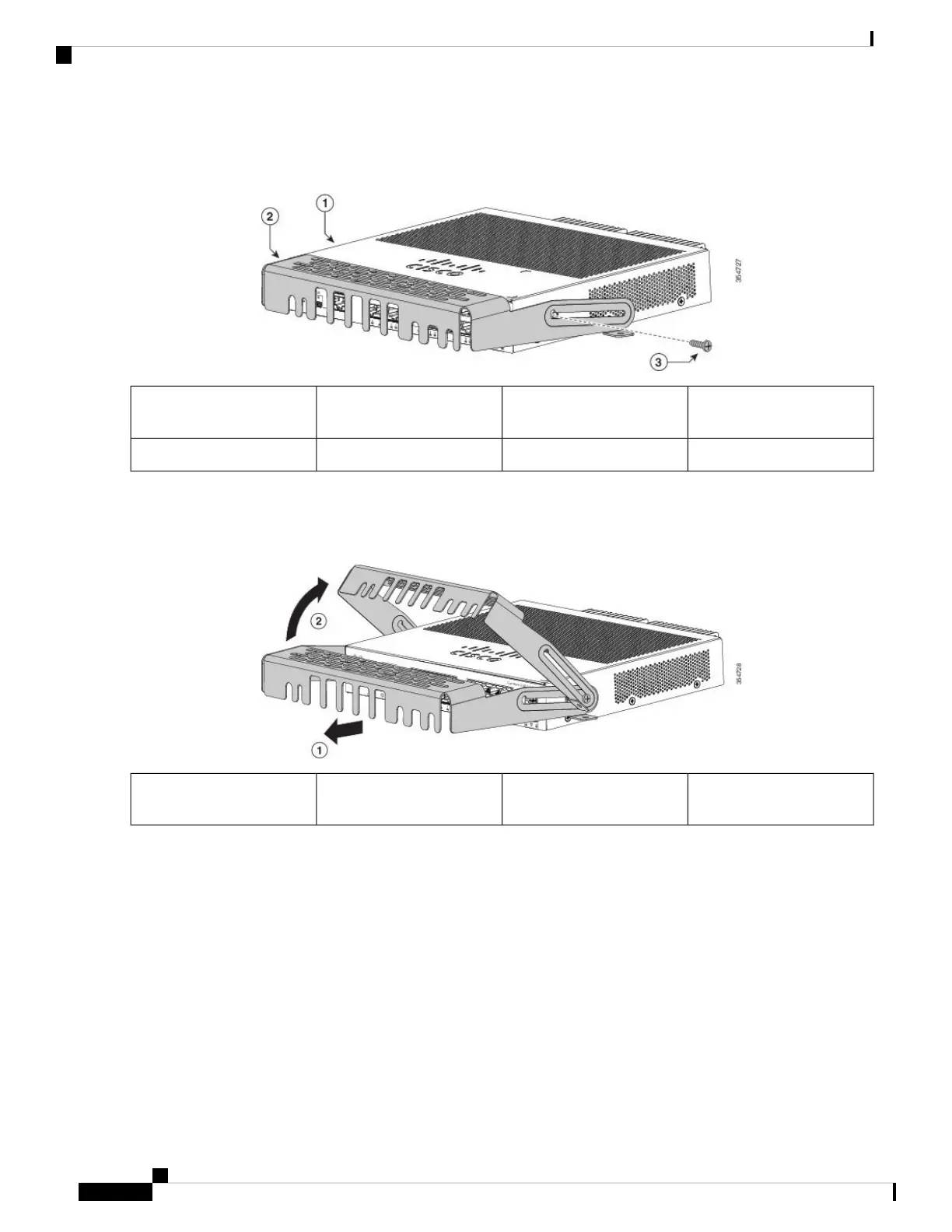Step 2 Use the supplied number-10 pan-head screws to attach the cable guard to the switch.
Figure 33: Attaching the Cable Guard to the Switch
Two number-10 Phillips
pan-head screws
3Switch1
Cable Guard2
Step 3 Loosen the number-10 Phillips pan-head screws, slide the cable guide out, and pivot it upwards so that you can install
the cables.
Figure 34: Pivoting the Cable Guard Upwards
Pivot direction for cable
guard pivots
2Cable guard1
Step 4 Attach the cables to the switch.
Cisco Catalyst 2960-L Series 8-Port and 16-Port Switch Hardware Installation Guide
36
Switch Installation
Installing the Cable Guard (Optional)
