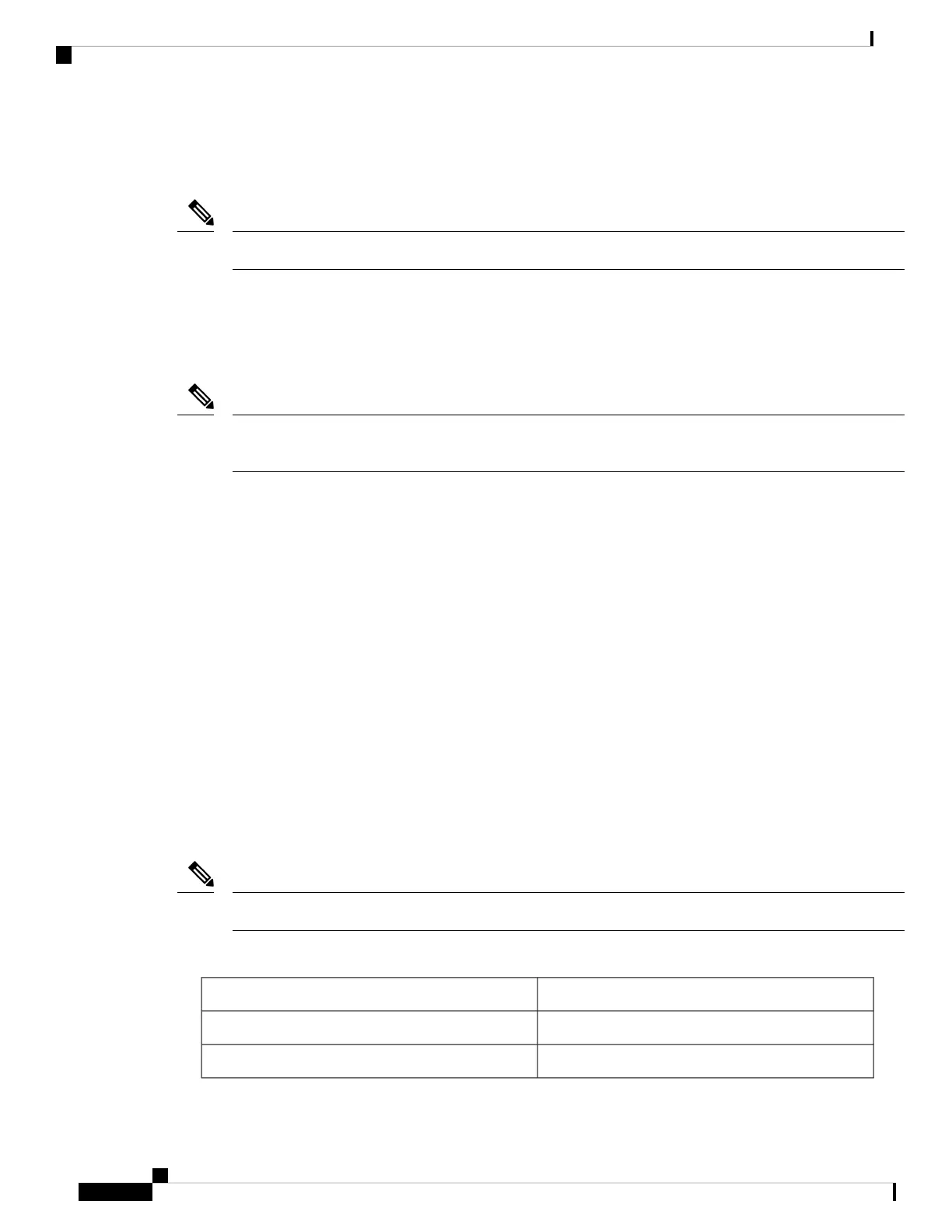We recommend that you make a site map showing access point locations so that you can record the device
MAC addresses from each location and return them to the person who is planning or managing your wireless
network.
Professional installation is required.
Note
Mounting the Access Point
This section provides instructions to mount the AP.
Personnel mounting the AP must have knowledge of the wireless AP, bridging techniques, and grounding
methods.
Note
Mounting Hardware
The IW9167I access point has built-in mounting flanges. You can also use the following mounting hardware:
• DIN rail mounting bracket
• Pole mounting bracket
Required mounting hardware depends on the mounting location:
• For ceilings or hard ceilings or walls, directly mount the access point using the built-in mounting flanges.
The mounting flanges are on the sides of the access point that are without ports.
• For electrical cabinets or network boxes, directly mount the access point using the mounting flanges or
use the DIN rail mounting bracket.
• For pole mounting, use the pole mounting bracket.
Mounting Bracket Part Numbers
These brackets do not ship with the access point, but you can order them separately.
Note
Table 5: Mounting Bracket Part Numbers
Cisco Part NumberMounting Bracket
AIR-ACCDMK3700=DIN Rail Mounting Bracket
AIR-ACCPMK3700=Pole Mounting Bracket (for 2”–3.2” diameter pole)
Cisco Catalyst IW9167I Heavy Duty Access Point Hardware Installation Guide
18
Installation Overview
Mounting the Access Point
