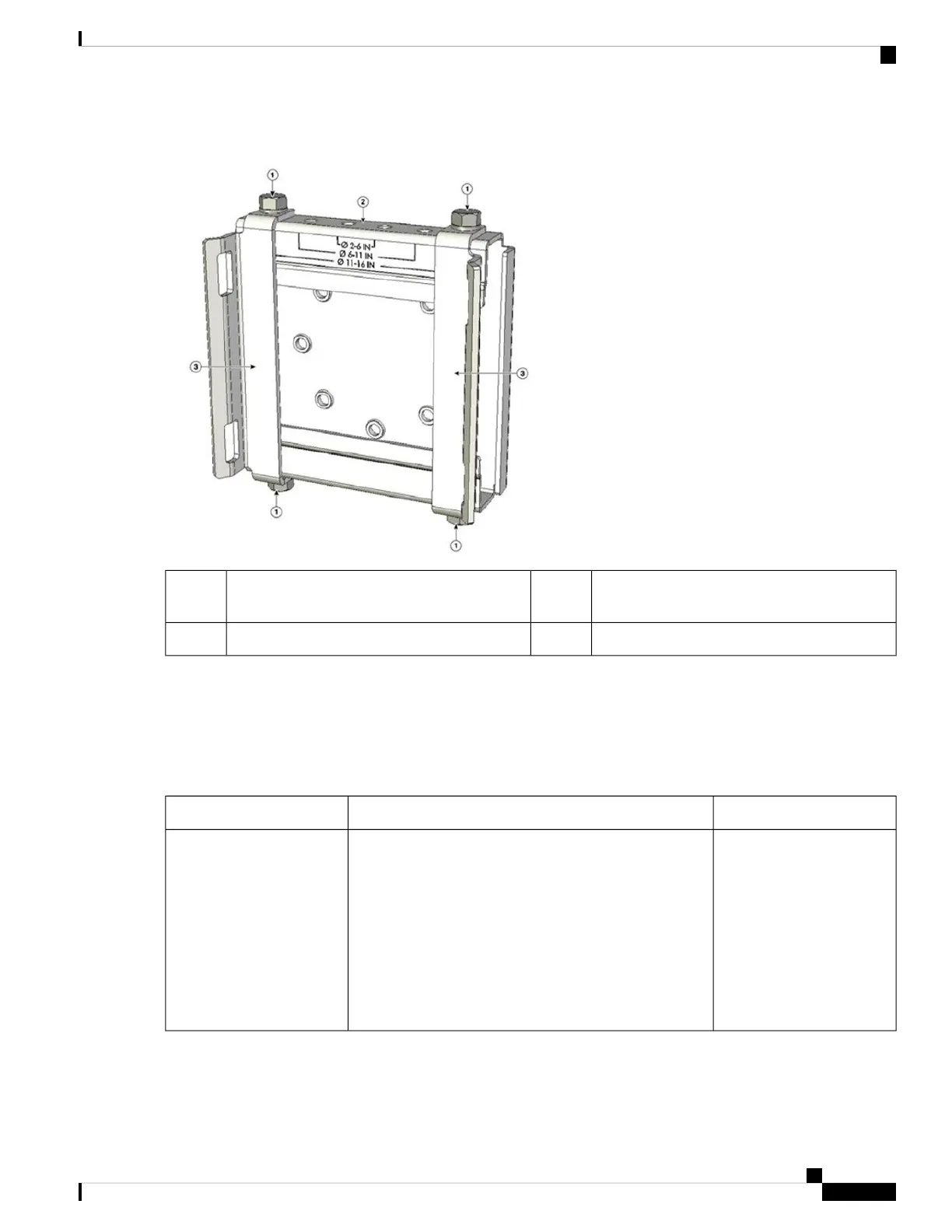Figure 22: Assembled Pole Clamp Bracket and Strap Brackets
Strap bracket (shown positioned for 11 to 16 inch
diameter pole)
3M8 x1.25x16 bolts (with lock washers)1
Pole clamp bracket2
Step 3 Screw the M8 nut onto the pole clamp bracket support bolt, and tighten just enough to prevent the bolt from falling off.
Step 4 To mount your access point on a vertical pole, you need to install two metal bands around the pole to support the access
point. This process requires extra tools and material not provided in the pole mount kit (see the following table for
details).
Table 7: Material Needed to Mount Access Point on a Pole
In KitMaterials RequiredMounting Method
Yes
No
Yes
No
No
• Two 0.75-in (1.9 cm) stainless steel bands
• Banding strap tool (BAND IT) (Cisco
AIR-BAND-INST-TL=)
• Ground lug (provided with access point)
• Crimping tool for ground lug, Panduit CT-720 with
CD-720-1 die (http://onlinecatalog.panduit.com)
• #6 AWG ground wire
Vertical pole
Step 5 Select a mounting location on the pole to mount the access point. You can attach the access point to any pole from 2
to 16 inch (5.1 to 40.6 cm) in diameter.
Cisco Catalyst IW9167I Heavy Duty Access Point Hardware Installation Guide
27
Installation Overview
Using the Mounting Bracket AIR-ACCPMK3700-2=
