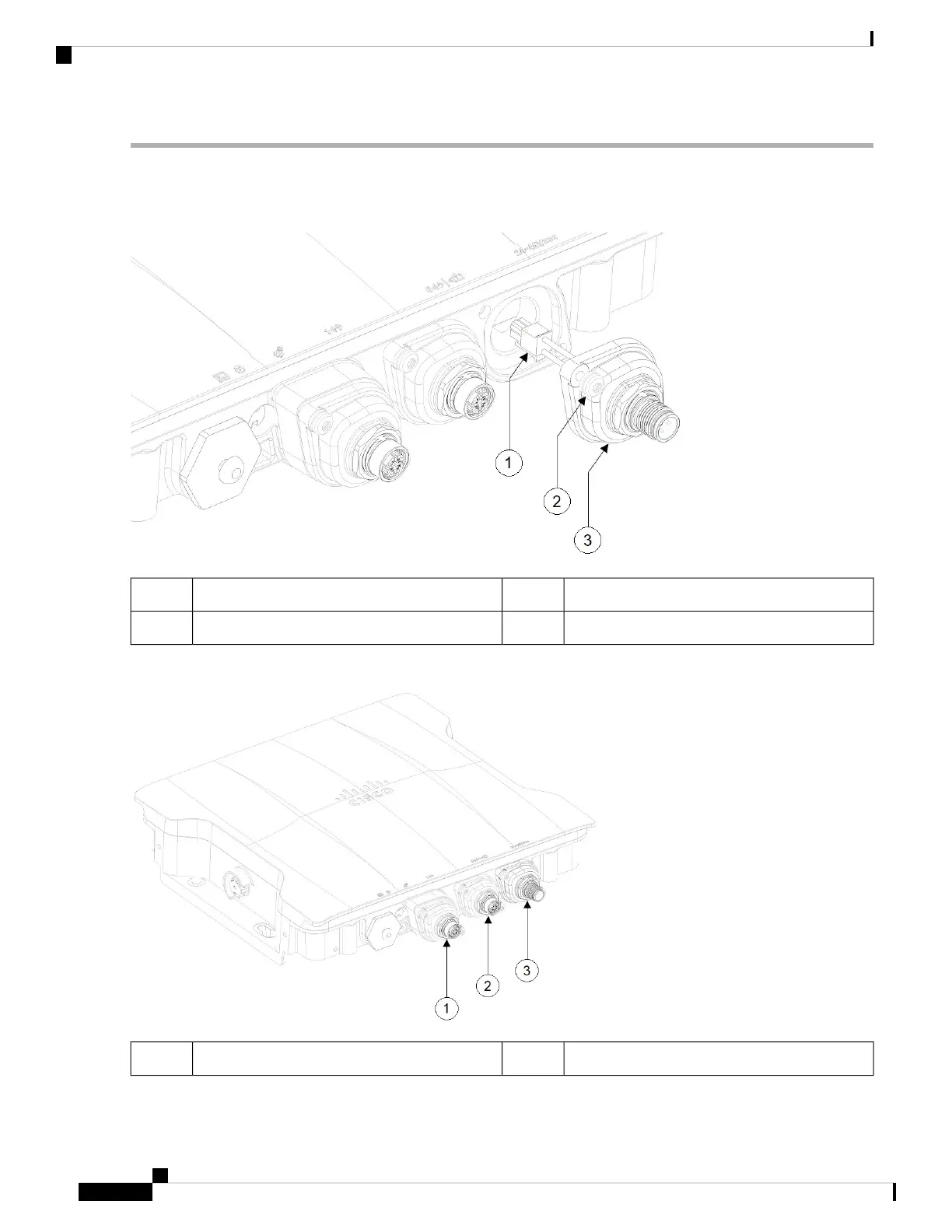Step 1 Place the O-ring on one side of the M12 adapter. Slightly stretch the o-ring and lift it over the other side. Avoid rolling
the o-ring on to the adapter.
Step 2 Plug in DC connector into the chassis. Press M12-PWR adapter onto the chassis, and ensure that the wires are not pinched.
M12-PWR adapter3DC connector1
Captive screws2
Step 3 Tighten the M12-PWR adapter captive screws into the chassis. Torque to 15-20 in-lbs.
DC power port connected using M12 adapter3SFP port connected using M12 adapter1
Cisco Catalyst IW9167I Heavy Duty Access Point Hardware Installation Guide
38
Installation Overview
Connecting DC Power Port Using M12 Adapter