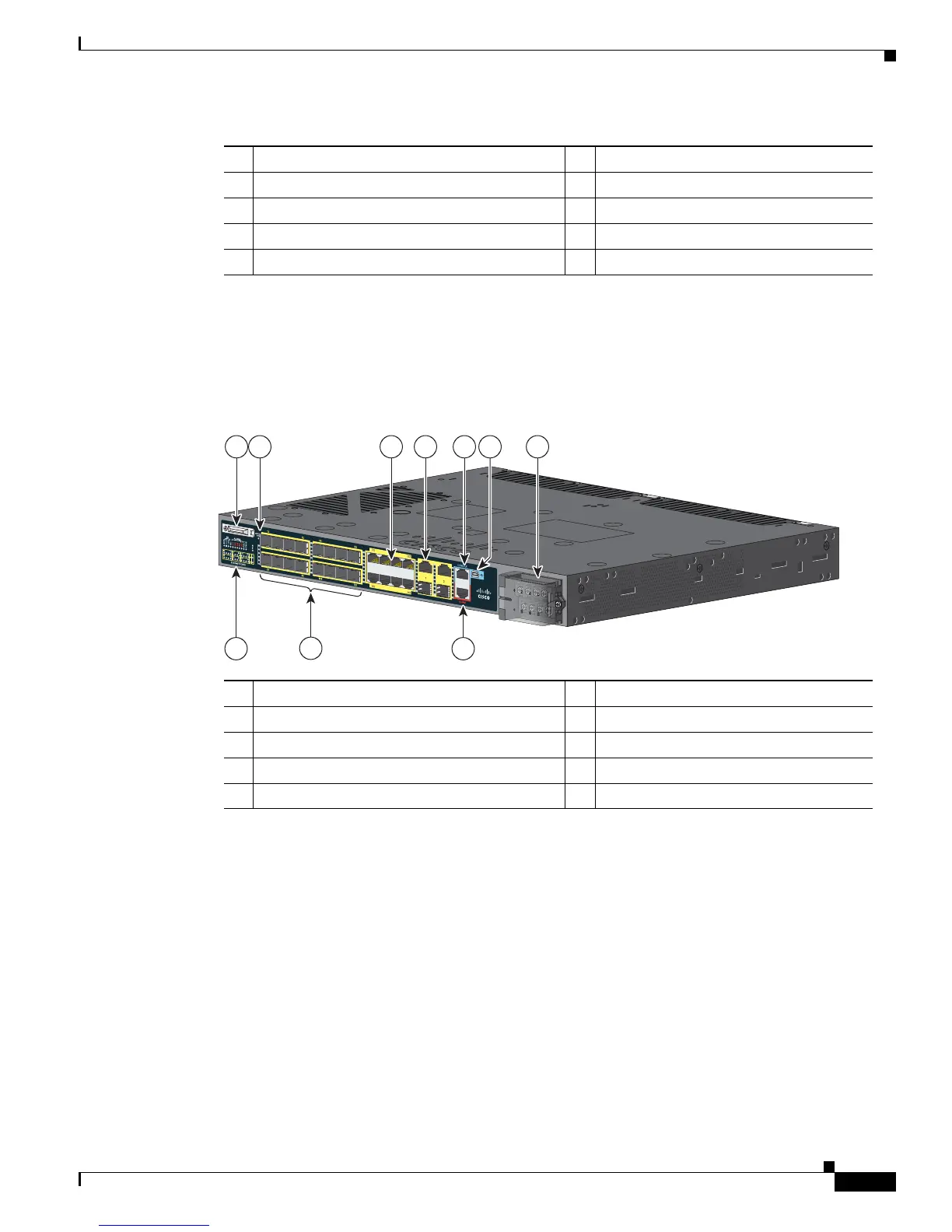1-3
Cisco CGS 2520 Hardware Installation Guide
OL-31444-01
Chapter 1 Product Overview
Ports
The100 Mb/s SFP ports and the 10/100BASE-T PoE+ ports are grouped in pairs. The first member of
the pair (port 1) is above the second member (port 2) on the left. Port 3 is above port 4, and so on. The
dual-purpose ports are numbered 1 and 2.
Figure 1-2 Cisco CGS-2520-16S-8PC Cable-Side View
Ports
• 10/100BASE-T Ports, page 1-4
• PoE and PoE+ Ports, page 1-4
• Dual-Purpose Gigabit Ethernet Ports, page 1-5
• Power-Input Terminal, page 1-7
• Alarm Ports, page 1-7
• Management Ports, page 1-8
1 SD
1
flash memory card slot
1. SD = Secure Digital
6 RJ-45 console port
2 LEDs 7 USB (mini-Type B) console port
3 Express Setup button 8 Power-input terminal
4 10/100BASE-T ports 9 Alarm port
5 Dual purpose ports
1 SD flash memory card slot 6 Dual purpose ports
2 LEDs 7 RJ-45 console port
3 Express Setup button 8 USB (mini-Type B) console port
4 100 Mb/s SFP ports 9 Power-input terminal
5 10/100BASE-T PoE+ ports 10 Alarm port
Cisco CGS 2520
PO W ER
OVER
ETH ERN ET
PO W ER
OVER
ETH ERN ET
8
4
102
1 3 65 7 9
207197