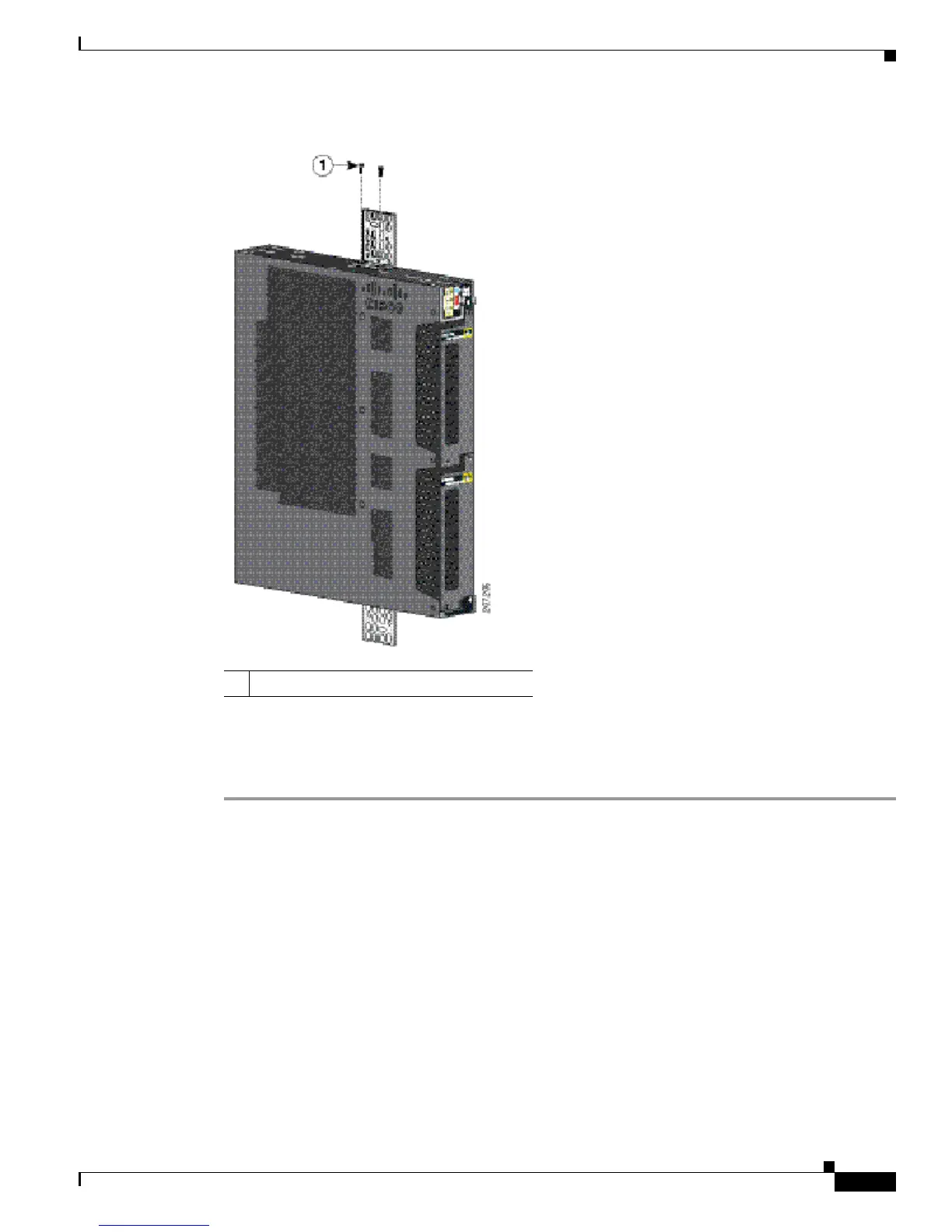2-17
Cisco CGS 2520 Hardware Installation Guide
OL-31444-01
Chapter 2 Switch Installation
Installing the Switch
Figure 2-14 Attaching 19-inch Rack Brackets for Wall Mounting
Wall-Mounting (for IP-30 Compliance)
Follow these steps to mount the switch onto a wall and conform to IP-30 Compliance regulations.
Step 1 Insert the rubber plugs into the appropriate holes (see Figure 2-15). Follow the same procedure for the
other side of the switch.
Step 2 Use a screwdriver or pen to completely push in the rubber plugs (see Figure 2-8).
1 Phillips truss-head screws
