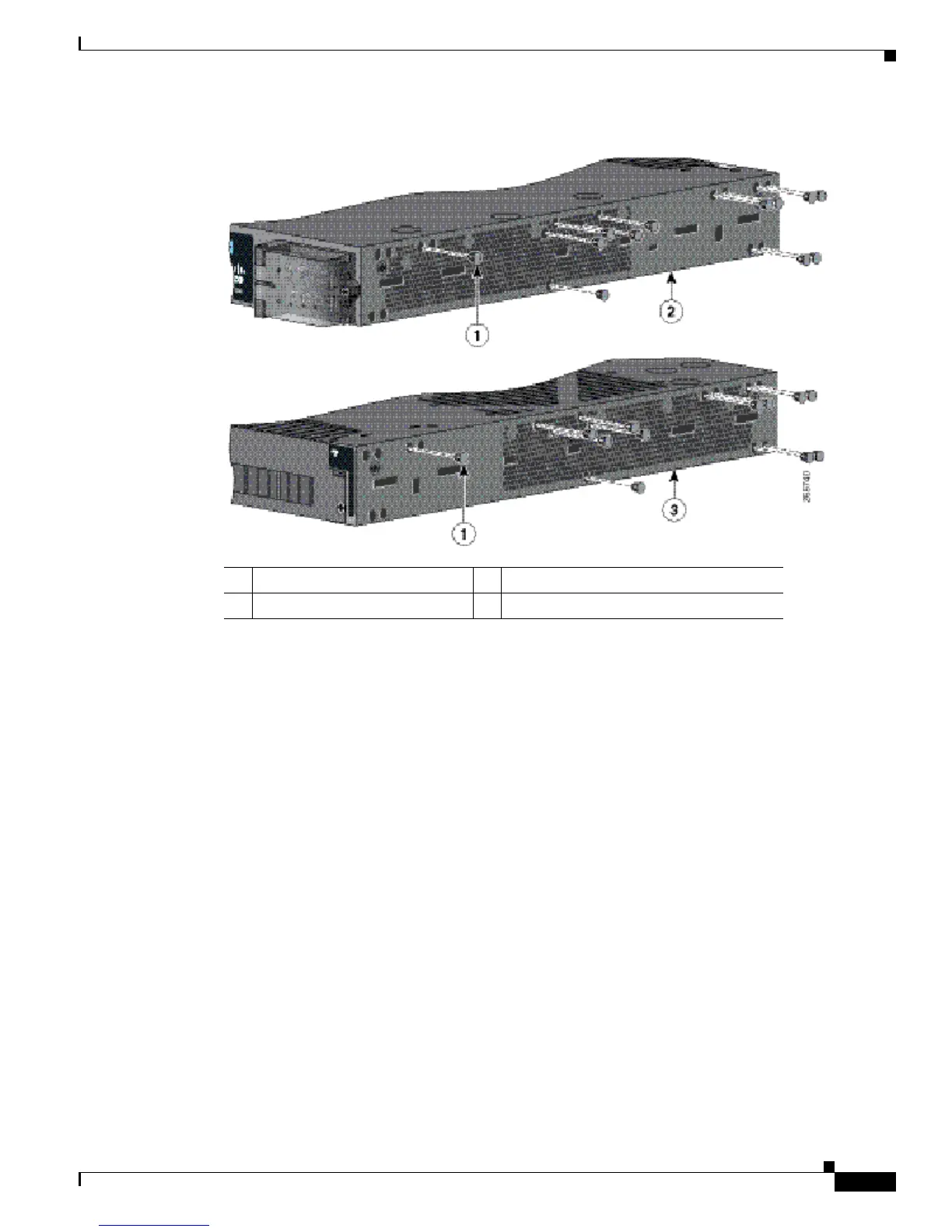2-9
Cisco CGS 2520 Hardware Installation Guide
OL-31444-01
Chapter 2 Switch Installation
Installing the Switch
Figure 2-7 Inserting the Rubber Plugs
Step 3
Use a screwdriver or pen to completely push in the rubber plugs. Figure 2-8 shows a close-up of the rubber
plug and how they are inserted into the mounting holes.
1 Rubber plug 3 Power supply-side mounting position
2 Cable-side mounting position
