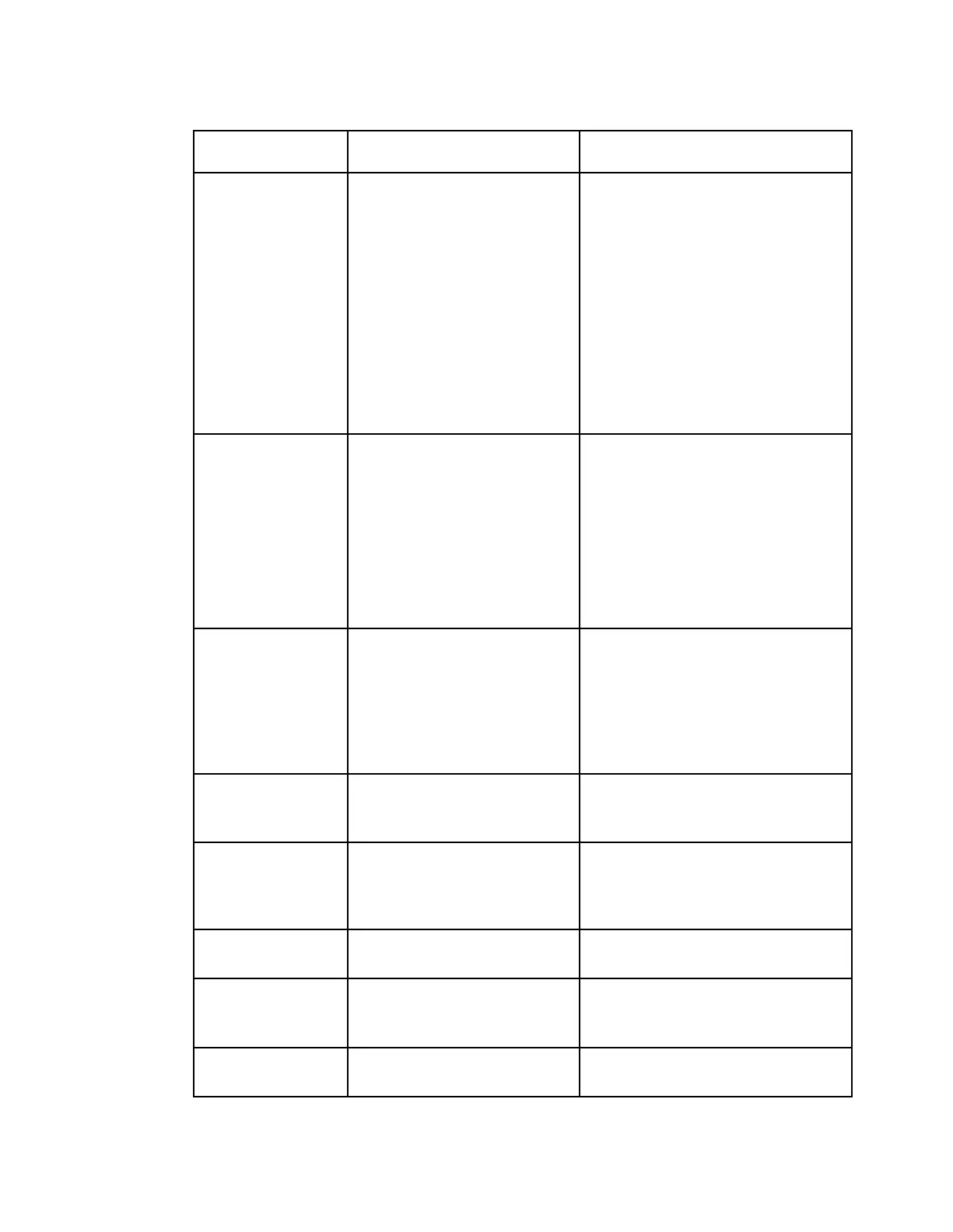Chapter 4 Front Panel Operation
MOIP Streams
Select the stream to configure.
1 to 16
If SPTS Svc Chans Only, SPTS MAP
Svc Chans Only, or SPTS Full DPM
Control is selected as the Output
Mode, 1 to 16 indicates the SPTS
streams.
If No Output, Passthrough, Service
Chans Only, MAP Passthrough, Full
DPM Control, or MAP Svc Chans
Only is selected as the Output Mode,
1 indicates MPTS stream and 2 to 16
are not applicable.
This parameter controls the
output rate when Rate Control
is set to User.
Note: Output data will be
partially or completely lost if
the payload (bit rate) of the
transport to be encapsulated is
higher than the user-defined
output bit rate.
This selects the MPEG over IP
output port.
None - Disables the MPEG over IP
interface.
Data Port - Always output data on the
Data port.
Control Port - Always output data on
the Management port.
This selects the maximum
number of transport packets
per IP packet.
PCR@IP Start
(D9854 only)
This selects whether to always
transmit a new IP packet when
a new Program Clock Reference
(PCR) arrives.
Selects the transport protocol to
be used for the output stream.
This selects the minimum
number of IP packets per
second.
0, 2 to 1000 for D9854
0, 3 to 99999 for D9854-I
This sets the quality of service.
