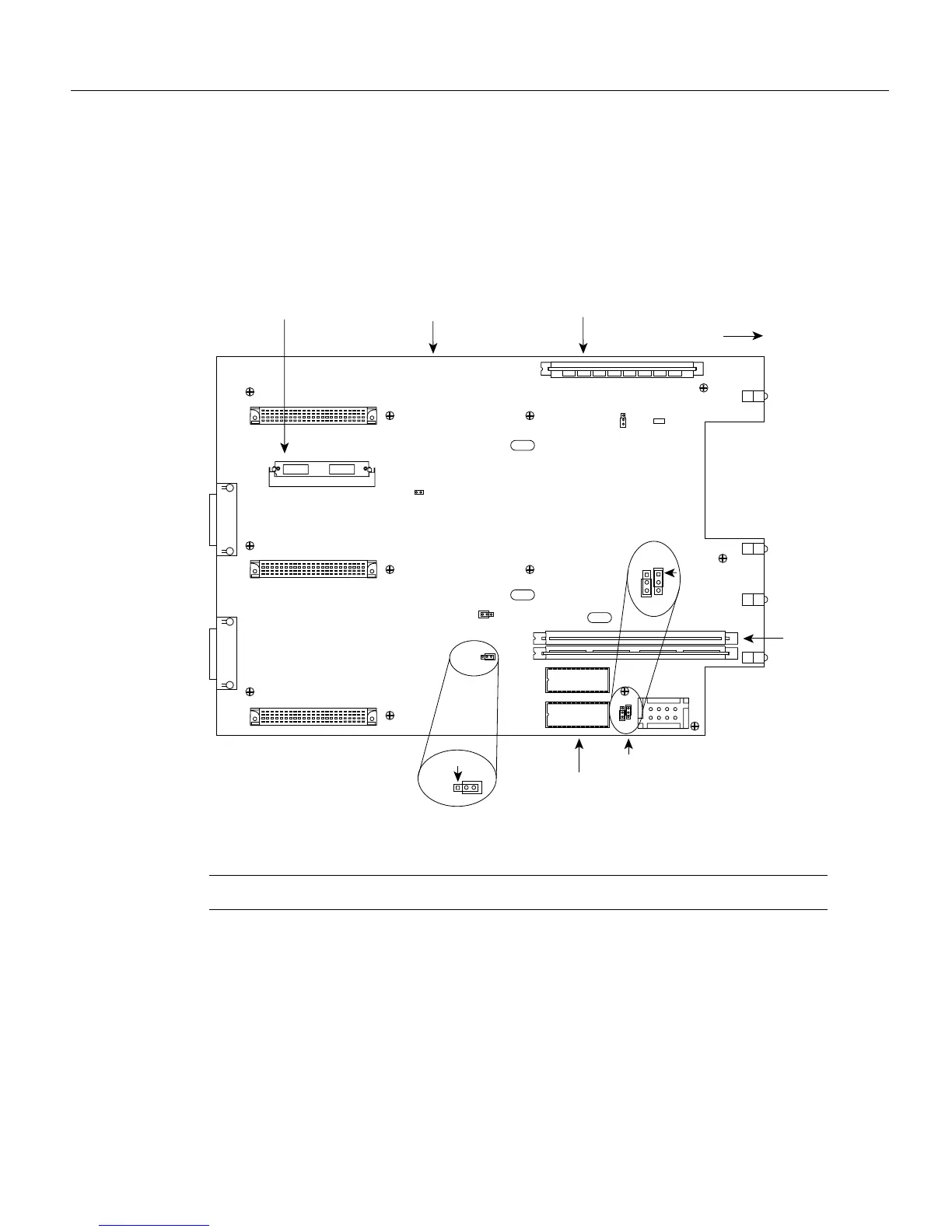Maintaining and Upgrading the Router 5-7
Memory Replacement Procedures
To upgrade the Cisco 4000-M Flash memory, replace the standard Flash memory configuration of
2 MB with 4 MB of Flash memory. The Cisco 4500-M and Cisco 4700 Flash memory upgrade
requires replacing or adding to the standard Flash memory configuration of 4 MB with 8, 16, 32, or
64 MB of Flash memory. Figure 5-5 shows the SIMM locations in the Cisco 4000-M.
Figure 5-5 Cisco 4000-M SIMM Locations
Note Jumper the Boot ROM jumpers as shown in Figure 5-5 to permit writing to Flash memory.
Main memory SIMM socket
with proper SIMM orientation
Chassis Front
Motherboard
Shared-memory
SIMM socket
H2403
Flash memory
SIMM sockets
J1
FW1
FW2
Boot ROMs
J4
J6
U114
U110
J7
J8
Boot ROM jumpers (J7 and J8)
J6
Pin 1
J6 write-enable
jumper position
J7
J8
Pin 1
U44
U3