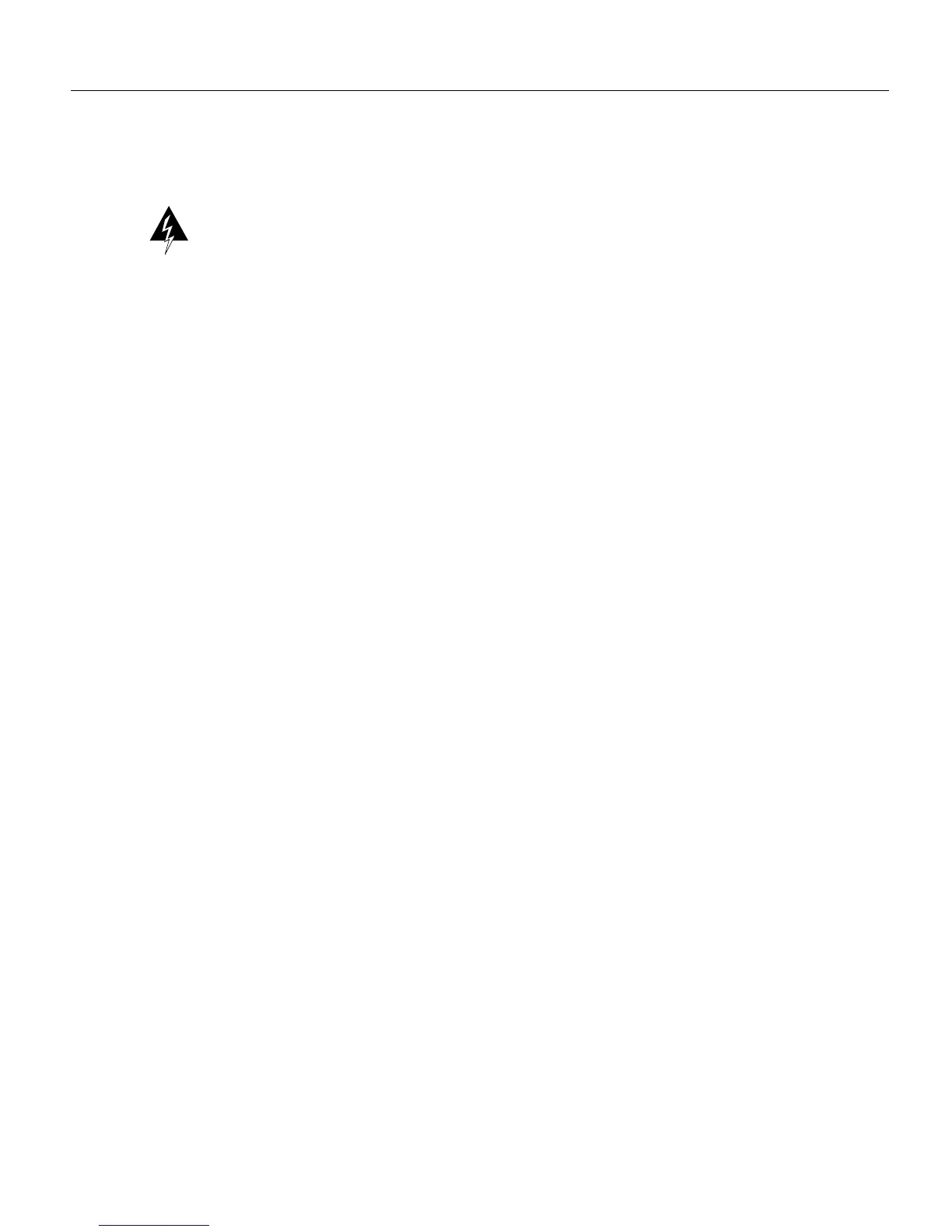3-22 Cisco 4000 Series Hardware Installation and Maintenance
Making Final Connections to the Router
Making Final Connections to the Router
Warning Never operate the router unless the unit is completely closed. This ensures both your
safety and adequate cooling.
Follow this procedure to make the final connections to the router:
Step 1 For routers with AC power input, plug the system power cord into a 3-terminal,
single-phase power source that provides power within the acceptable range (
200W, 85 to 264
VAC, 50 to 60 Hz). F
or routers with DC power input, wire the power supply as shown in
Figure 3-15
.
Step 2 Turn ON the system power switch. The LED on the front marked Power should light.
(See Figure 1-1.)
Step 3 Verify that the OK light located on the right side of the front panel (see Figure 1-1) goes
ON after a few seconds delay.
Your configuration can be designated with either the setup command facility or with the
configuration command. For more information on software commands, refer to the appropriate
software publications.